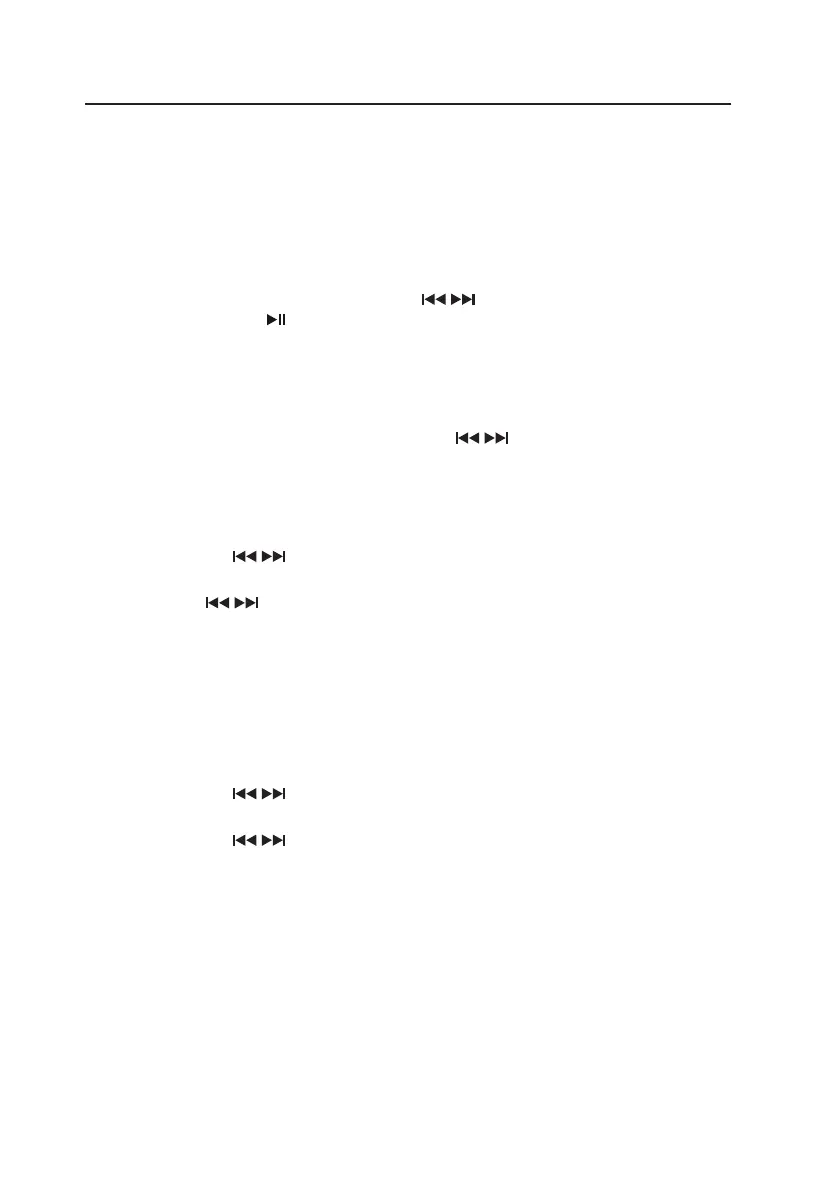17
FM Operation
Switching from DAB to FM Mode
Press the MODE button repeatedly to select FM mode. The display will show FM and then
the current frequency.
Auto Scan
Ensure that you fully extend the aerial vertically before starting the auto scan.
1. To search for an FM station, turn the SCROLL
/ dial to your desired direction, and
then press the SCAN / button.
2. The display will show “Scanning...”. Once a station has been found, the scanning will
stop automatically.
Manual Scan
To search for FM stations manually, turn the SCROLL / dial clockwise or anti-
clockwise to adjust the frequency by 0.05MHz.
Scan Settings
1. In FM mode, press MENU button.
2. Turn the SCROLL
/ dial to select Scan setting, and then press the ENTER button
to conrm.
3. Turn SCROLL
/ dial to select between Strong stations only or All stations, and
then press the ENTER button to conrm the setting.
You can set your radio to tune in just the strongest stations or all stations.
Audio Settings
If you nd that the station you are listening is not clear, you can select to listen to it in
MONO this can often clear up some of the static.
1. In FM mode, press MENU button.
2. Turn the SCROLL
/ dial to select Audio setting, and then press the ENTER button
to conrm.
3. Turn the SCROLL
/ dial to select Stereo allowed and Forced mono. Press the
ENTER button to conrm
