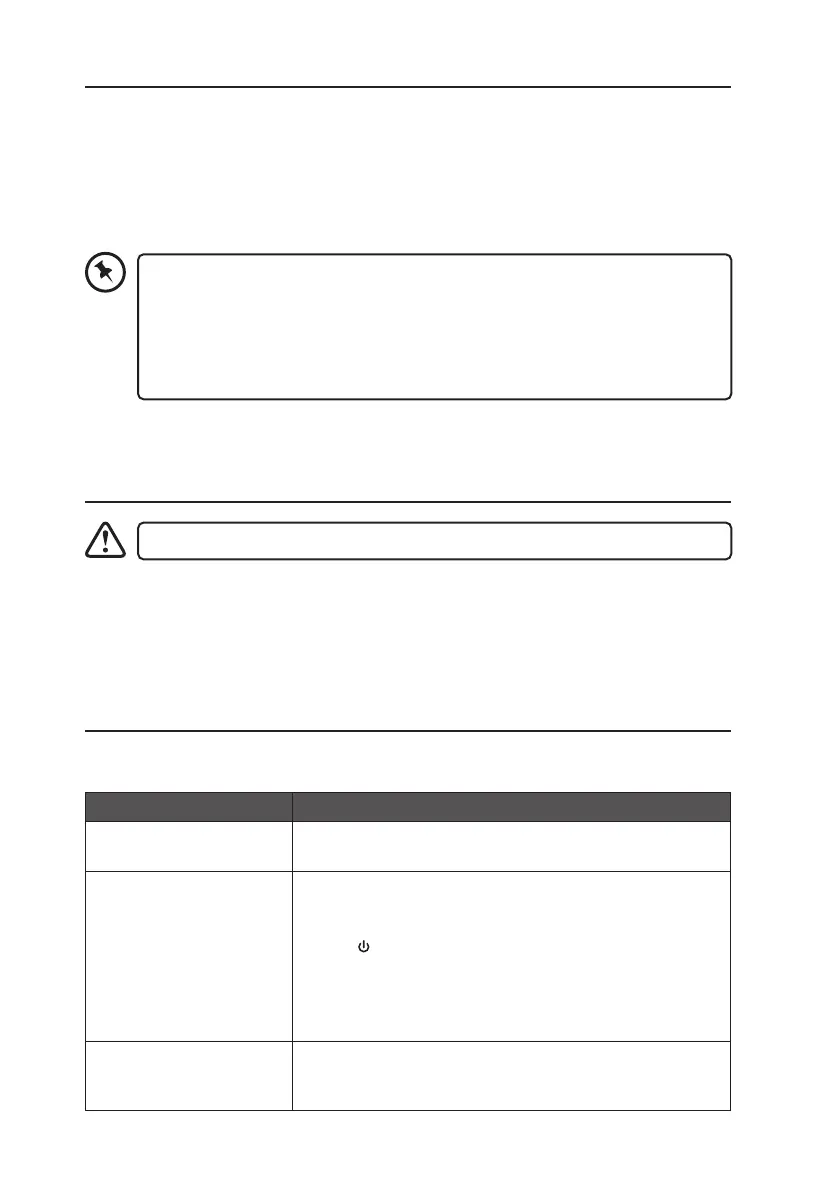21
AUX IN Operation
Before connecting to the mains socket, use the 3.5 mm audio stereo cable (not included) to
connect to your external audio device through the AUX IN socket at the rear of the unit.
1. Press the MODE button repeatedly to select Auxiliary Input mode.
2. Turn the VOLUME dial clockwise / anti-clockwise to increase/decrease the volume.
3. In Auxiliary Input mode, you may operate your audio device directly for playback
features.
4-hour playback:
• If the unit is idle for more than 4 hours in Auxiliary Input mode, it will
automatically switch to standby mode.
• 10 minutes before entering standby, “Press MENU to cancel auto-o” will
ash on the display.
• Press the MENU button to cancel the auto o function.
Maintenance
Ensure to unplug the unit from the mains socket before cleaning.
• To clean the unit, wipe the case with a slightly moist, lint-free cloth.
• Do not use any cleaning uids containing alcohol, ammonia or abrasives.
• Do not spray an aerosol at or near the unit.
Hints and Tips
General
Problem Solution
No power. • Ensure the mains plug is connected.
• Make sure that you select the ON mode.
No sound from the unit. Please try either one of the solutions below:
• Make sure that the unit is not muted. Turn the VOLUME
dial on the unit to resume normal listening.
• Press
Standby on the unit to switch the unit to
standby mode. Then press the button again to switch
the unit on.
• Unplug the unit from the mains socket, then plug them
again. Switch on the unit.
The unit does not respond
when pressing any
buttons.
• The unit may freeze up during use. Switch the unit off
and then on again at the mains socket to reset the unit.