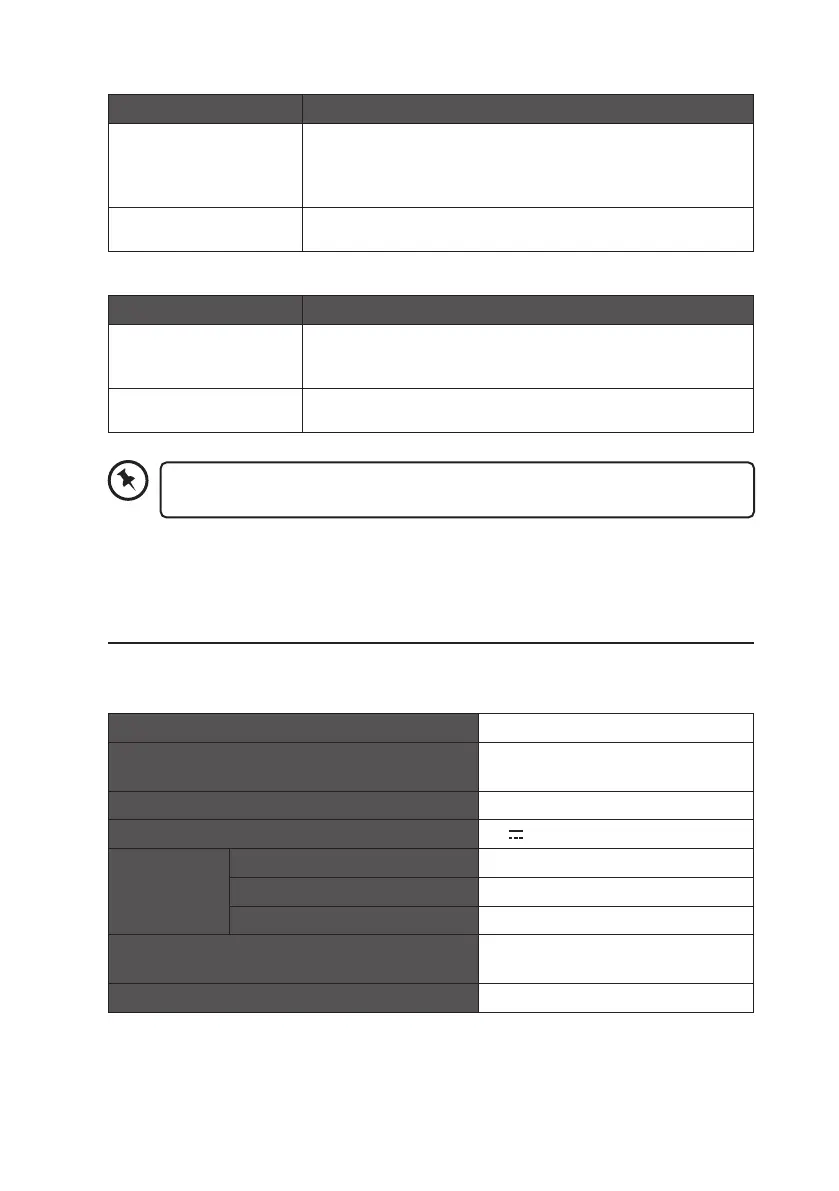22
Specication
Main Unit
Model L75DAB20
Radio Frequency Range FM 87.5 – 108 MHz
DAB 174 – 240 MHz
Audio Output 2 x 5 W RMS
USB Power 5V
1000mA
Bluetooth Version V5.0
Maximum Transmitted Power 4 dBm
Frequency Band 2402 - 2480
Dimension approx. 300 (W) x 160 (D) x 120 (H)
mm
Weight approx. 1.65 kg
Radio DAB/FM
Problem Solution
Poor radio reception. • Make sure the DAB/FM aerial is fully extended.
• Electrical interference in your home can cause poor
reception. Move the unit away from them (especially those
with motors and transformers).
Desired station not
found.
• Weak signal. Search manually.
• If reception is still poor, adjust the position of the aerial.
Bluetooth
Problem Solution
I cannot find “L75DAB20”
on my Bluetooth device.
• Ensure the Bluetooth function is activated on your
Bluetooth device.
• Re-pair the unit with your Bluetooth device.
Can’t hear the music • You may need to increase the volume on the radio and
Bluetooth device.
If any functional abnormality is encountered, unplug the unit from the mains
socket and reconnect it again.