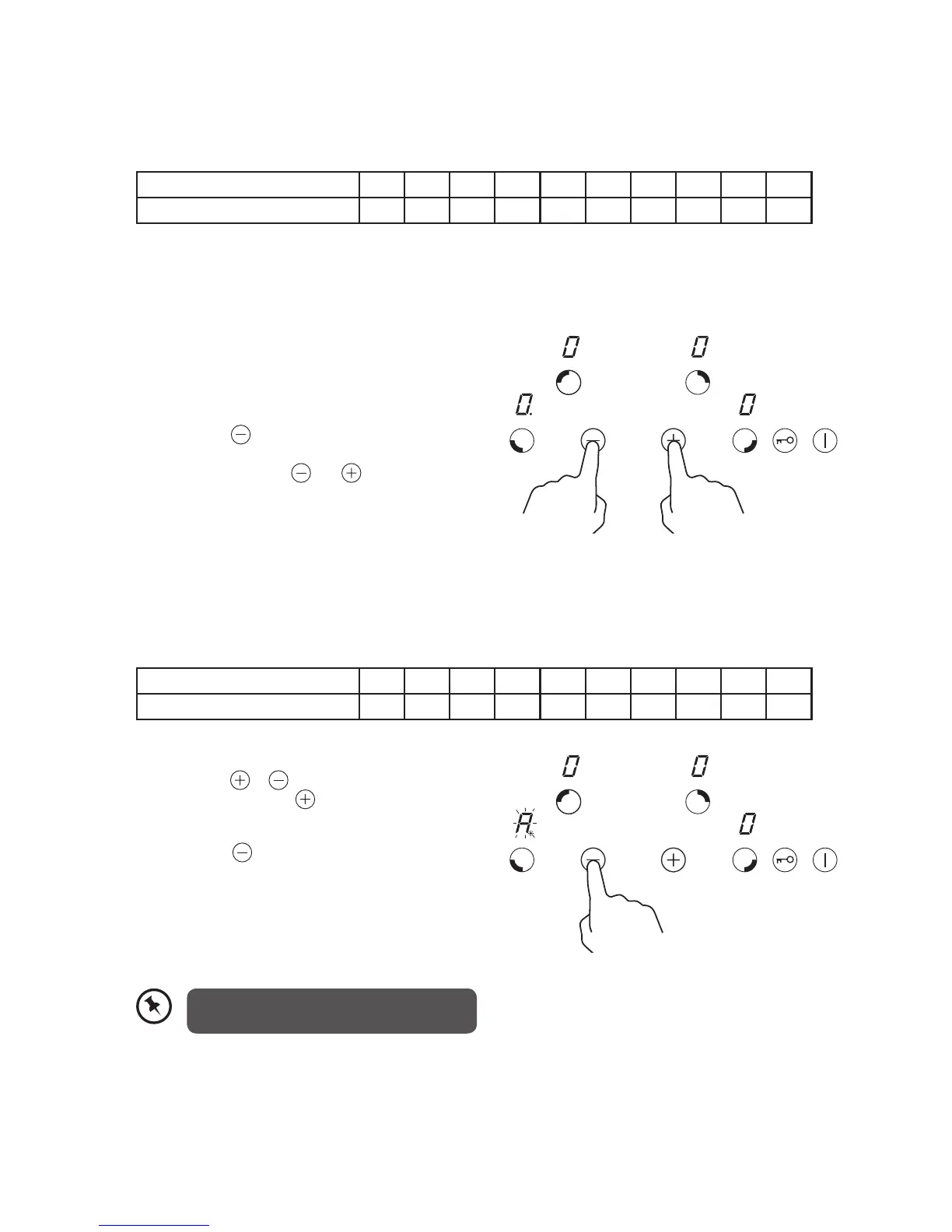10
* All images are for indication only; please refer to your individual unit for actual item.
Automatic shut o
For improved safety your hob is designed to shut off after a pre set maximum time for each power level.
Even though the hob will automatically switch off, this will not prevent food from over cooking and burning.
This is to prevent the hob accidentally being left on. Each power level has a specific operating time
(see table below). The cut off time is measured from the last power level adjustment made per cooking zone.
Power Level
u 1 2 3 4 5 6 7 8 9
Maximum operating time (hours)
6 6 6 5 5 4 1.5 1.5 1.5 1.5
If the automatic shut o function has been activated, the cooking zone will show a residual heat indication.
Switching a cooking zone o
1. First select the cooking zone that you want
to switch off by touching the cooking zone
selector control.
2. While the zone indicator light is flashing repeatedly
touch the
control until the setting reaches ‘0’.
or
Touch and hold the
and controls together
and the power level will automatically select ‘0’.
Power boost function
The power boost function sets a cooking zone to full power for a set time (this varies depending on the power
level you have selected) then reduces the power level to your desired level. This is useful if you want a pan to
come to the boil quickly then simmer.
Power Level
u 1 2 3 4 5 6 7 8 9
Number of Minutes at Full Power
– 1 3 4.8 6.5 8.5 2.5 3.5 4.5 –
1. Select a cooking zone.
2. Touch the
or control and set the power level
to 9. Then touch the
control, the display will
show an alternating ‘A’ and ‘9’.
3. Touch the
control within 8 seconds to set
the power to your desired level. The power boost
feature can be set at any power level (1- 8).
The display will flash with the power level set
and then an ‘A’. If power level is not set the
cooking zone will be set to level 9
The power boost function will be cancelled
if you reduce the power level at any time.
