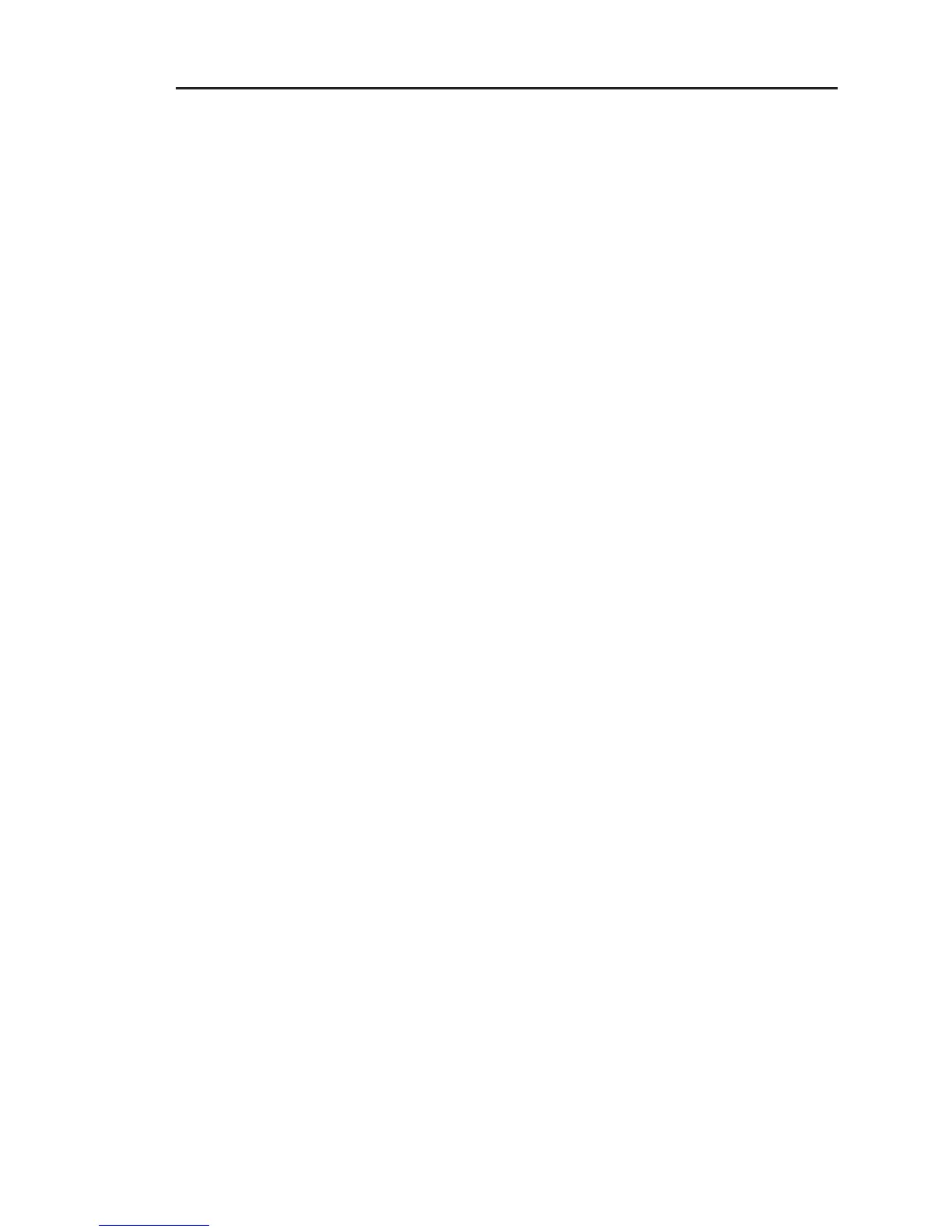2
Contents
Safety Warnings ............................................................................................................................ 3
Unpacking ..................................................................................................................................... 5
Product Overview ......................................................................................................................... 6
Top View .......................................................................................................................................................................6
Control Panel ..............................................................................................................................................................6
Before Using Your New Ceramic Hob .......................................................................................... 7
Choosing the Right Cookware ..................................................................................................... 7
Using the touch controls .............................................................................................................. 8
- Covering the controls...................................................................................................................................8
Using your ceramic hob ............................................................................................................... 8
Switching on and o ...............................................................................................................................................8
Selecting a cooking zone ......................................................................................................................................9
Setting the power level ..........................................................................................................................................9
Warming setting .......................................................................................................................................................9
Automatic shut o ................................................................................................................................................10
Switching a cooking zone o ............................................................................................................................10
Power boost function ..........................................................................................................................................10
Residual Heat Indicator .......................................................................................................................................11
Setting the child lock ...........................................................................................................................................11
- Switching o the child lock ....................................................................................................................11
Cleaning and Maintenance ........................................................................................................ 12
Installing the hob ....................................................................................................................... 13
Fitting the hob into the work surface ............................................................................................................ 14
Attaching the xing brackets ............................................................................................................................15
Wiring the hob ........................................................................................................................................................16
Specications .............................................................................................................................. 17