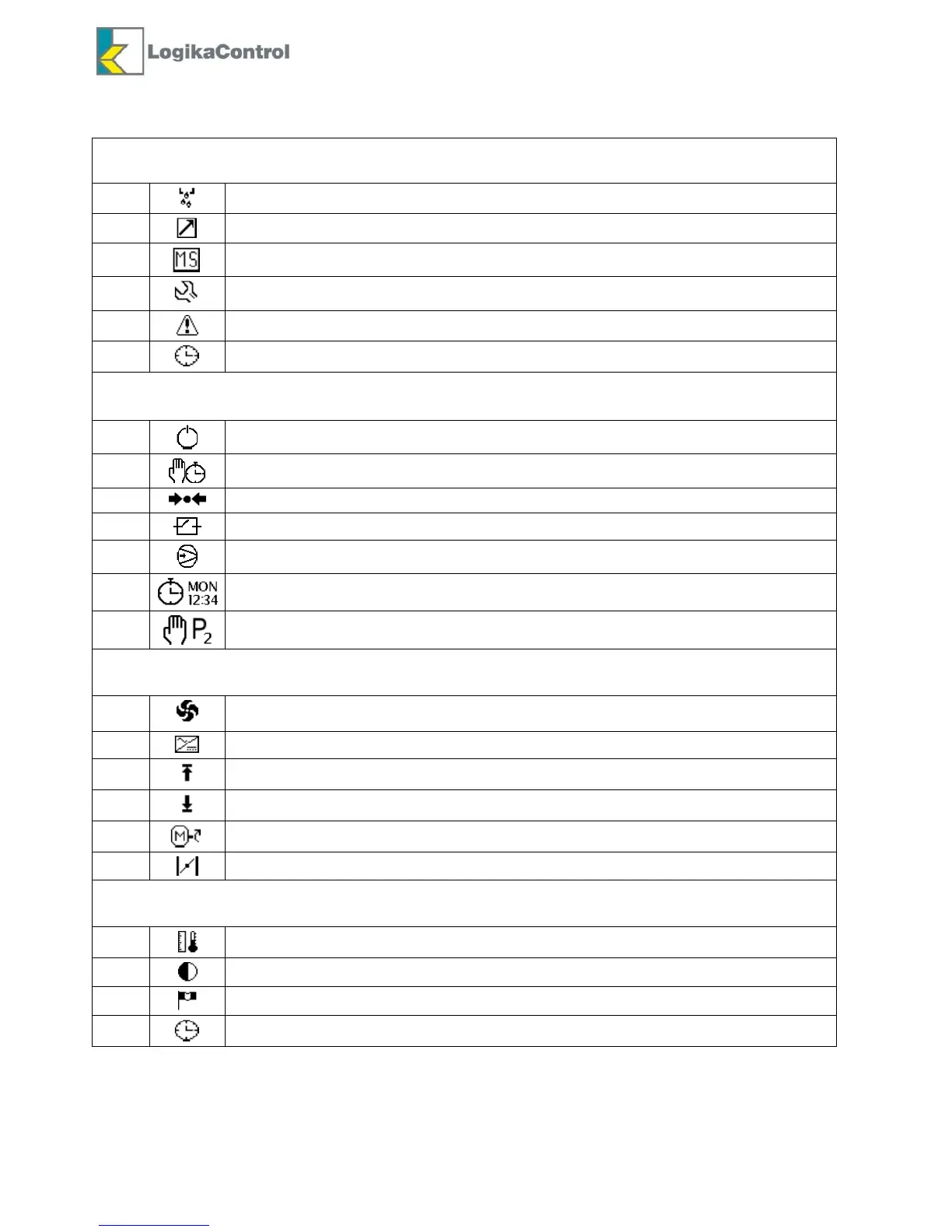Revision 1 – 04.12.2015 11/28
Meaning of icons
Main visualization: icons located on the upper row
Condensate drain activated
Multiunit operation activated
Master/slave operation activated
Weekly start/stop timer activated
Main visualization: icons related to compressor status located lower row (centre)
Pressure set, compressor running unload or stand-by
Remote start/stop input open
Stop by timer: the display visualizes day and time of the next start
Internal pressure P2 too high
Main visualization: left square = pressure – right square: temperature
PID and output 4/20mA enabled
Compressor running load (load solenoid valve activated)
Menu setting: date, time, contrast, units of measurement
Unit of measurement activated