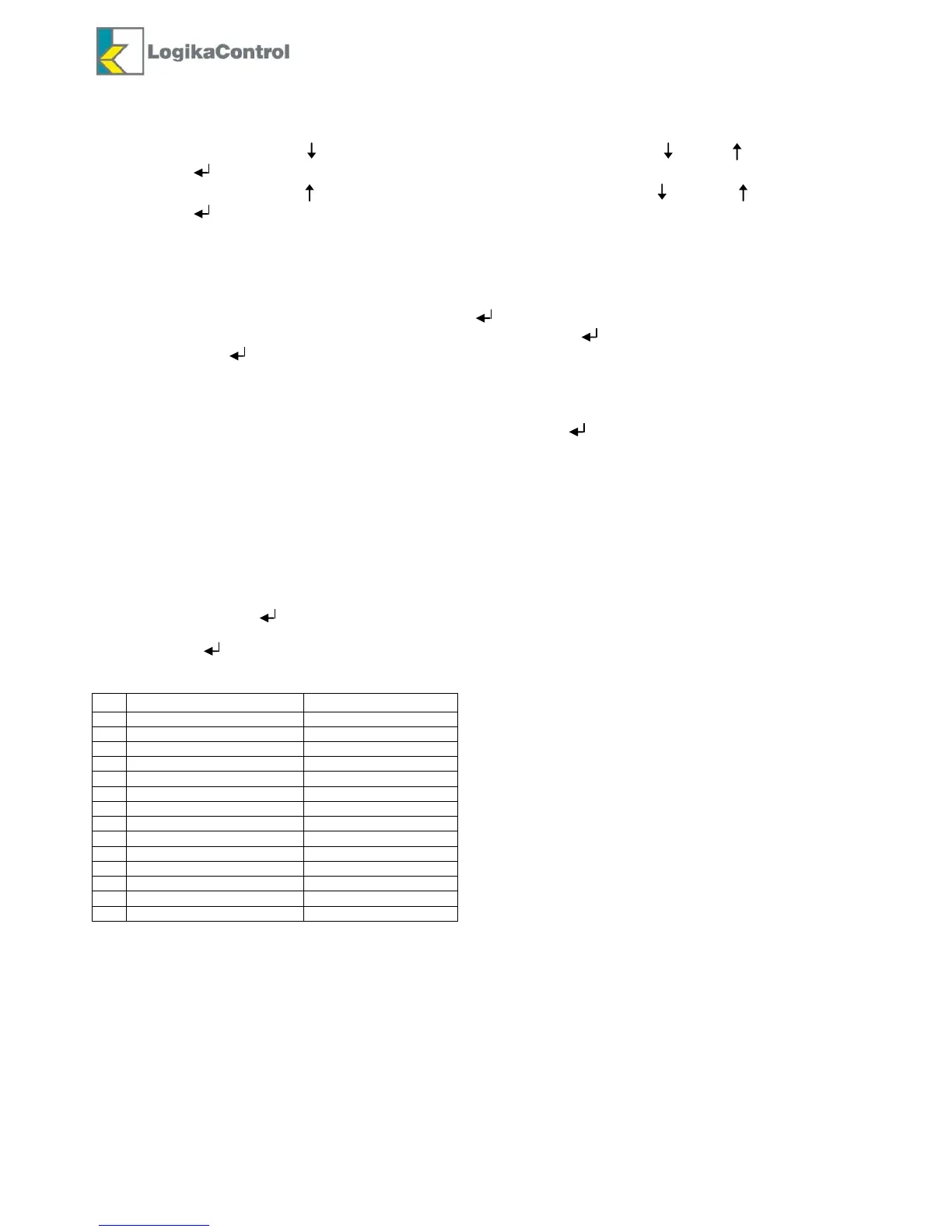Revision 1 – 04.12.2015 12/28
QUICK SETTING START/STOP PRESSURES (ENABLED WITH PASSWORD LEVEL3)
To change the Start pressure push and the data starts blinking; change the value by using and/or and confirm
the new one by : the data stops blinking. By the button R you can abort the modification.
To change the Stop pressure, push and the data starts blinking; change the value by using and/or and confirm
the new one by : the data stops blinking. By the button R you can abort the modification.
GENERAL NOTES TO THE PROGRAMMING
FLOW AND MODIFICATION OF THE PARAMETERS
To select every single label, use the arrow keys and confirm by to enter into related parameters and/or data.
After you select the data and/or parameter to change by the arrow buttons, push to edit, set the new value till by arrow
buttons and confirm it .
After the last label or by pushing the button R, you can shift back to the main visualization.
ESC FUNCTION
In any part of the menu you can shift back to the main visualization by pushing for about 5 seconds.
ANTIPANIC FUNCTION
In any label or sub-menu related to the setting and/or visualizations, after 180 seconds from the last pushing of a button,
the controller shift back to the main visualization without saving any change you have not confirmed.
LCD ENERGY SAVING
After 1 minute from the last pushing of any button, the back-light of the display switches off; it will be on again by pushing
any button on the controller.
M1 MAIN MENU
To enter the setting, push and the display visualizes the flow menu including the following labels related to other sub-
menu reported in the table below.
In case you push for 3 seconds the display visualize the label related to the password allowing to select the levels to
access the different parameters (1-service 1, 2-service 2, 3-factory).