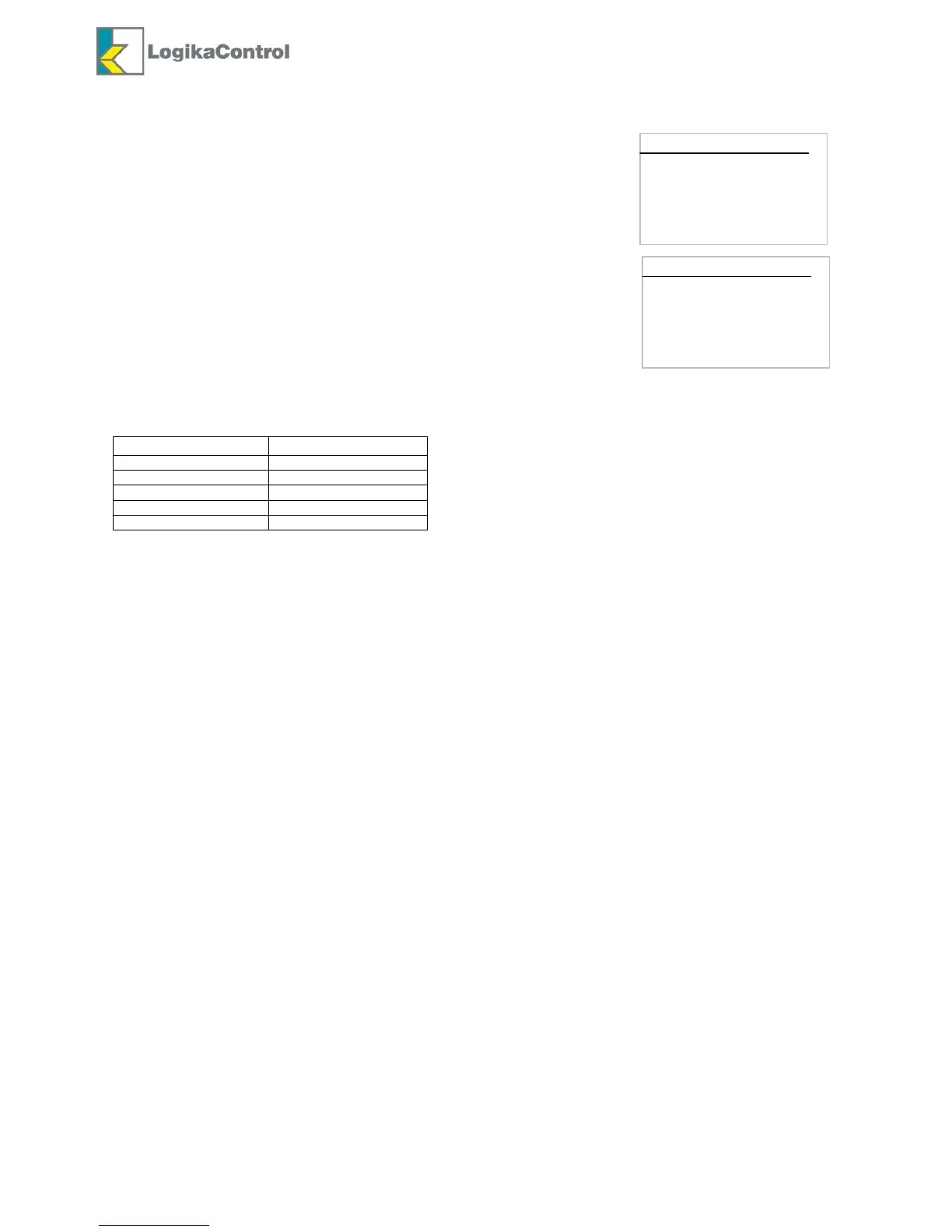Revision 1 – 04.12.2015 20/28
M1-13 TIMER START/STOP
This menu allows to manage start and stop of the compressor by weekly timer.
Editing the timer, the display visualizes the parameters T01 “Enable timer”. If you set
YES, the display shows the link to sub-menu to enter start/stop program and T02
“Weekly timer”.
Enter into this sub-menu to set/change three working bands for every day of the week.
Initially the day of the week is selected.
By the arrow buttons you can select a different day. By selecting a day next to the last
one (Sunday) the display shift back to the previous menu.
By pushing Enter you shift to the start time of the first interval T1.
By the arrow buttons you can change the time and confirm it by Enter or shift back to
select the previous data.
Next pushing of the Enter button allows to select hours and minutes of all start/stop
event visualized.
When the stop minutes of the last interval of the day are selected, by pushing Enter
you enter into the setting of the next day.
In any time by pushing R button for longer time you can shift back to the previous
menu ending the visualization/setting of the weekly timer.
M1-14 RESET
Select the message you need and push Enter button: the display visualizes a confirmation message
To start reset select YES.
Now the display visualizes the blinking message “RESETTING” for about few seconds
NOTE:
GENERAL reset is allowed when the compressor is “OFF” only; the controller will load all factory default values.