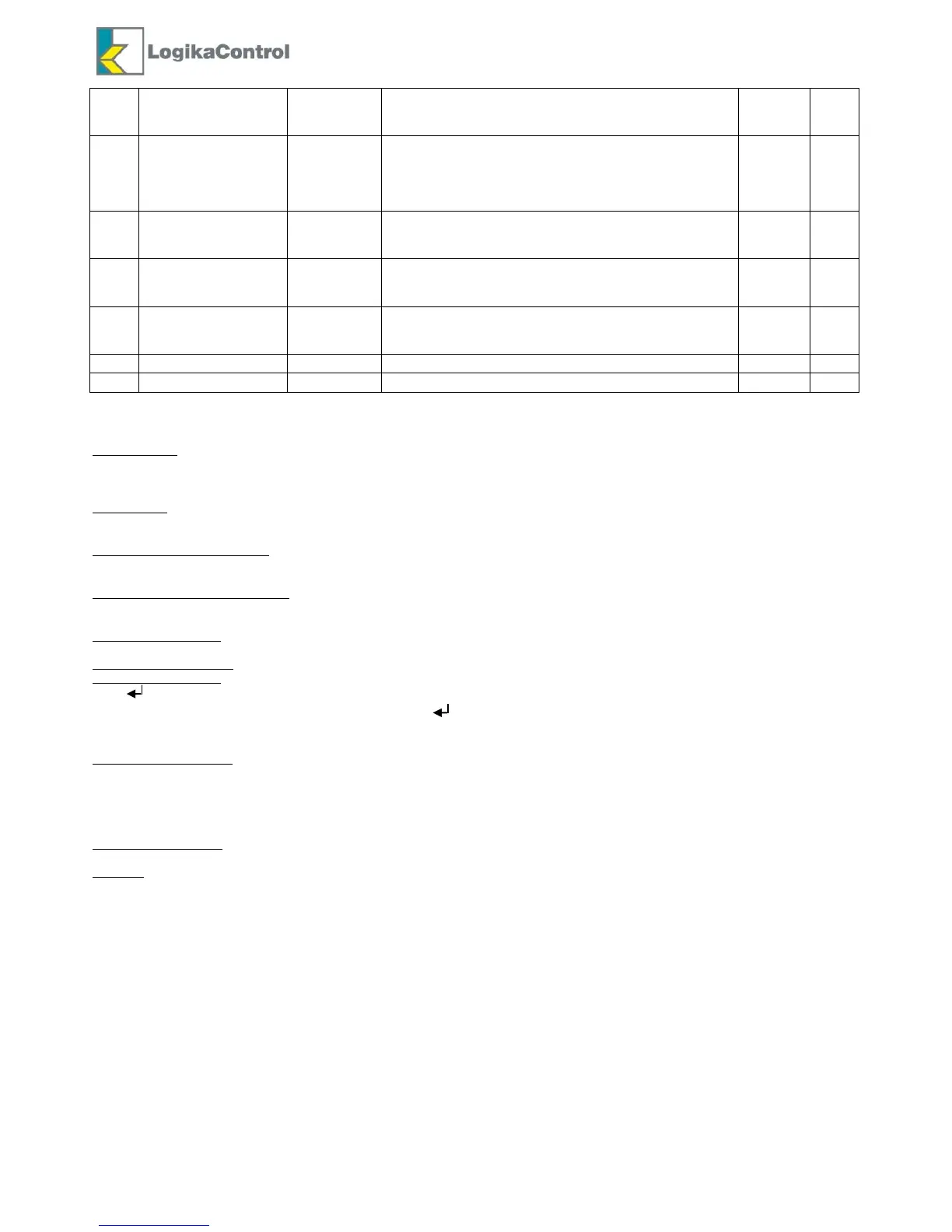NOTES:
C01–RESTART: in case of power off, by selecting “Man”, the compressor doesn’t start automatically and the display
visualizes "POWER OFF"; by selecting “Aut.”, the compressor restart automatically according a delay time set Wt5: during
this time the display visualizes the “WAIT”.
If you change the default setting, it is recorder into the alarm buffer and you can cancel it by general reset only.
C05–SAFETY: if you set “YES”, once the timer “CAF” will be over, the display visualizes the message “Shut-off for safety”;
you can erase it into this parameter only and set it as “Safety = NO”; in this case the alarm code change into “Change air
filter”.
C07–MULTIUNIT OPERATION: set “0”, the compressor works by standing alone.
Set “1”, the compressor communicates with a second unit via serial RS232 as Master/Slave (see related working program)
and the controller visualizes the parameters 07.1 e 07.2.
C07.1–TIMER MASTER / SLAVE: time to switch Master into Slave; if the difference of working hours between the two
compressors is bigger than the setting of this parameter, the unit with more hours will not be Master as long as the other
will reach the same.
C07.2–TIMER SLAVE: after power ON, if the Master unit has not reached the stop pressure until the time setting in this
parameter, the Slave will start to support.
C08–COMPRESSOR Nr.: in case of Master/Slave enabled, the compressor set as 1 will be the Master unit.
C09–SERIAL NUMBER: LCD visualizes the serial number on the third lower right side row from the bottom.
Push to edit.
You can select the characters by the arrows buttons; by shift forward to the next character or enter a new one, by ESC
shift back to the previous one; you can delete the editing by pushing ESC when the cursor in on the first character.
You can save the data by enter two SPACE in a row or by reaching the max. number of characters (15).
C17–Shut-off for C—h: alarm related to the maintenance timer C—h (check compressor); if you set “YES”, 100 hours
before the timer is over, the compressor stops showing alarm STOP FOR AL32 – CHECK COMPRESSOR.
You can reset the alarm and restart the compressor for the next 100 hours and every 50 working minutes the display
remind to maintenance C—h.
Once the residual 100 working hours are over, the compressor will stop again; you can reset such alarm by resetting the
maintenance timer only.
C18–Output 4/20mA: allow to upload factory default parameters in menu M1-9. Two different default set are provided
according regulation is related to the working pressure or air end temperature.
C22-C23: These parameters are enabled if one of the relay is configured as per setting value 7 (lubricating). In this case
the relay allows automatic lubricating according the setting on C22 and C23. The time to lubricate is calculated on BL timer
that is not visible for the reason used on this function.