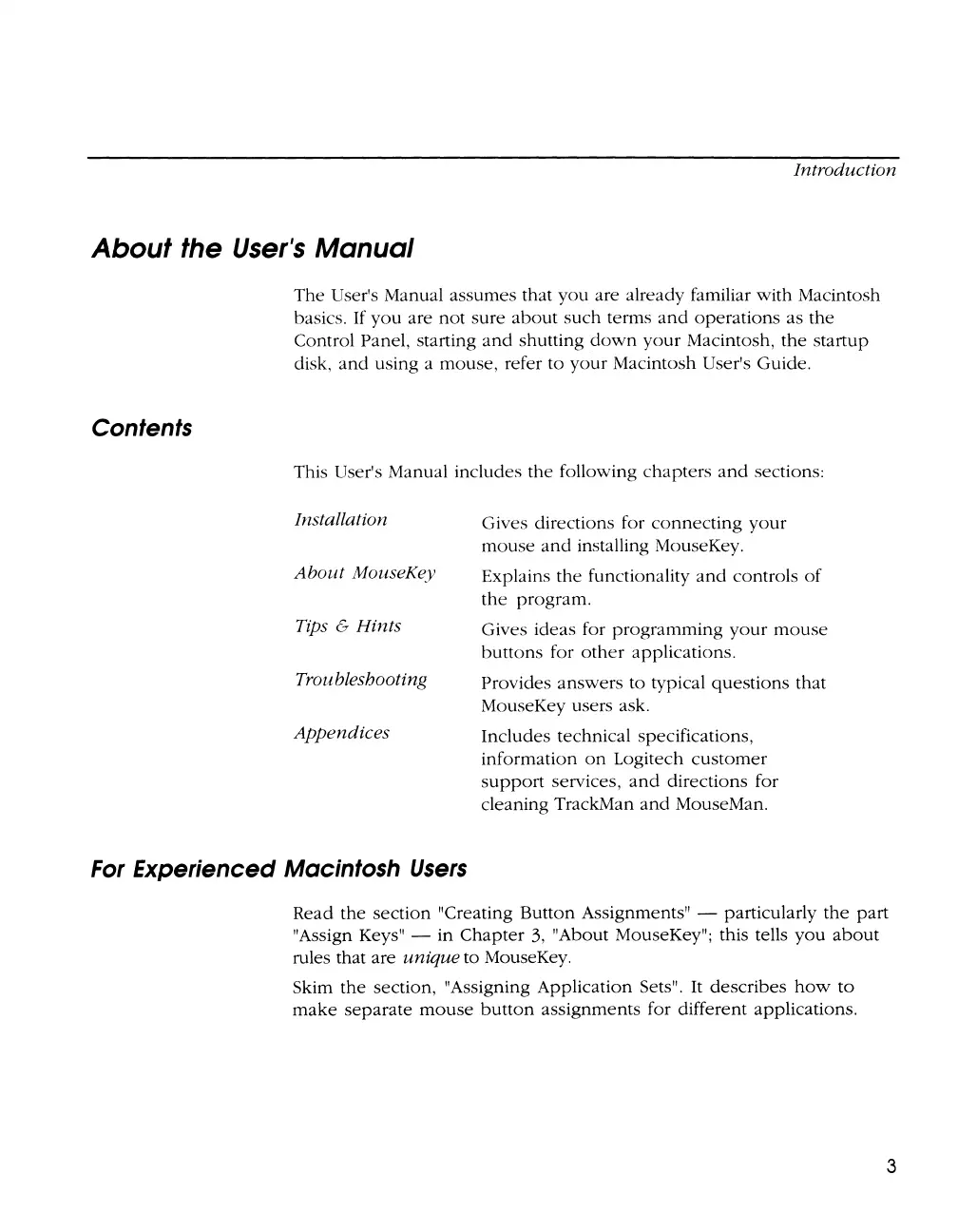Introduction
About the
User's
Manual
Contents
The
User's Manual assumes that
you
are already familiar
with
Macintosh
basics.
If
you
are
not
sure
about
such
terms
and
operations
as
the
Control Panel, starting
and
shutting
down
your
Macintosh,
the
startup
disk,
and
using a
mouse,
refer
to
your
Macintosh User's Guide.
This
User's Manual
includes
the
following
chapters
and
sections:
Installation
About
MouseKey
Tips
& Hints
Troubleshooting
Appendices
Gives directions for
connecting
your
mouse
and
installing MouseKey.
Explains
the
functionality
and
controls
of
the
program.
Gives ideas for
programming
your
mouse
buttons
for
other
applications.
Provides
answers
to
typical
questions
that
MouseKey users ask.
Includes
technical specifications,
information
on
Logitech
customer
support
services,
and
directions
for
cleaning TrackMan
and
MouseMan.
For
Experienced Macintosh
Users
Read
the
section
"Creating
Button
Assignments" - particularly
the
part
"Assign Keys" - in
Chapter
3,
"About MouseKey"; this tells
you
about
rules that are unique to MouseKey.
Skim
the
section, "Assigning
Application
Sets".
It
describes
how
to
make
separate
mouse
button
assignments
for different applications.
3
