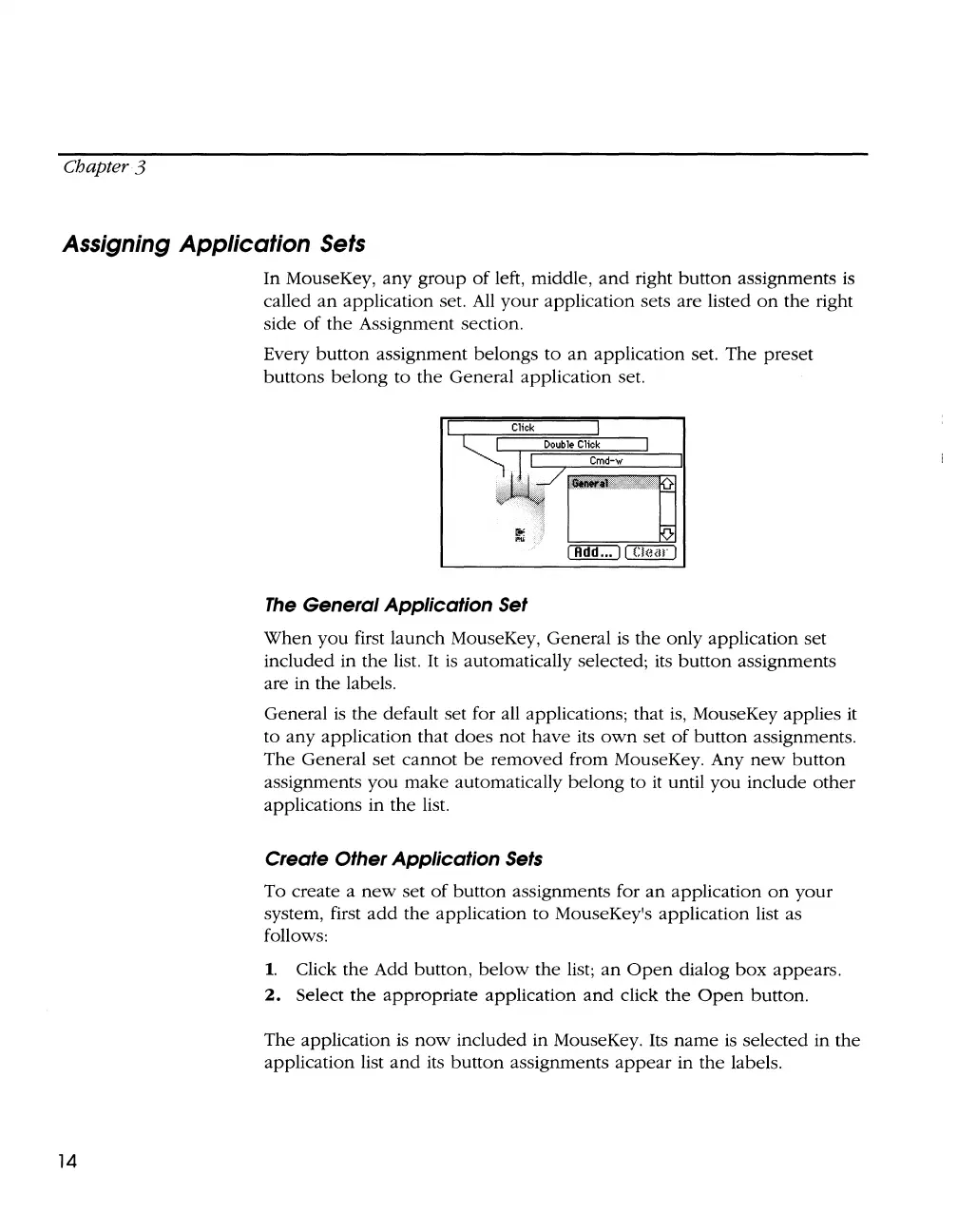Chapter 3
Assigning Application
Sets
14
In MouseKey,
any
group
of
left, middle,
and
right
button
assignments is
called
an
application set.
All
your
application sets are listed
on
the
right
side
of
the
Assignment section.
Every
button
assignment
belongs
to
an
application set.
The
preset
buttons
belong
to
the
General application set.
The
General
Application Set
When
you
first
launch
MouseKey, General is the only application
set
included
in
the
list. It
is
automatically selected; its
button
assignments
are in the labels.
General
is
the default set for all applications; that
is,
MouseKey applies
it
to
any
application that
does
not
have
its
own
set
of
button
assignments.
The General
set
cannot
be
removed
from MouseKey. Any
new
button
assignments
you
make
automatically
belong
to it until
you
include
other
applications in
the
list.
Create Other Application
Sets
To create a
new
set
of
button
assignments for
an
application
on
your
system, first
add
the
application to MouseKey's application list as
follows:
1.
Click
the
Add
button,
below
the list;
an
Open
dialog
box
appears.
2.
Select
the
appropriate
application
and
click
the
Open
button.
The application is
now
included in MouseKey. Its
name
is selected in the
application list
and
its
button
assignments
appear
in
the
labels.
