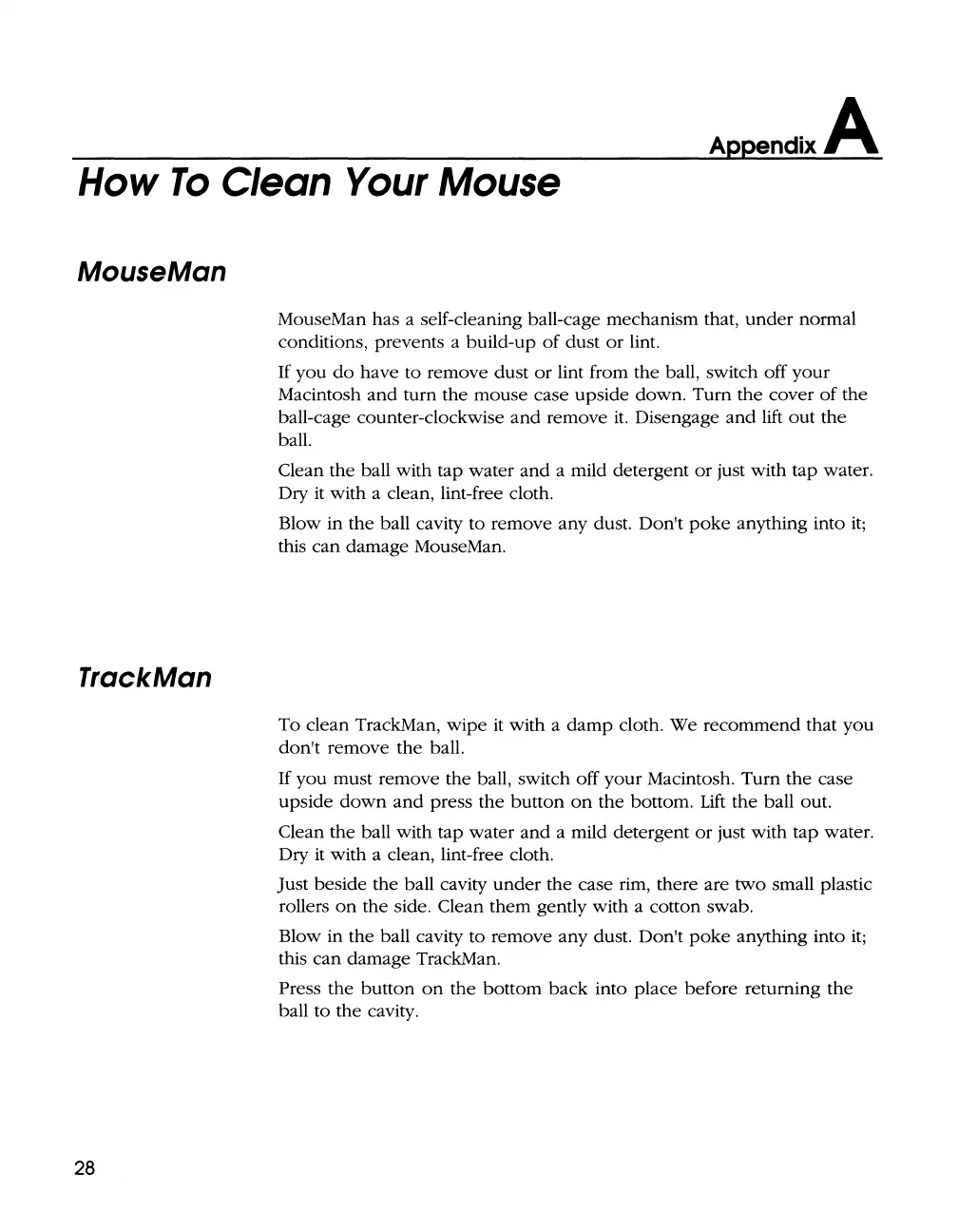How
To
Clean
Your Mouse
MouseMan
Track
Man
28
MouseMan has a self-cleaning ball-cage mechanism that,
under
normal
conditions, prevents a build-up
of
dust
or
lint.
If
you
do
have to remove dust
or
lint from the ball, switch off
your
Macintosh
and
turn
the
mouse
case
upside
down.
Turn
the
cover
of
the
ball-cage counter-clockwise
and
remove
it.
Disengage
and
lift
out
the
ball.
Clean the ball with
tap
water
and
a mild detergent
or
just with
tap
water.
Dry
it
with a clean, lint-free cloth.
Blow in
the
ball cavity
to
remove
any
dust. Don't
poke
anything into
it;
this
can
damage MouseMan.
To
clean TrackMan,
wipe
it
with a
damp
cloth. We
recommend
that
you
don't
remove
the
ball.
If
you
must remove
the
ball, switch off
your
Macintosh.
Turn
the
case
upside
down
and
press
the
button
on
the
bottom.
Lift
the
ball out.
Clean
the
ball with
tap
water
and
a mild detergent
or
just with
tap
water.
Dry
it
with a clean, lint-free cloth.
Just beside the ball cavity
under
the
case rim, there are
two
small plastic
rollers
on
the
side. Clean
them
gently with a cotton swab.
Blow in the ball cavity
to
remove
any
dust. Don't
poke
anything into
it;
this
can
damage
TrackMan.
Press
the
button
on
the
bottom
back
into place before returning
the
ball to
the
cavity.
