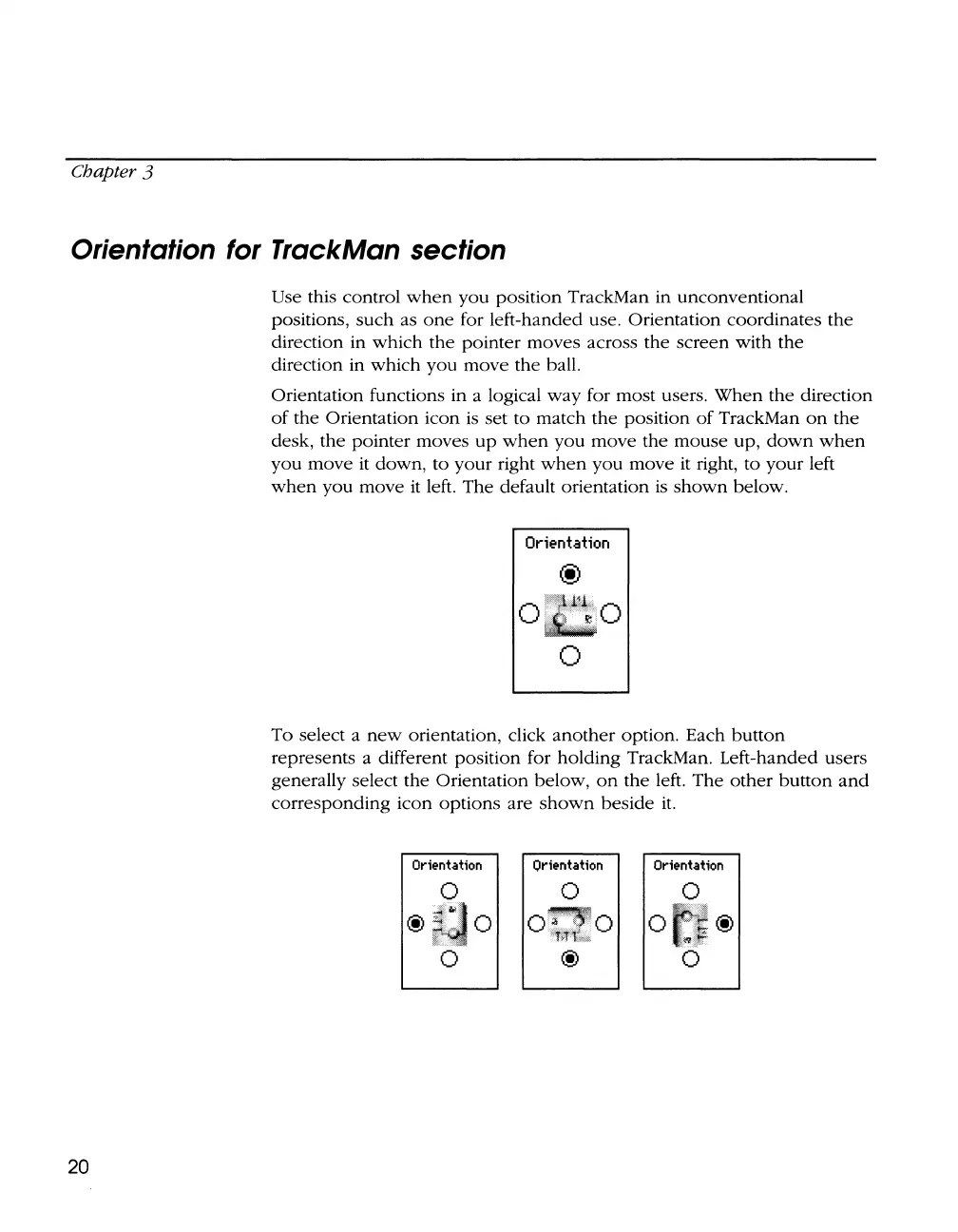Chapter 3
Orientation for TrackMan section
20
Use this control
when
you
position TrackMan in unconventional
positions,
such
as
one
for left-handed use. Orientation coordinates
the
direction in
which
the
pointer
moves
across
the
screen with
the
direction in
which
you
move
the
ball.
Orientation functions in a logical
way
for most users.
When
the
direction
of
the
Orientation icon
is
set
to
match
the
position
of
TrackMan
on
the
desk,
the
pointer moves
up
when
you
move
the
mouse
up,
down
when
you
move it
down,
to
your
right
when
you
move
it right,
to
your
left
when
you
move
it left.
The
default orientation
is
shown
below.
Orientation
0
0
0
To
select a
new
orientation, click
another
option. Each
button
represents a different position for holding TrackMan. Left-handed users
generally select
the
Orientation below,
on
the
left.
The
other
button
and
corresponding
icon
options
are
shown
beside
it.
Orientation Orientation Orientation
0 0
0
0 0 0 0
0 0
