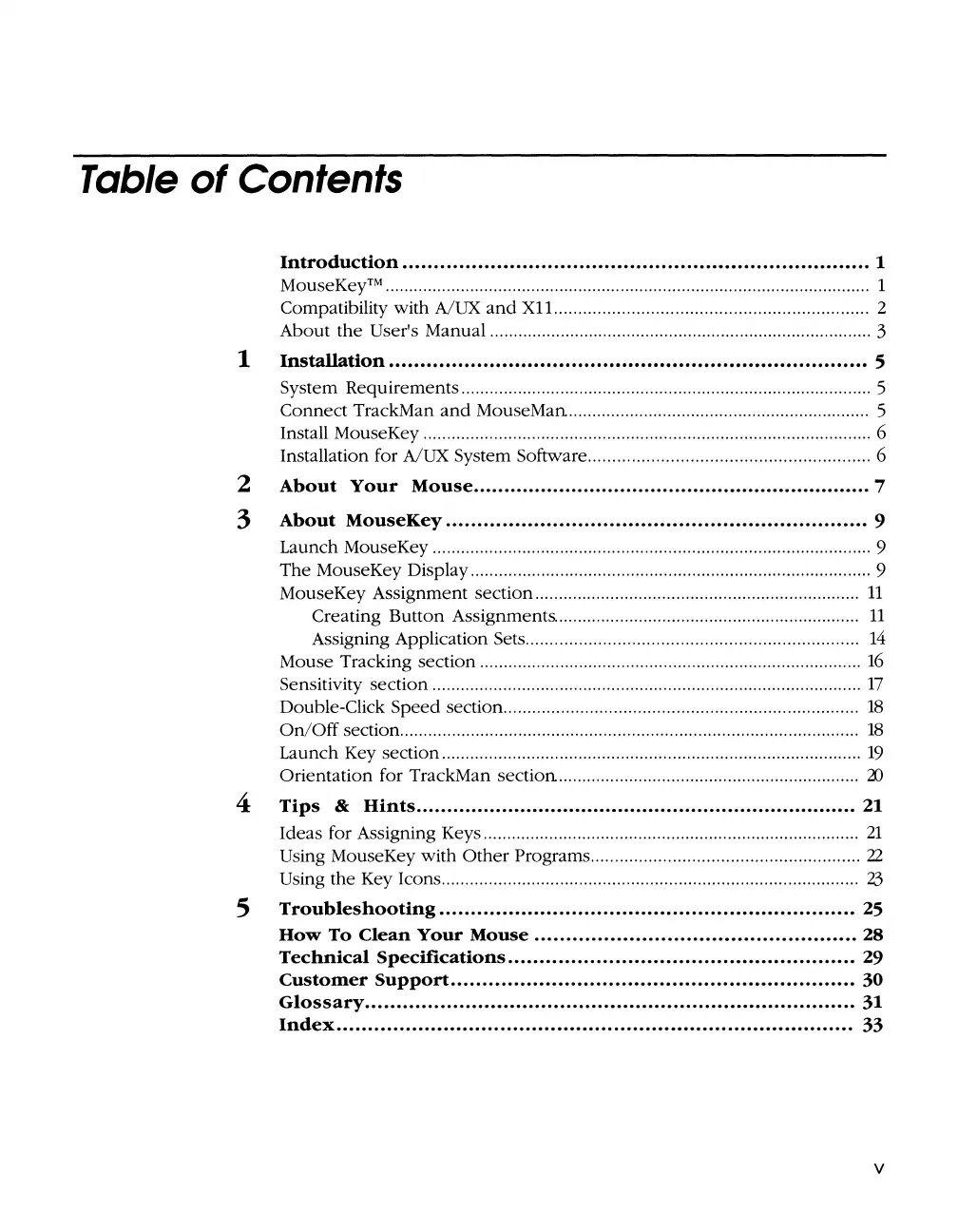Table
of
Contents
Introduction
..........................................................................
1
MouseKey™ ....................................................................................................... 1
Compatibility with
A/UX
and
Xll................................................................. 2
About
the
User's Manual ................................................................................. 3
1
Installation
. . . . . . . . . . . . . . . . . . . . . . . . . . . . . . . . . . . . . . . . . . . . . . . . . . . . . . . . . . . . . . . . . . . . . . . . . . . . 5
System
Requirements
....................................................................................... 5
Connect
TrackMan
and
MouseMan
................................................................ 5
Install MouseKey ............................................................................................... 6
Installation for A/UX System Software .......................................................... 6
2
About
Your
Mouse
.................................................................
7
3
About
MouseKey
...................................................................
9
Launch MouseKey ............................................................................................. 9
The
MouseKey Display ..................................................................................... 9
MouseKey Assignment section.....................................................................
11
Creating
Button
Assignments.................................................................
11
Assigning Application Sets.....................................................................
14
Mouse Tracking
section
.................................................................................
16
Sensitivity
section
...........................................................................................
17
Double-Click
Speed
section..........................................................................
18
On/Off
section .................................................................................................
18
Launch Key section .........................................................................................
19
Orientation
for TrackMan
section
................................................................
'2fJ
4
Tips
&
Hints
........................................................................
21
Ideas for Assigning Keys................................................................................
21
Using MouseKey
with
Other
Programs ........................................................
22
Using
the
Key Icons ........................................................................................
23
5
Troubleshooting
. . . . . . . . . . .
..
. .
..
. . . . . . .
..
. . . . . . . . . . . . . . . . . . . . . . . . . . . . . .
..
. . .
..
. . . 25
How
To
Clean
Your
Mouse
...................................................
28
Technical
Specifications
.......................................................
29
Customer
Support
................................................................
30
Glossary
..............................................................................
31
Index
..................................................................................
33
v