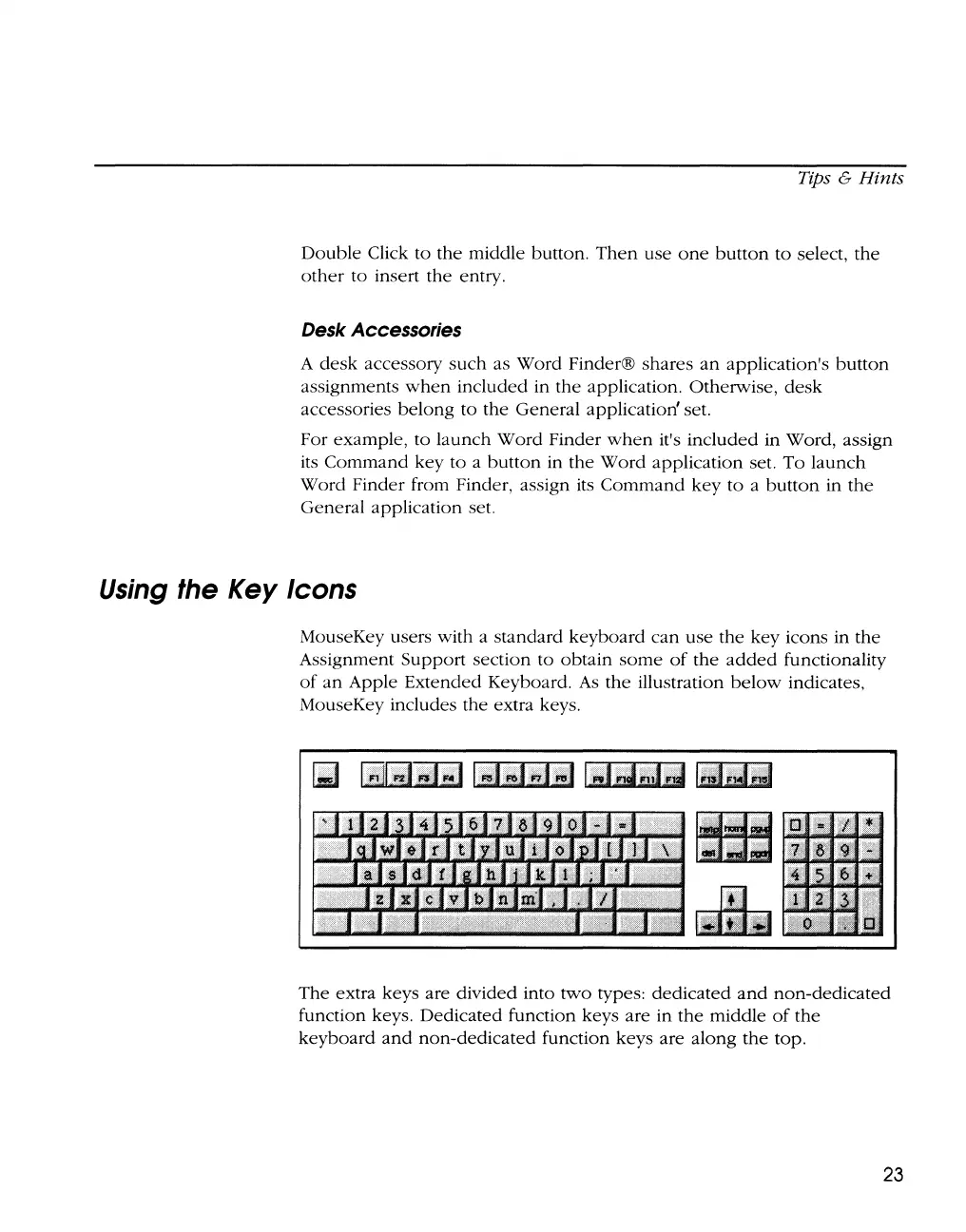Tips &
Hints
Double
Click
to
the
middle button.
Then
use
one
button
to
select,
the
other
to
insert
the
entry.
Desk
Accessories
A
desk
accessory
such
as Word Finder® shares
an
application's
button
assignments
when
included in
the
application. Otherwise,
desk
accessories
belong
to
the General application' set.
For example, to
launch
Word
Finder
when
it's included in Word, assign
its
Command
key
to a
button
in
the
Word
application set.
To
launch
Word Finder from Finder, assign its
Command
key
to
a
button
in
the
General application set.
Using
the Key Icons
MouseKey users with a standard keyboard
can
use
the
key
icons in
the
Assignment Support section to
obtain
some
of
the
added
functionality
of
an
Apple
Extended
Keyboard.
As
the
illustration
below
indicates,
MouseKey includes the extra keys .
•
.
'
..
The extra keys are divided into
two
types: dedicated
and
non-dedicated
function keys. Dedicated function keys are in
the
middle
of
the
keyboard
and
non-dedicated
function keys are along
the
top.
23
