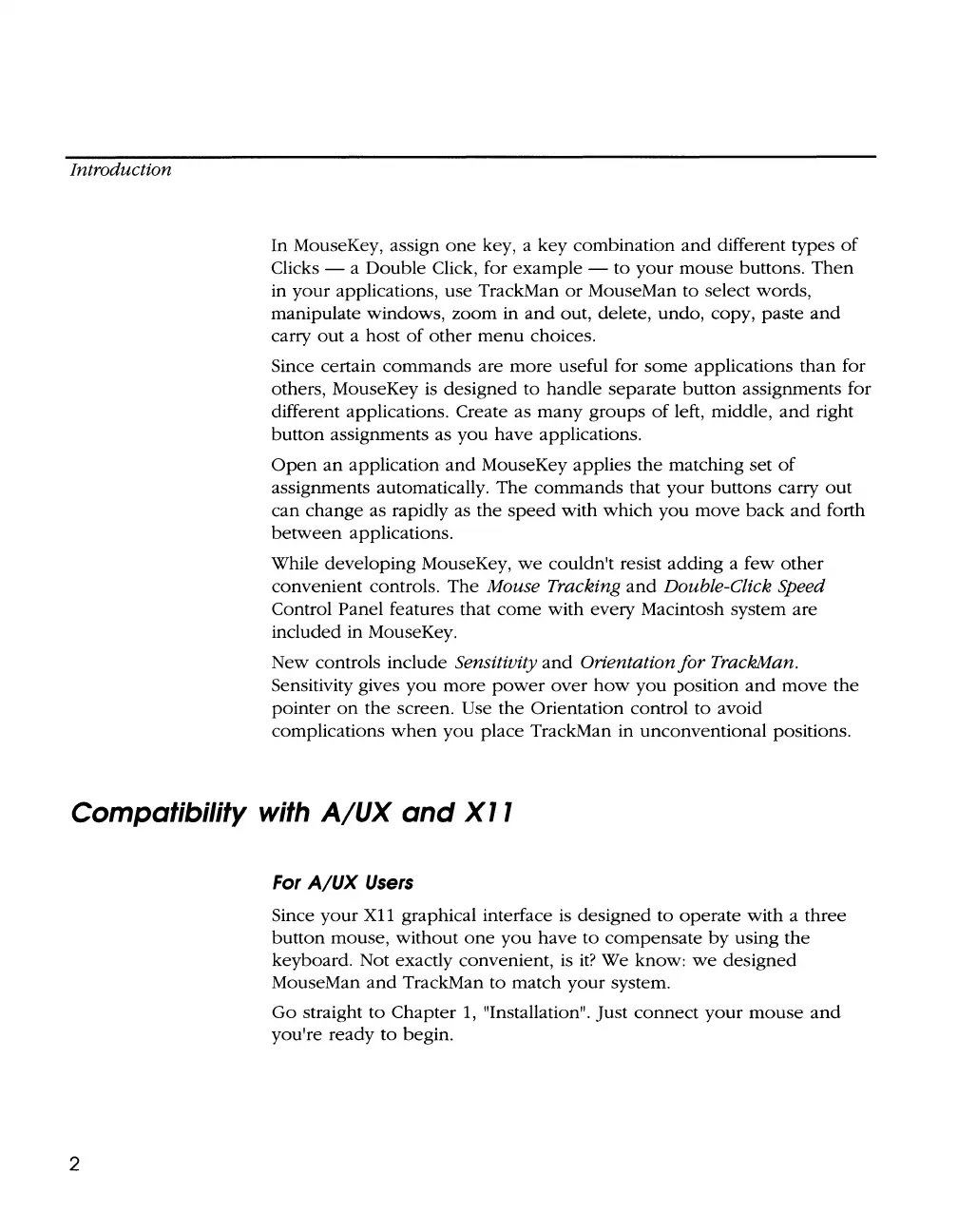Introduction
In MouseKey, assign
one
key, a
key
combination
and
different types
of
Clicks - a
Double
Click, for
example
-
to
your
mouse
buttons.
Then
in
your
applications,
use
TrackMan
or
MouseMan
to
select words,
manipulate windows,
zoom
in
and
out, delete, undo, copy, paste
and
carry
out
a
host
of
other
menu
choices.
Since certain
commands
are
more
useful for
some
applications
than
for
others, MouseKey
is
designed
to
handle
separate
button
assignments for
different applications.
Create as
many
groups
of
left, middle,
and
right
button
assignments as
you
have
applications.
Open
an
application
and
MouseKey applies
the
matching set
of
assignments automatically.
The
commands
that
your
buttons carry
out
can
change
as rapidly as
the
speed
with
which
you
move
back
and
forth
between
applications.
While developing MouseKey,
we
couldn't resist
adding
a few
other
convenient
controls.
The
Mouse Tracking
and
Double-Click Speed
Control Panel features that
come
with every Macintosh system are
included in MouseKey.
New controls include
Sensitivity
and
Orientation
for
TrackMan.
Sensitivity gives
you
more
power
over
how
you
position
and
move
the
pointer
on
the
screen. Use
the
Orientation control
to
avoid
complications
when
you
place TrackMan in unconventional positions.
Compatibility
with
A/UX
and
Xl
1
2
For
A/UX
Users
Since
your
Xl
1 graphical interface
is
designed
to
operate
with a
three
button
mouse, without
one
you
have
to
compensate
by
using
the
keyboard. Not exactly convenient, is
it?
We know:
we
designed
MouseMan
and
TrackMan
to
match
your
system.
Go
straight
to
Chapter
1,
"Installation". Just
connect
your
mouse
and
you're
ready
to
begin.