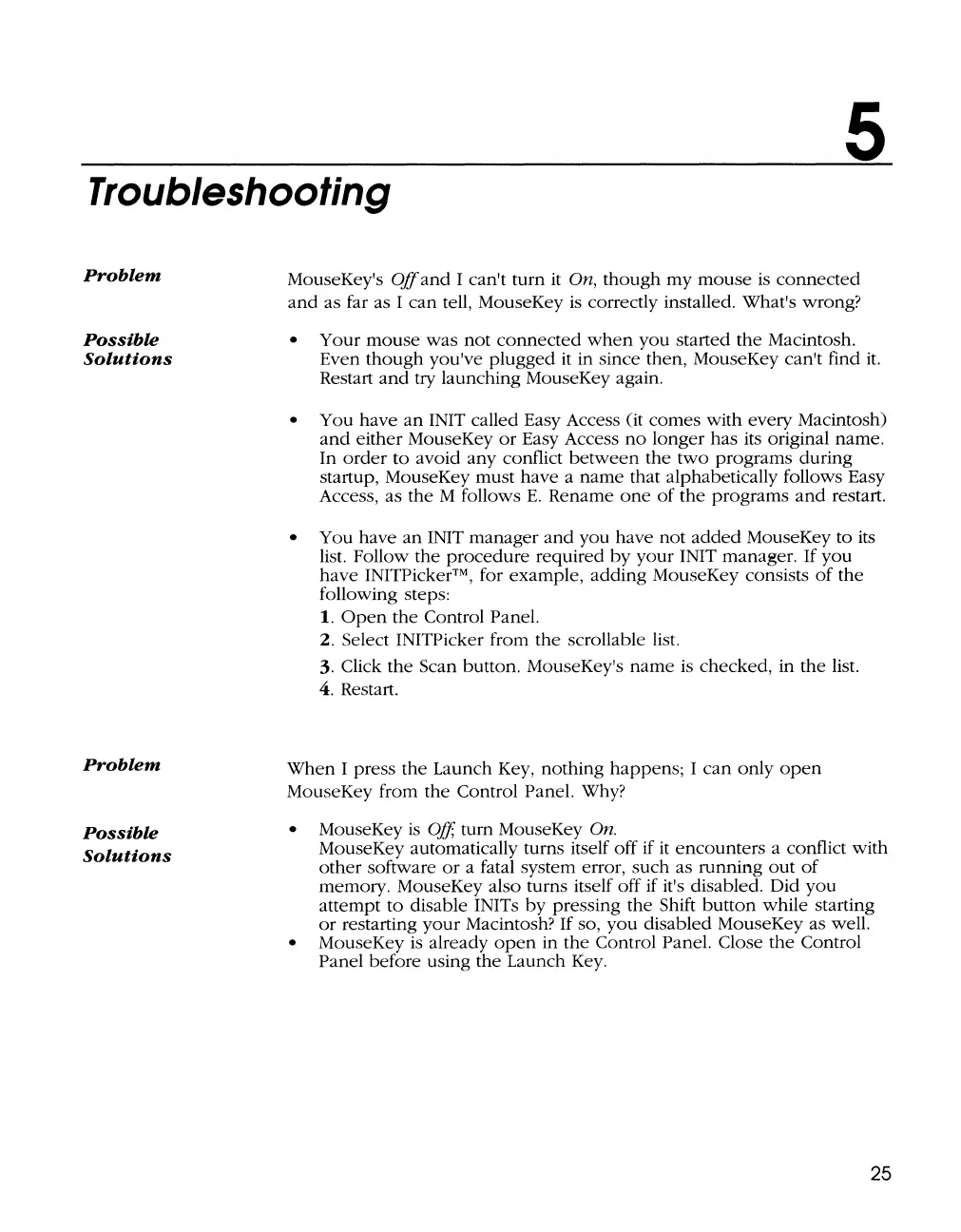5
Troubleshooting
Problem
Possible
Solutions
Problem
Possible
Solutions
MouseKey's
Off
and
I can't turn
it
On,
though
my
mouse
is
connected
and
as far as I
can
tell, MouseKey
is
correctly installed. What's wrong?
• Your
mouse
was
not
connected
when
you
started
the
Macintosh.
Even
though
you've plugged it in since then, MouseKey can't find
it.
Restart
and
try launching MouseKey again.
• You have
an
INIT called Easy Access (it
comes
with every Macintosh)
and
either MouseKey
or
Easy Access
no
longer
has its original name.
In
order
to
avoid
any
conflict
between
the
two
programs during
startup, MouseKey must have a
name
that alphabetically follows Easy
Access, as
the
M follows
E.
Rename
one
of
the
programs
and
restart.
• You have
an
INIT manager
and
you have not
added
MouseKey
to
its
list. Follow
the
procedure
required
by
your
INIT manager.
If
you
have
INITPicker™, for example,
adding
MouseKey consists
of
the
following steps:
1.
Open
the
Control Panel.
2. Select INITPicker from
the
scrollable list.
3. Click
the
Scan button. MouseKey's
name
is checked, in
the
list.
4. Restart.
When
I press the Launch Key, nothing
happens;
I
can
only
open
MouseKey from
the
Control Panel. Why?
• MouseKey
is
Off, turn MouseKey On.
MouseKey automatically turns itself off if
it
encounters
a conflict with
other
software
or
a fatal system error,
such
as running
out
of
memory. MouseKey also turns itself off if it's disabled. Did you
attempt
to
disable INITs
by
pressing
the
Shift
button
while
starting
or
restarting
your
Macintosh?
If
so,
you
disabled MouseKey as well.
• MouseKey
is
already
open
in
the
Control Panel. Close
the
Control
Panel before using
the
Launch Key.
25
