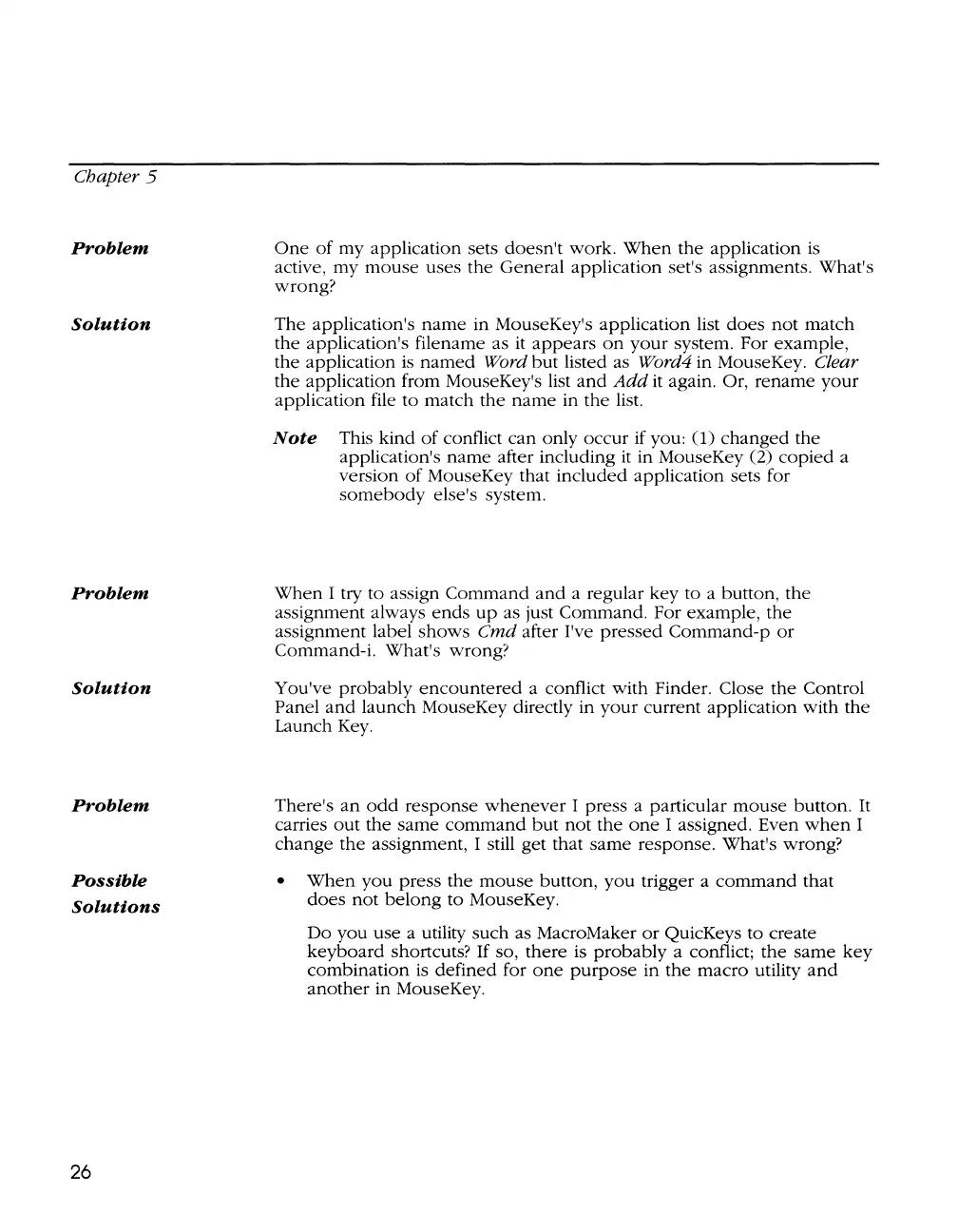Chapter 5
Problem
Solution
Problem
Solution
Problem
Possible
Solutions
26
One
of
my
application sets
doesn't
work.
When
the
application is
active,
my
mouse
uses
the
General
application set's assignments. What's
wrong?
The
application's
name
in MouseKey's application list
does
not
match
the
application's filename as
it
appears
on
your
system. For
example,
the
application is
named
Word
but
listed as Word4 in MouseKey. Clear
the
application from MouseKey's list
and
Add
it again. Or,
rename
your
application file
to
match
the
name
in
the
list.
Note
This
kind
of
conflict
can
only
occur
if you:
(1)
changed
the
application's
name
after including
it
in MouseKey (2)
copied
a
version
of
MouseKey that
included
application sets for
somebody
else's system.
When
I try
to
assign
Command
and
a regular
key
to a button,
the
assignment always
ends
up
as just Command. For example,
the
assignment label
shows
Cmd
after I've
pressed
Command-p
or
Command-i. What's wrong?
You've
probably
encountered
a conflict
with
Finder. Close
the
Control
Panel
and
launch
MouseKey directly in
your
current application with
the
Launch Key.
There's
an
odd
response
whenever
I press a particular
mouse
button.
It
carries
out
the
same
command
but
not
the
one
I assigned. Even
when
I
change
the
assignment, I still
get
that
same
response.
What's wrong?
•
When
you
press
the
mouse
button,
you
trigger a
command
that
does
not
belong
to
MouseKey.
Do
you
use a utility such as MacroMaker
or
QuicKeys
to
create
keyboard
shortcuts?
If
so,
there
is
probably
a conflict;
the
same
key
combination
is
defined
for
one
purpose
in
the
macro
utility
and
another
in MouseKey.
