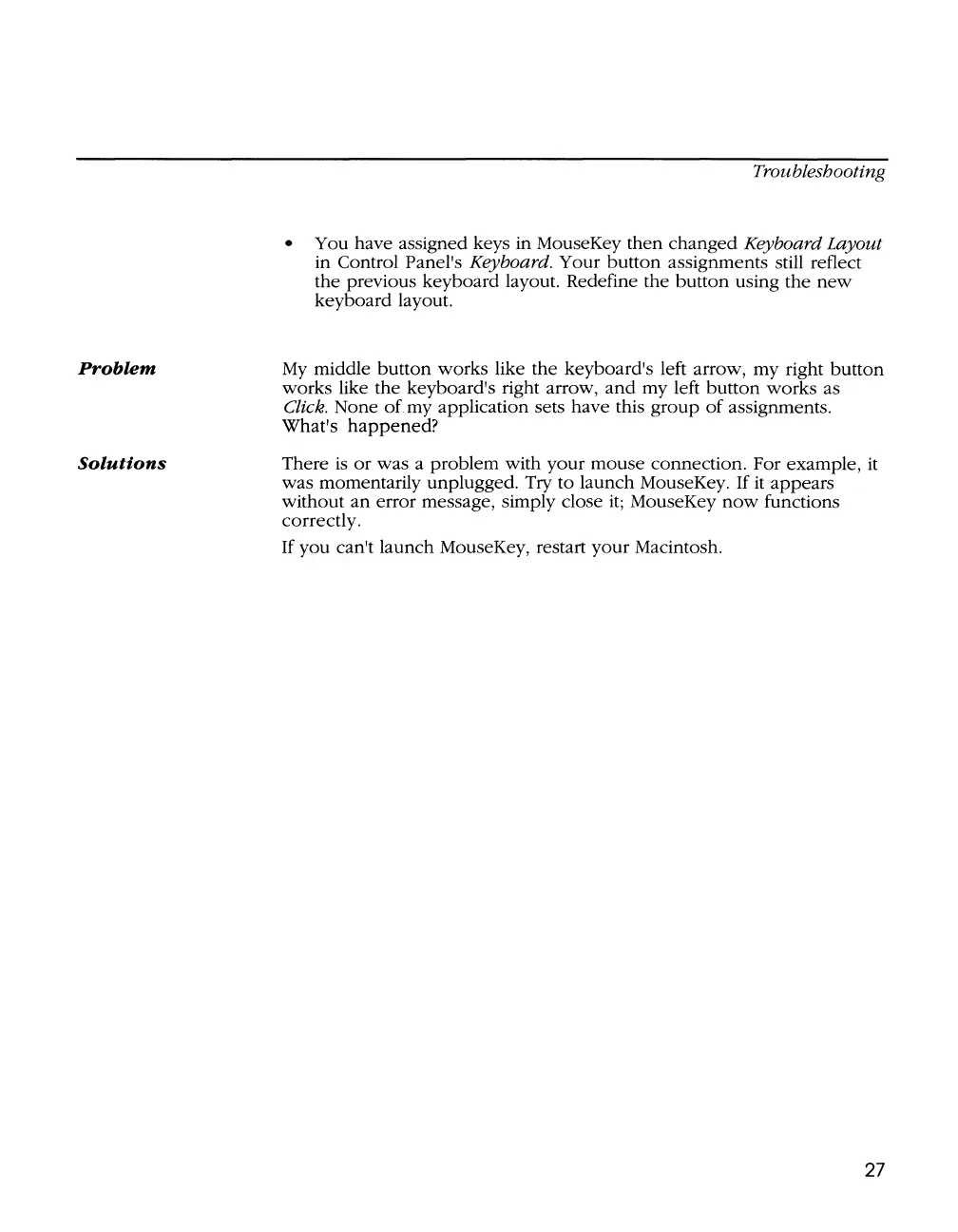Problem
Solutions
Troubleshooting
• You have assigned keys in MouseKey then changed Keyboard Layout
in Control Panel's Keyboard. Your
button
assignments still reflect
the
previous keyboard layout. Redefine the button using
the
new
keyboard layout.
My
middle button works like the keyboard's left arrow,
my
right button
works like the keyboard's right arrow,
and
my left
button
works as
Click. None
of
my application sets have this
group
of
assignments.
What's
happened?
There
is
or
was a problem with
your
mouse
connection. For example, it
was momentarily unplugged. Try to launch MouseKey.
If
it appears
without
an
error message, simply close
it;
MouseKey
now
functions
correctly.
If
you can't launch MouseKey, restart
your
Macintosh.
27
