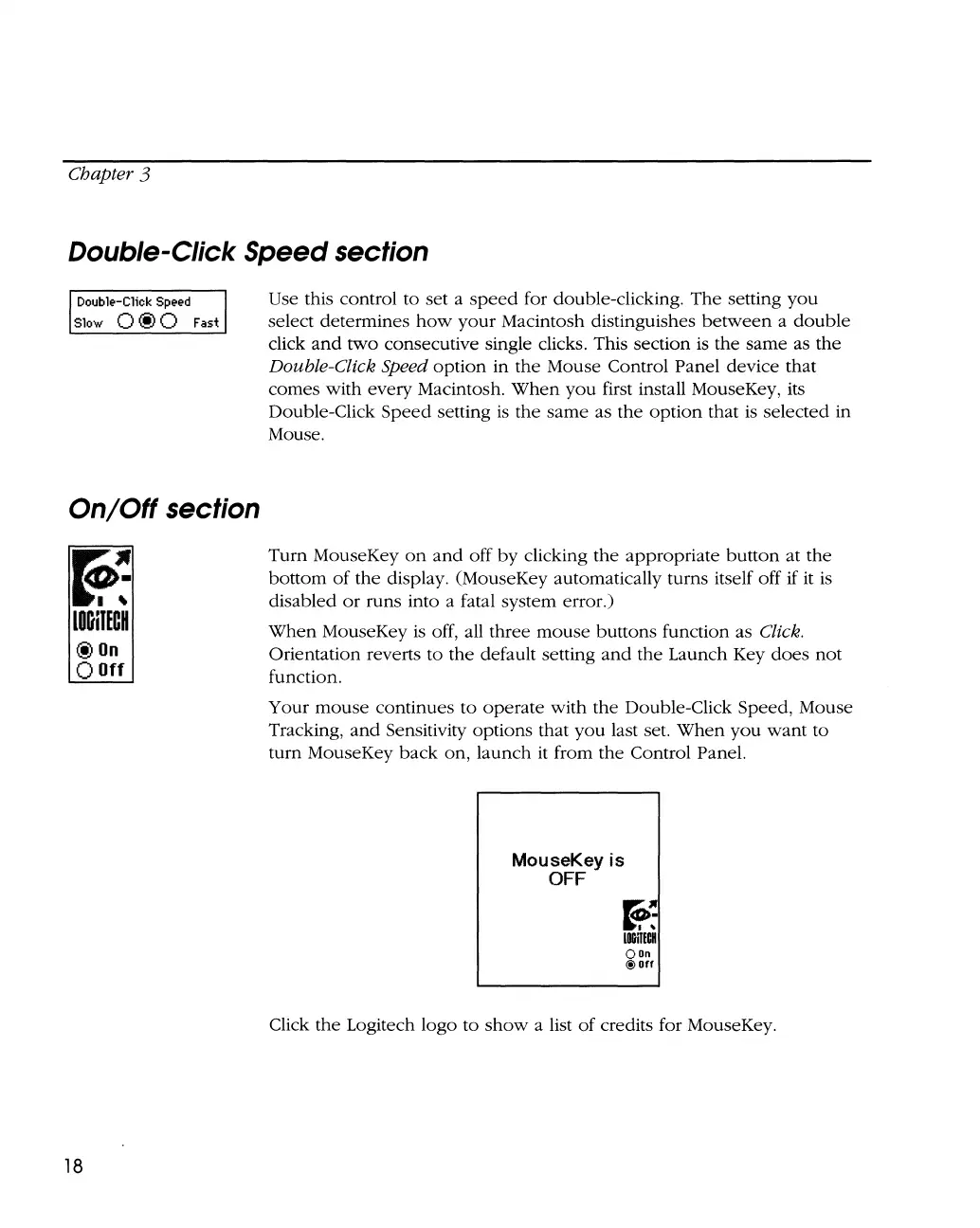Chapter 3
Double-Click Speed section
Doub
le-Click Speed
Slow
Q@
0
Fast
On/Off
section
~
lOGllECH
@On
QOff
18
Use this control
to
set
a
speed
for double-clicking.
The
setting
you
select
determines
how
your
Macintosh distinguishes
between
a
double
click
and
two
consecutive single clicks. This section
is
the
same
as
the
Double-Click Speed
option
in
the
Mouse Control Panel device
that
comes
with
every
Macintosh.
When
you
first install MouseKey, its
Double-Click
Speed
setting
is
the
same
as
the
option
that
is
selected
in
Mouse.
Turn
MouseKey
on
and
off
by
clicking
the
appropriate
button
at
the
bottom
of
the
display. (MouseKey automatically turns itself off if
it
is
disabled
or
runs
into a fatal system error.)
When
MouseKey is off, all
three
mouse
buttons
function as Click.
Orientation reverts
to
the
default setting
and
the
Launch Key
does
not
function.
Your
mouse
continues
to
operate
with
the
Double-Click Speed, Mouse
Tracking,
and
Sensitivity
options
that
you
last set.
When
you
want
to
turn
MouseKey
back
on,
launch
it
from
the
Control Panel.
MouseKey is
OFF
~
lO&illCH
Qon
@Off
Click
the
Logitech
logo
to
show
a list
of
credits for MouseKey.
