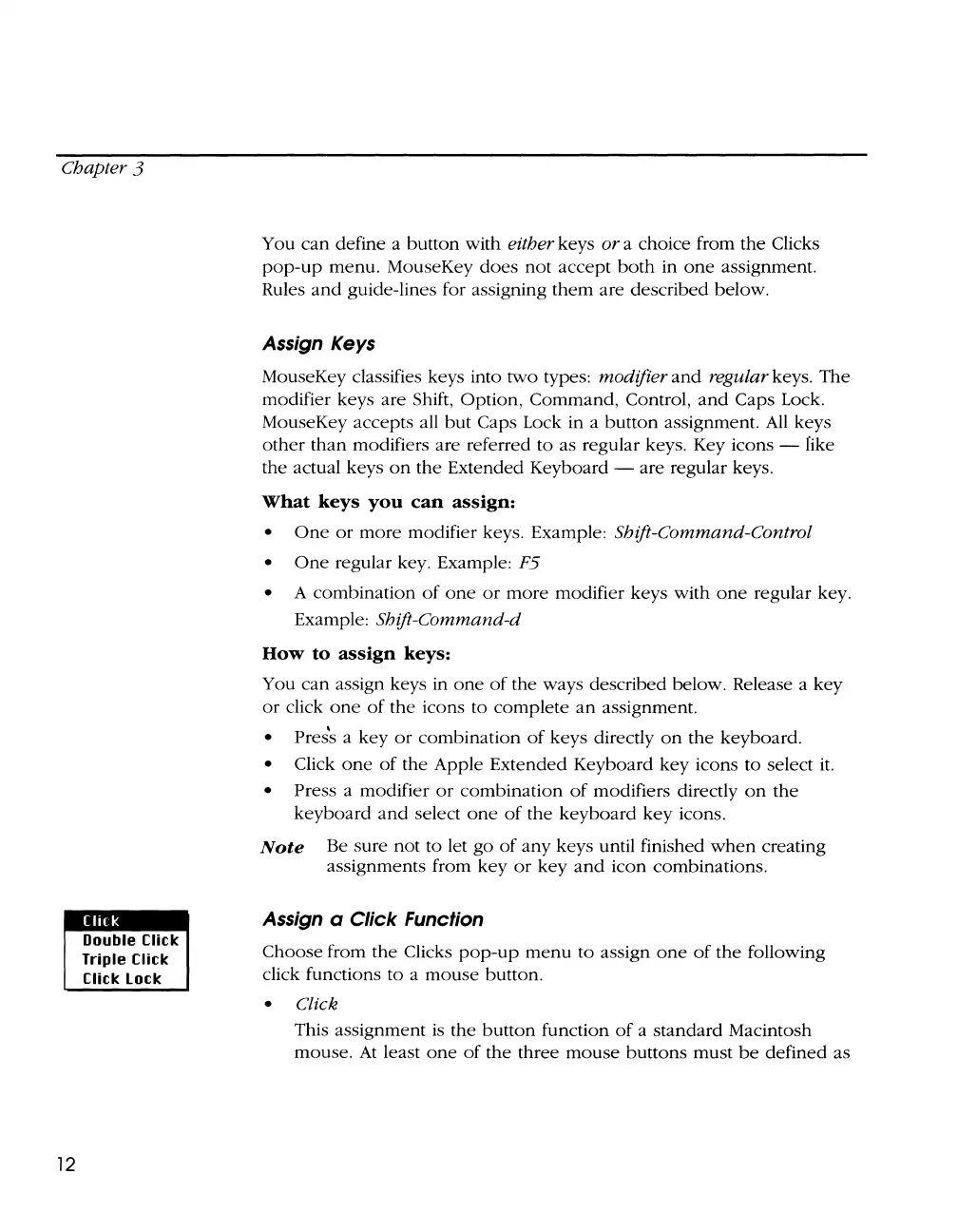Chapter 3
12
(lick
Double Click
Triple Click
Click Lock
You
can
define a
button
with either keys or a choice from
the
Clicks
pop-up
menu.
MouseKey
does
not
accept
both
in
one
assignment.
Rules
and
guide-lines for assigning
them
are
described
below.
Assign Keys
MouseKey classifies keys into
two
types: modifier
and
regular keys.
The
modifier keys are Shift,
Option,
Command,
Control,
and
Caps Lock.
MouseKey accepts all
but
Caps Lock in a
button
assignment.
All
keys
other
than
modifiers are referred
to
as
regular keys. Key icons - fike
the actual keys
on
the
Extended
Keyboard - are regular keys.
What
keys
you
can
assign:
•
One
or
more
modifier keys. Example: Shift-Command-Control
•
One
regular key. Example:
F5
• A
combination
of
one
or
more
modifier keys
with
one
regular key.
Example: Shift-Command-d
How
to
assign
keys:
You
can
assign keys in
one
of
the
ways described below. Release a
key
or
click
one
of
the
icons to
complete
an
assignment.
• Press a
key
or
combination
of
keys directly
on
the
keyboard.
• Click
one
of
the
Apple
Extended
Keyboard
key
icons
to
select it.
• Press a modifier
or
combination
of
modifiers directly
on
the
keyboard
and
select
one
of
the
keyboard
key
icons.
Note
Be sure
not
to let
go
of
any
keys until finished
when
creating
assignments
from
key
or
key
and
icon combinations.
Assign a Click Function
Choose
from
the
Clicks
pop-up
menu
to
assign
one
of
the
following
click functions
to
a
mouse
button.
• Click
This
assignment
is
the
button
function
of
a
standard
Macintosh
mouse.
At
least
one
of
the
three
mouse
buttons
must
be
defined
as