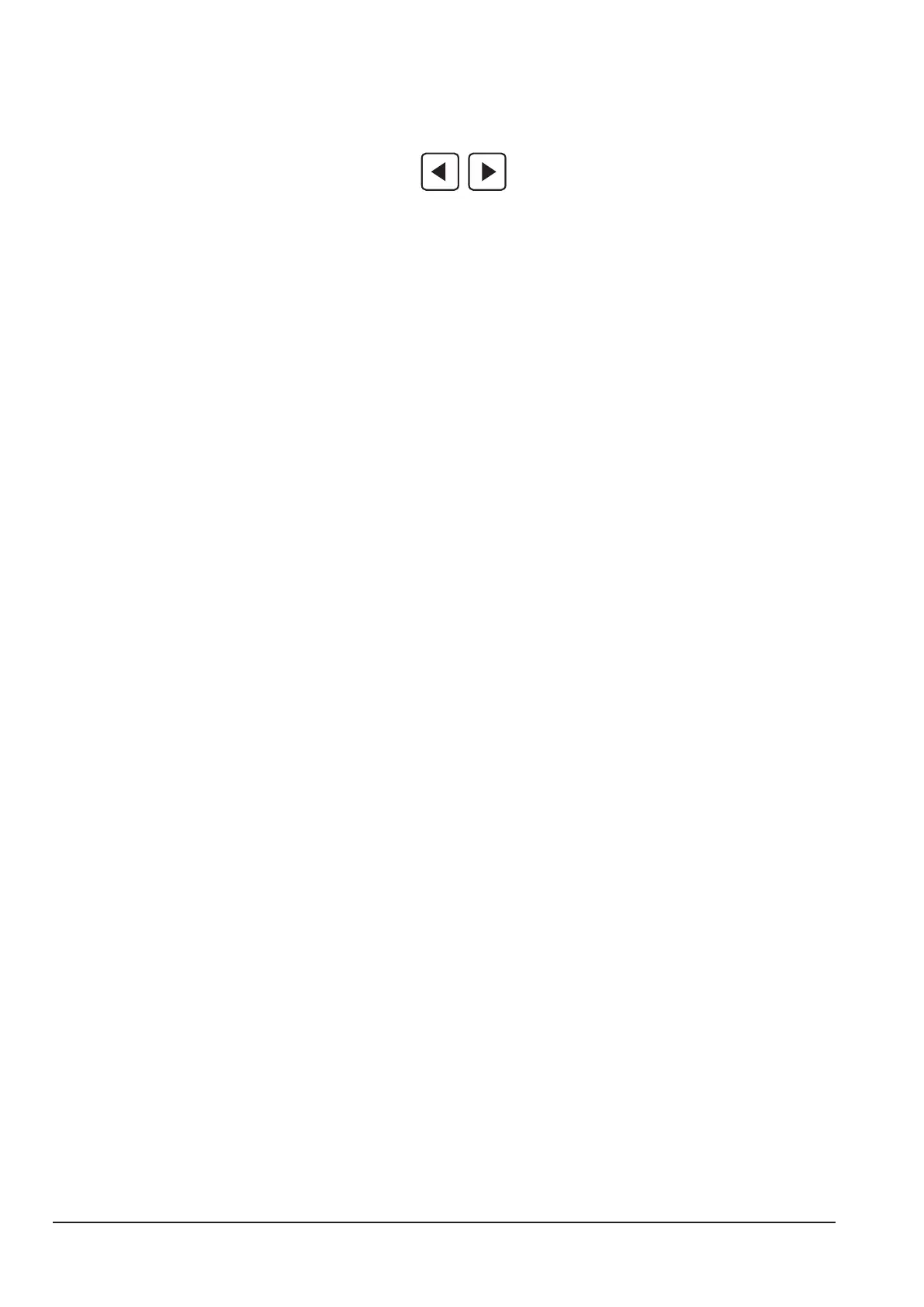page 12
Function test of the front panel
The front panel has an internal function test. With this test, all LEDs and encoders can be checked. Switch be-
tween the single test forth and back with the arrow keys at any time.
Start test:
- press arrow key “left“ and “right“ (TA15 and TA16)
at the same time
- the actual operating system version of the display is shown, e.g. : D 3 030204 (11)
- press right arrow key
- all LEDs are ashing and the LCD is toggeling between bright and dark
- press right arrow key
- the red LED at the key “electrode diameter“ is on
- press right arrow key
- all keys are tested, the key to be checked is indicated with a lit LED
- press right arrow key
- move the cursor (in LCD) with the encoder to the right and back to the left
- the display shows < End of tests... > and after 5 seconds the machine switches back to the normal display
before the test was executed