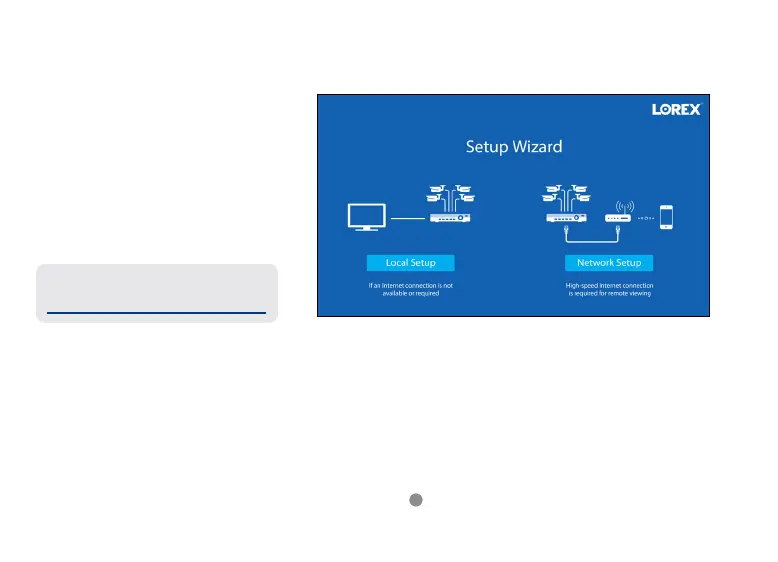9
Setup step 6 — Lorex Setup Wizard
When you rst power up your
recorder, the Lorex Setup Wizard
will begin. The Wizard will help you
to congure core system settings.
You will also create a secure
password. This password will be
used to login to your system and
connect to the Lorex Home app.
To quickly open a window that displays vital system information such as device ID, model number,
rmware version, and IP address:
Quick access to system information
• Tap the information button on the front panel of the recorder, or
• Right-click to open the Quick Menu and then click
i
Info
Record your password below: