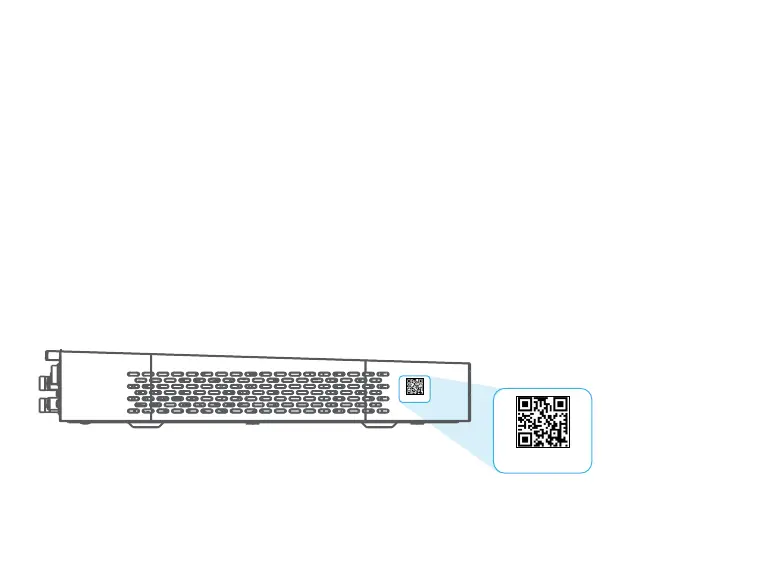19
This section is for users who wish to view their security system remotely using the Lorex Home app for IOS
and Android.
20
Remote viewing — Before you start
Make sure that you have:
• A router and high-speed Internet access (not included).
• Your recorder connected to your router using an Ethernet cable.
• Your recorder up-to-date with the latest rmware version.
• A minimum upload speed of 5Mbps for 4K video or 3.5Mbps for lower resolution.
• Located your recorder’s Device ID QR code on the side panel of the recorder.
Device ID: xxxxxxxxxxx
Device ID: xxxxxxxxxxx