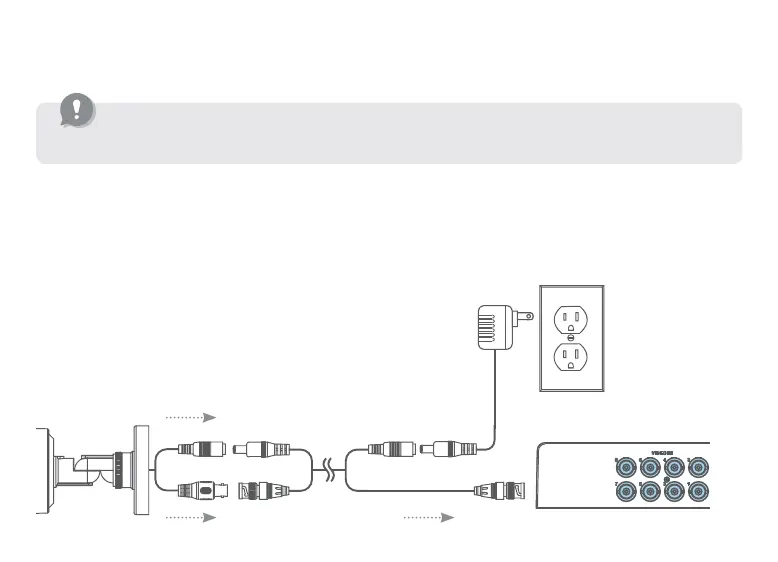BNC connector Video input
Power adapter
3
Setup step 1 — Connect cameras
To connect cameras directly to the DVR:
1. Connect the extension cable’s male power head and BNC connector to the camera.
2. Then connect the other end of the BNC connector to a video input on your DVR.
3. Connect the female power head to the included power adapter.
IMPORTANT: Test your cameras prior to selecting a permanent mounting location by
temporarily connecting the cameras and cables to your DVR.