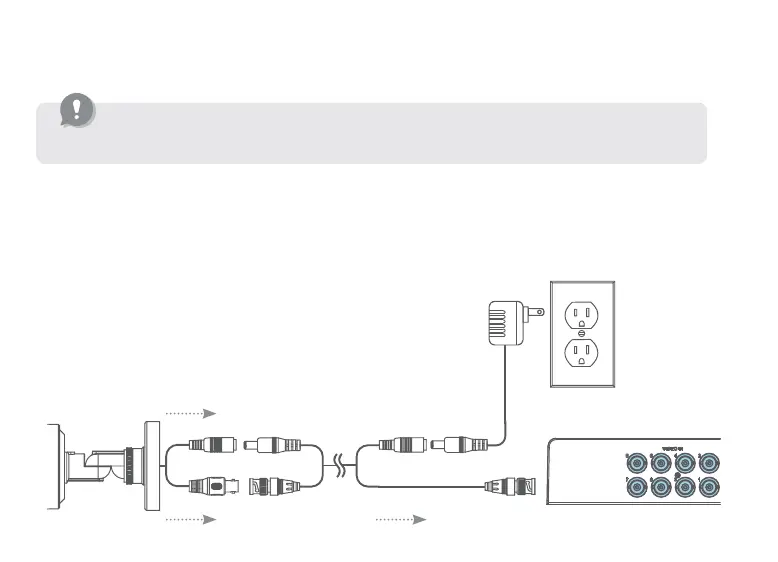Conector BNC Entrada de video
Adaptador de alimentación
3
Paso1 de la configuración: conecte las cámaras
Para conectar las cámaras directamente a la DVR:
1. Conecte el cabezal de alimentación macho del cable de extensión y el conector BNC a la cámara.
2. Después, conecte el otro extremo del conector BNC a la entrada de video del DVR.
3. Conecte el cabezal de alimentación hembra al adaptador de alimentación.
IMPORTANTE: Pruebe la cámara antes de seleccionar un lugar de montaje permanente
conectando temporalmente las cámaras y cables a su DVR.