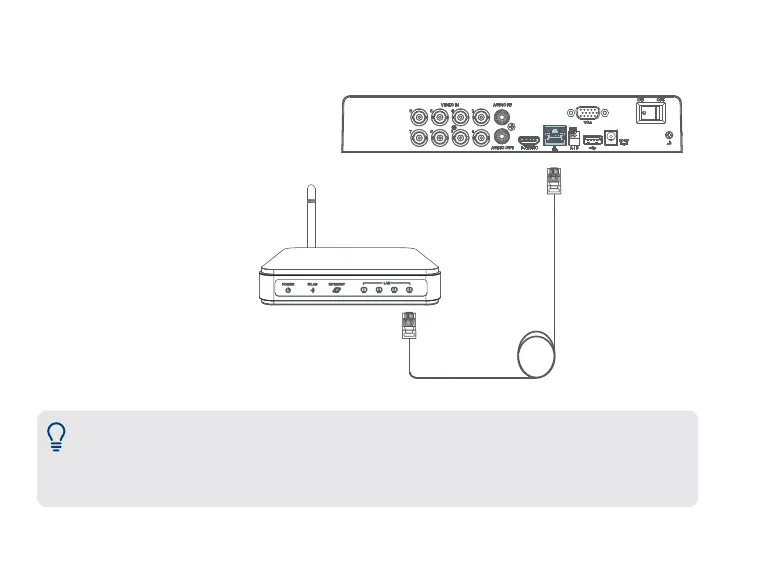5
Paso2 de la configuración: conecte el enrutador
Conecte la grabadora a su
enrutador usando el cable
Ethernet incluido.
Nota: Para recibir actualizaciones automáticas de rmware y acceder a su sistema de forma remota
con aplicaciones móviles, se requiere una conexión a internet de alta velocidad. Una velocidad de
carga mínima de 5Mbps para visualizaciones en 4K; de 3.5Mbps para resoluciones más bajas.
Todas las demás funciones del sistema pueden utilizarse sin conexión a internet.