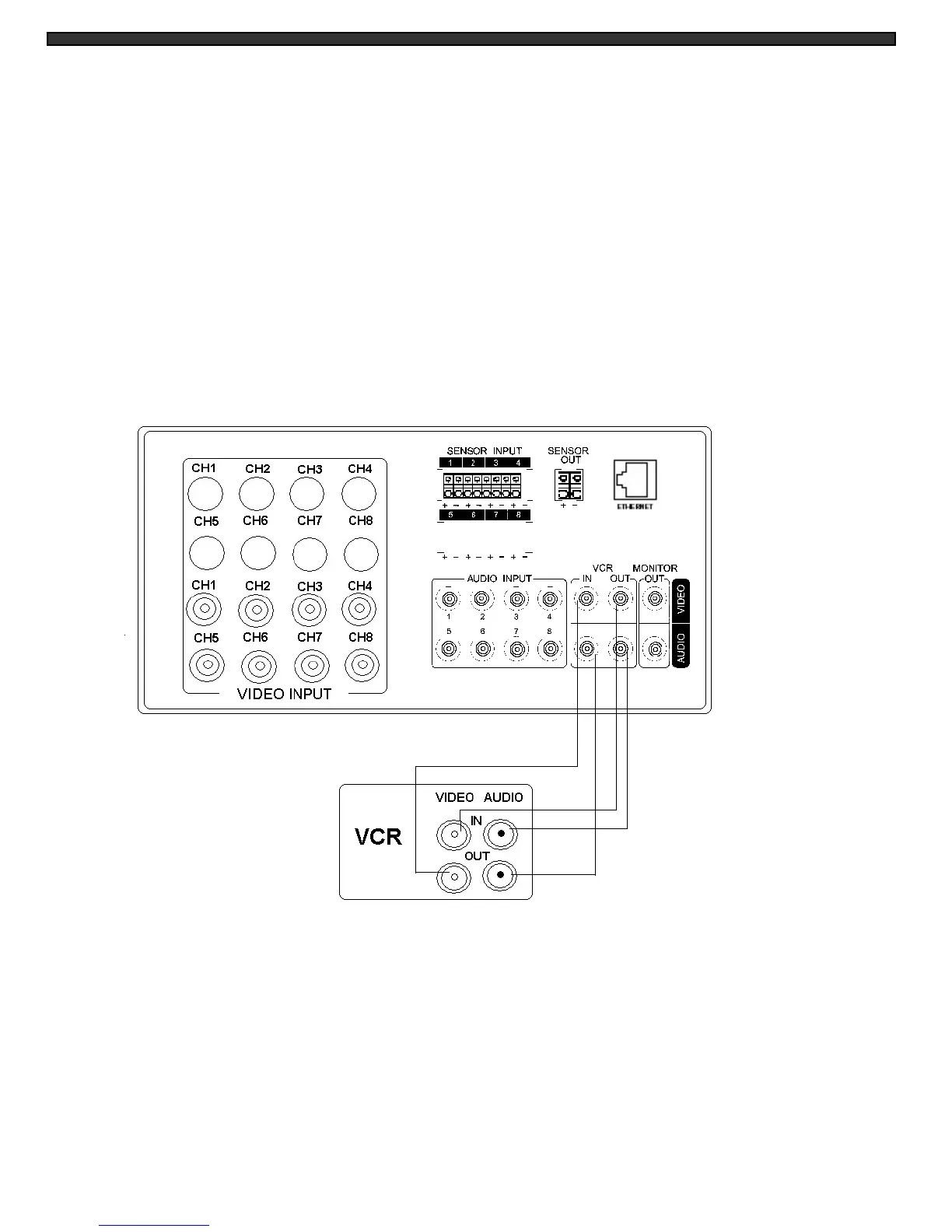APPENDIX - A
CONNECTING MONITOR TO A STANDARD VCR:
PLEASE SEE THE DIAGRAM BELOW FOR CONNECTING YOUR VCR TO THE
MONITOR.
-18-
NOTE:
Ensure the Standard VCR’s channel is set to A/V Mode in order to ensure reception.
Consult your VCR’s Owners Manual to set the VCR to this setting.
• Important Note: To record the video signal only from the monitor
Use the VCR Audio/Video out terminals.
To record the video out signal including on screen
Display features (e.g. Date, Time, Camera identification)
Use the VCR Audio/Video Monitor out terminals.
