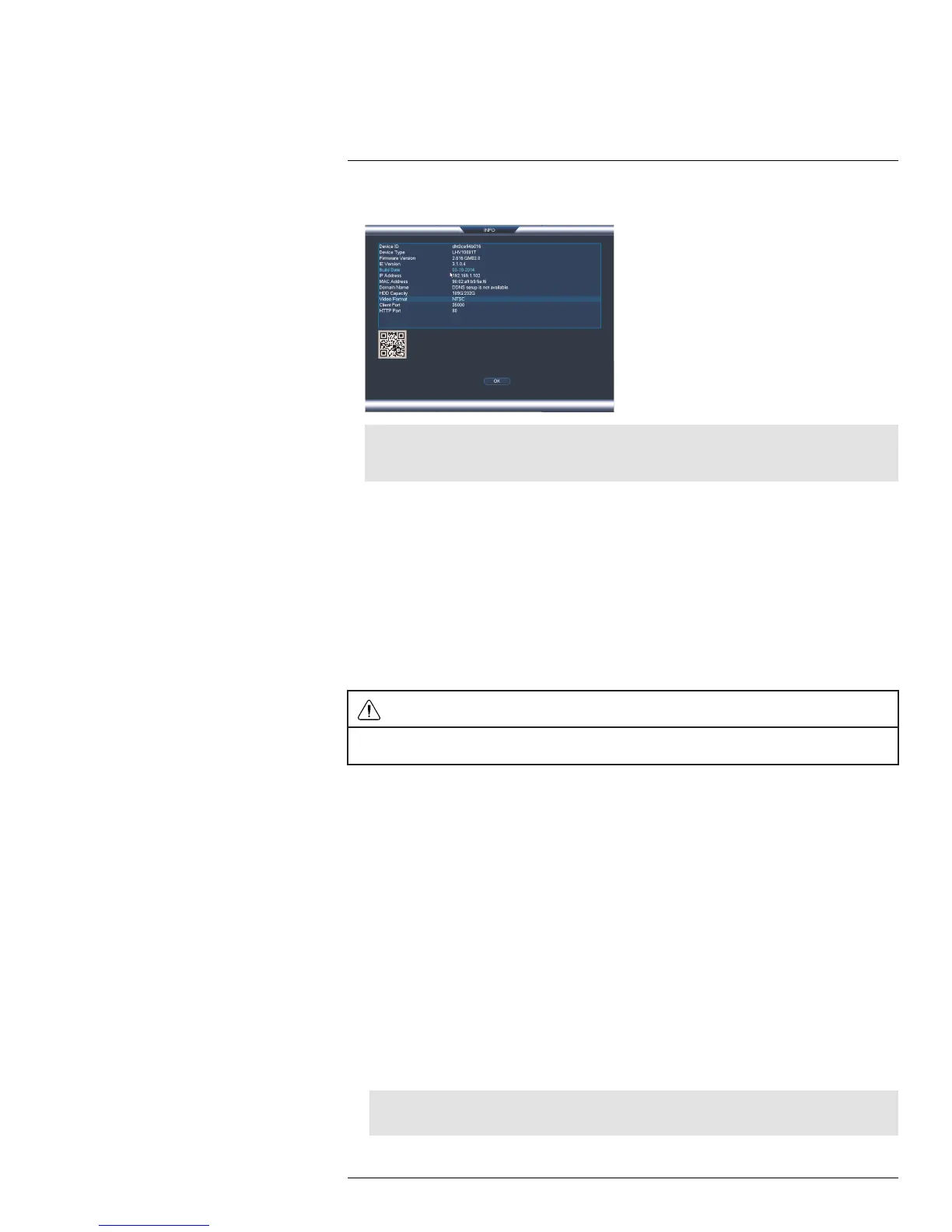Basic Setup (LHV1000 Series)
6
• Press the ENTER button on the remote control.
Note
The QR code shown in the System Info screen can be scanned during mobile setup to enter the sys-
tem’s Device ID.
6.11 Connecting Cameras
6.11.1 About Lorex HD Wired Cameras
Lorex HD wired cameras transmit high-definition video over BNC cable (such as RG59).
They use analog signals and can transmit video signals over long cable runs.
Lorex HD wired cameras use a proprietary analog standard that only works with Lorex HD
wired DVRs. HD wired cameras and HD wired DVRs are not compatible with older analog
or HD-SDI equipment.
6.11.2 Installing Cameras
CAUTION
Cameras differ in terms of installation or mounting instructions. Please see the documentation that came
with your camera(s) for specific installation instructions.
Installation Tips
• Test the cameras before permanent installation. Plan where you will route the wiring for
the camera and where you will aim the camera.
• Mount the camera where the lens is away from direct and intense sunlight.
• Plan your cable wiring so that it does not interfere with power lines or telephone lines.
• Ensure that the camera wiring is not exposed or easily cut.
• Mount the camera in an area that is visible, but out of reach.
• Avoid pointing the camera at a glass window to see outside. This may result in a bright
white ring in the night vision image, as the light from the night vision LEDs may reflect
off the glass.
• Adjust the camera angle so that it covers an area with high traffic.
• In "high-risk" locations, have multiple cameras point in the same area. This provides
camera redundancy if a vandal attempts to damage the camera.
To install the cameras:
1. Mount the camera(s) to the desired mounting surface according to the instructions that
came with the camera(s). Choose a firm mounting surface.
Note
If you wish to mount cameras to drywall, it is recommended to use drywall anchors (not included).
#LX400014; r. 2.0/15899/15899; en-US
12
