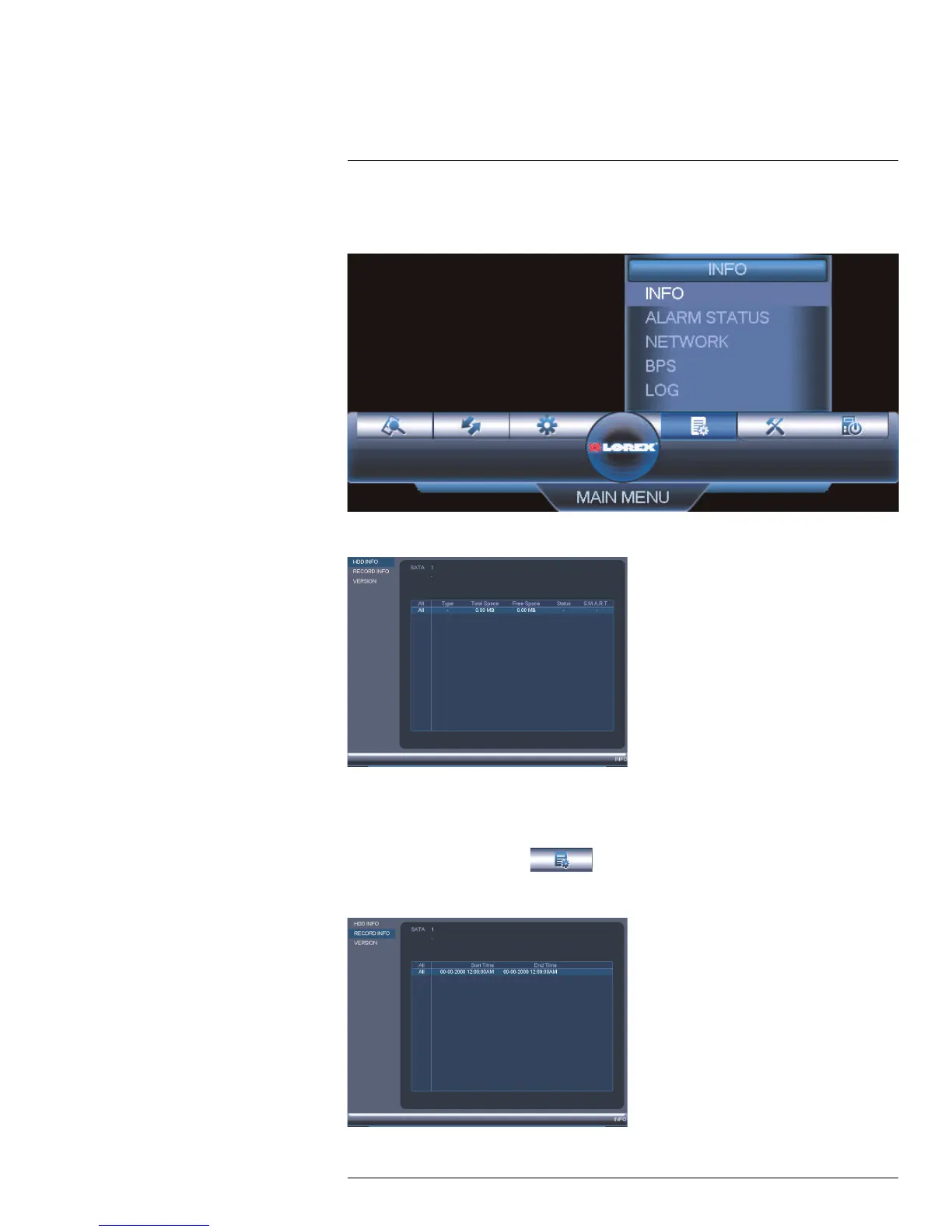Using the Main Menu15
15.2 Info
Info contains menus that show you system information.
15.2.1 HDD Info
The HDD Info sub-menu shows information related to the hard drives installed in the sys-
tem, including capacity, status, and type.
To access the HDD Info menu:
• From the Main Menu, click
and then click Info.
15.2.2 Record Info
#LX400014; r. 2.0/15899/15899; en-US
46
