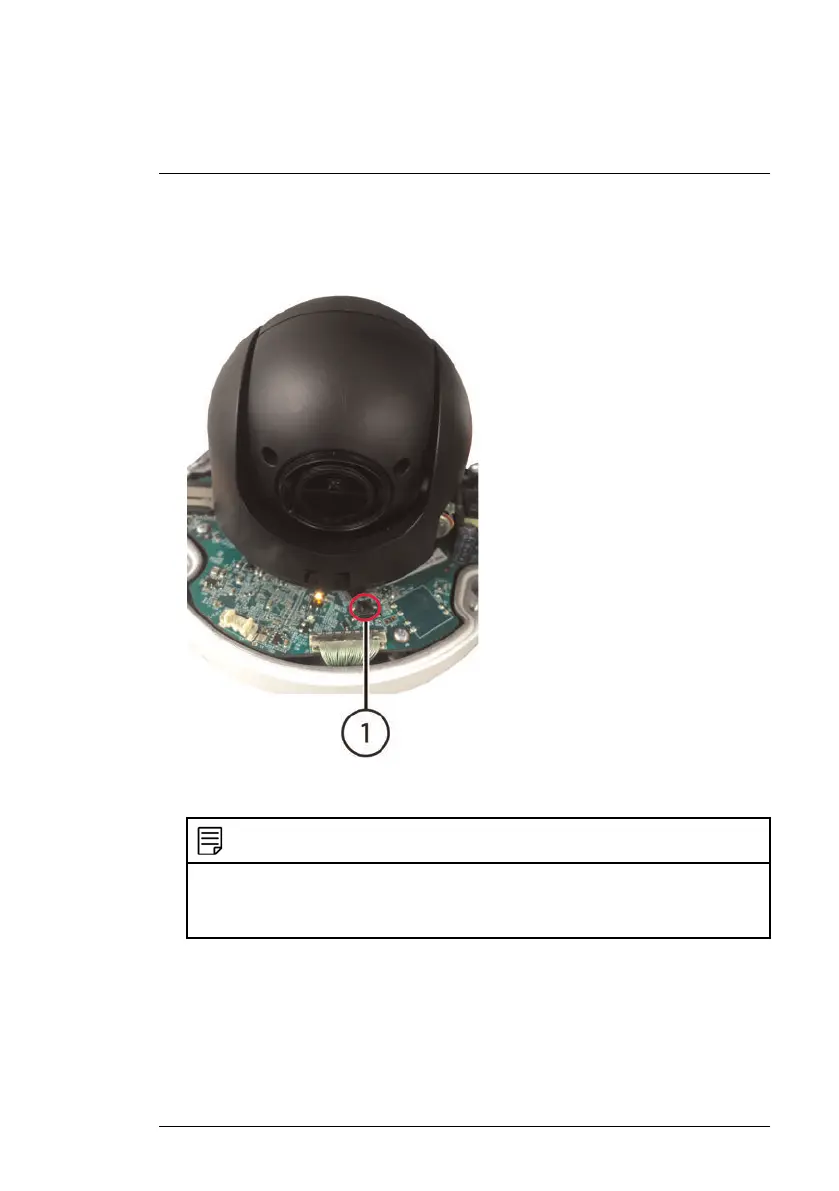Cómo restablecer la cámara
10
3. Presione y mantenga presionado el botón para restablecer que está de-
bajo del módulo de la cámara durante 10 segundos como mínimo para
restablecer la cámara a la configuración predeterminada.
1. Botón de reinicio
NOTA
• Puede tomar unos minutos para que la imagen de la cámara aparezca en la
pantalla.
• Esta cámara no admite grabación con tarjeta micro SD.
#LX400075; r. 2.0/42056/42056; es-MX
37
