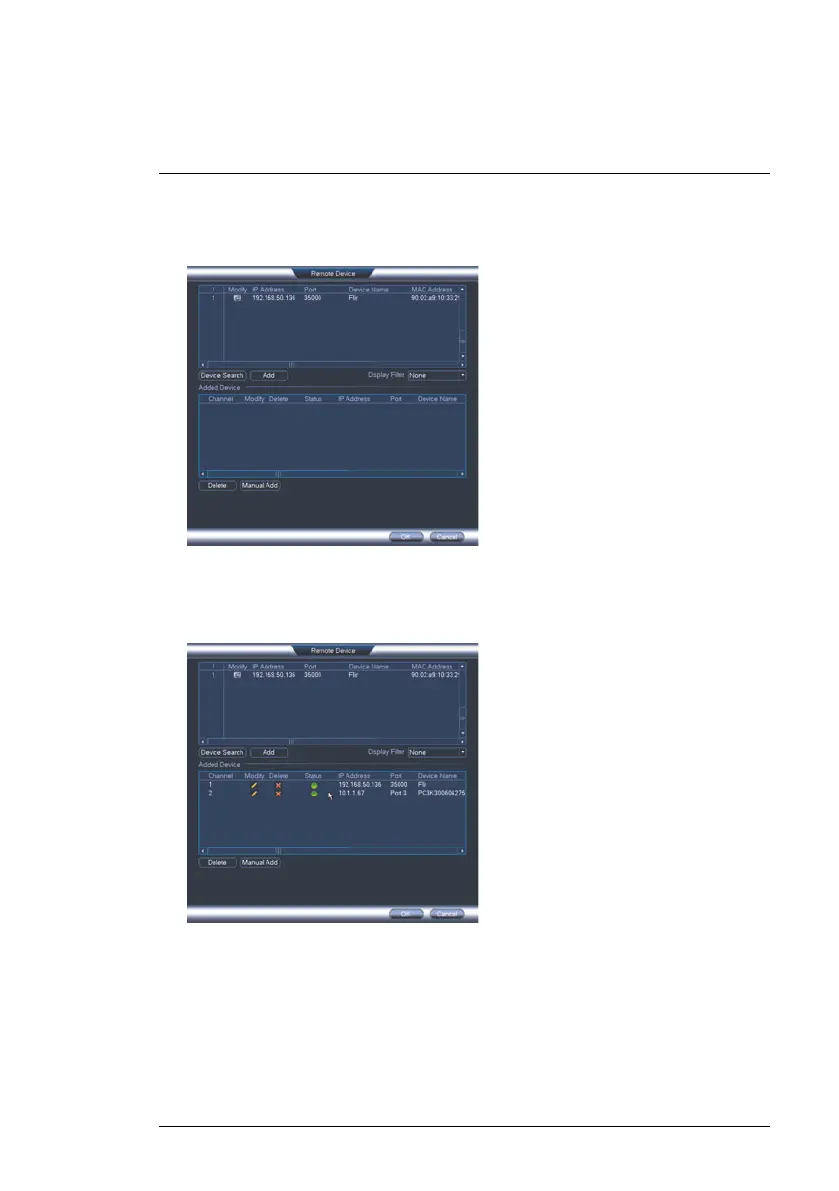Brancher la caméra
3
3. Cliquer sur Recherche dispositif. Le système cherche les caméras pri-
ses en charge sur le réseau.
4. Cocher la/les caméra(s) que vous souhaitez ajouter.
5. Cliquer sur Ajouter. L’indicateur de statut devient vert si la caméra est
bien connectée.
6. Cliquer sur OK pour sauvegarder les changements.
#LX400075; r. 2.0/42057/42057; fr-CA
7
