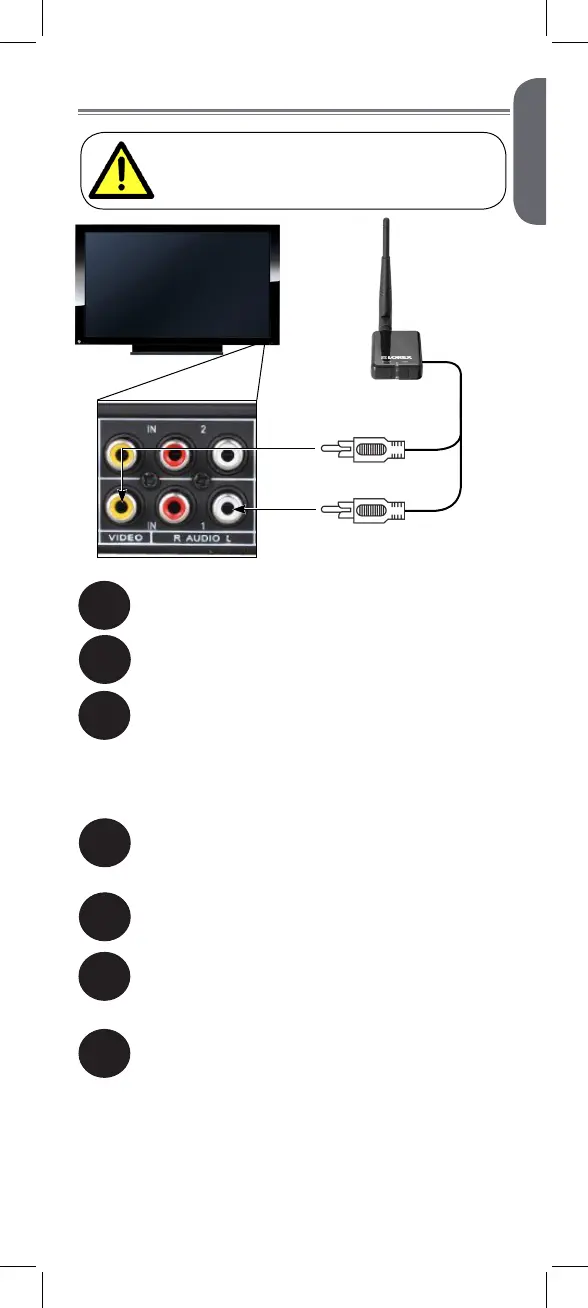9
Connecting to a TV
Before powering on the receiver, make sure
to first connect and power on the camera.
This will ensure a proper connection.
2
1
Screw the antenna to the back of the receiver.
Connect the yellow video input cable to a
video input on your recording device.
4
Connect the power cable to the power
adapter. Plug the power adapter into a power
outlet or surge protector.
6
Place the receiver in a place that will have
clear reception to your camera
1
.
7
OPTIONAL: Use the included double-sided
tape to attach the wireless receiver to a flat
surface (e.g. a desk or a wall).
1. Avoid installing in a location which requires the wireless
signal to pass through cement, concrete, and metal structures.
This will reduce the range of transmission.
NOTE: The audio input number or name should
match the video input (e.g. Video Input 1 and Audio
Input 1).
VIDEO (yellow)
AUDIO (white)
5
Power on your television and select the input
that the receiver is connected to.
Connect the white audio input cable to an
audio input on your recording device.
3