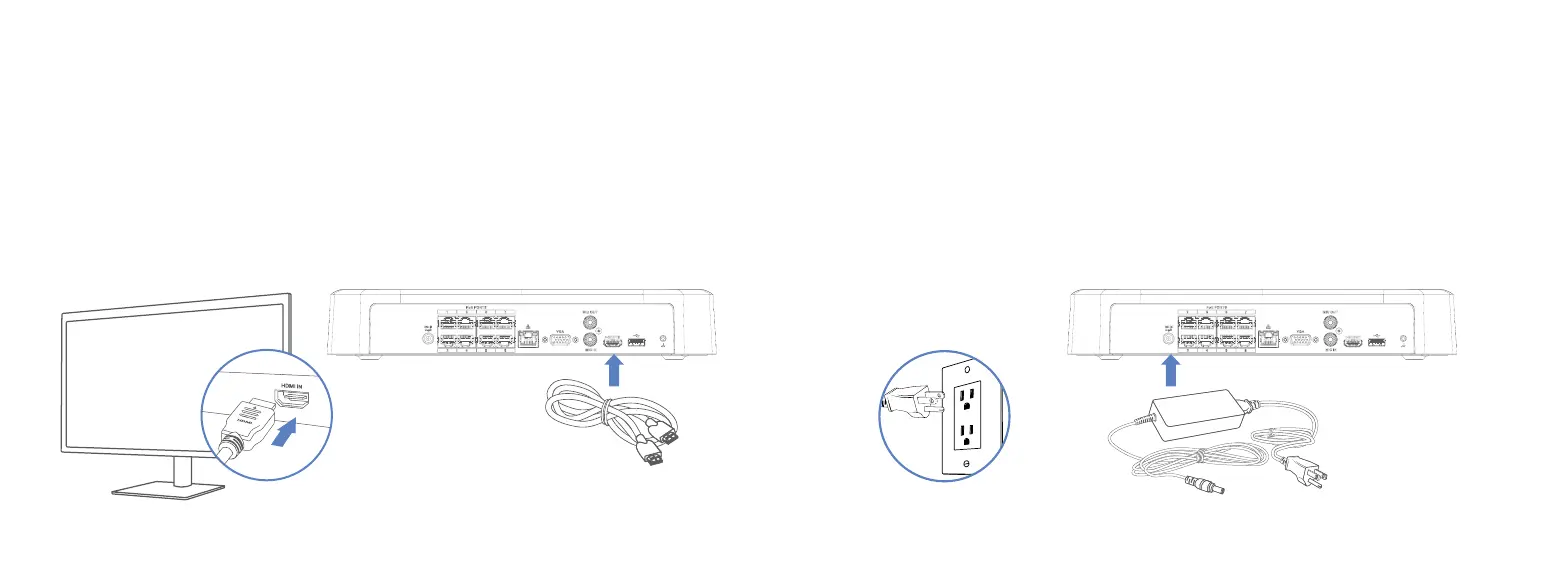7
Step 5 • Étape 5 • Paso 5
Connect your power adapter: Connect the included power adapter to your recorder and a power
outlet. Once your recorder has powered on, complete the Lorex Setup Wizard.
Branchement d’un bloc d’alimentation : Brancher le bloc d’alimentation inclus à l’enregistreur et à
une prise de courant. Une fois que l’enregistreur est sous tension, suivre l’assistant de conguration
Lorex.
Conecte su adaptador de corriente: Conecte el adaptador de corriente provisto a su grabadora y
a una toma de corriente. Una vez que su grabadora se haya encendido, complete el asistente de
conguración de Lorex.
8
Step 4 • Étape 4 • Paso 4
Connect to your TV: Connect your recorder to your TV using the included HDMI cable. The HDMI
supports up to 4K resolution and VGA supports up to 1080p.
Branchement à une télévision : Brancher l’enregistreur à la télévision à l’aide du câble HDMI inclus.
Le câble HDMI prend en charge une résolution allant jusqu’à 4K et le câble VGA jusqu’à 1080p.
Conéctese a su TV: Conecte su grabadora a su TV usando el cable HDMI incluido. El HDMI admite
hasta 4K de resolución y el VGA admite hasta 1080p.
