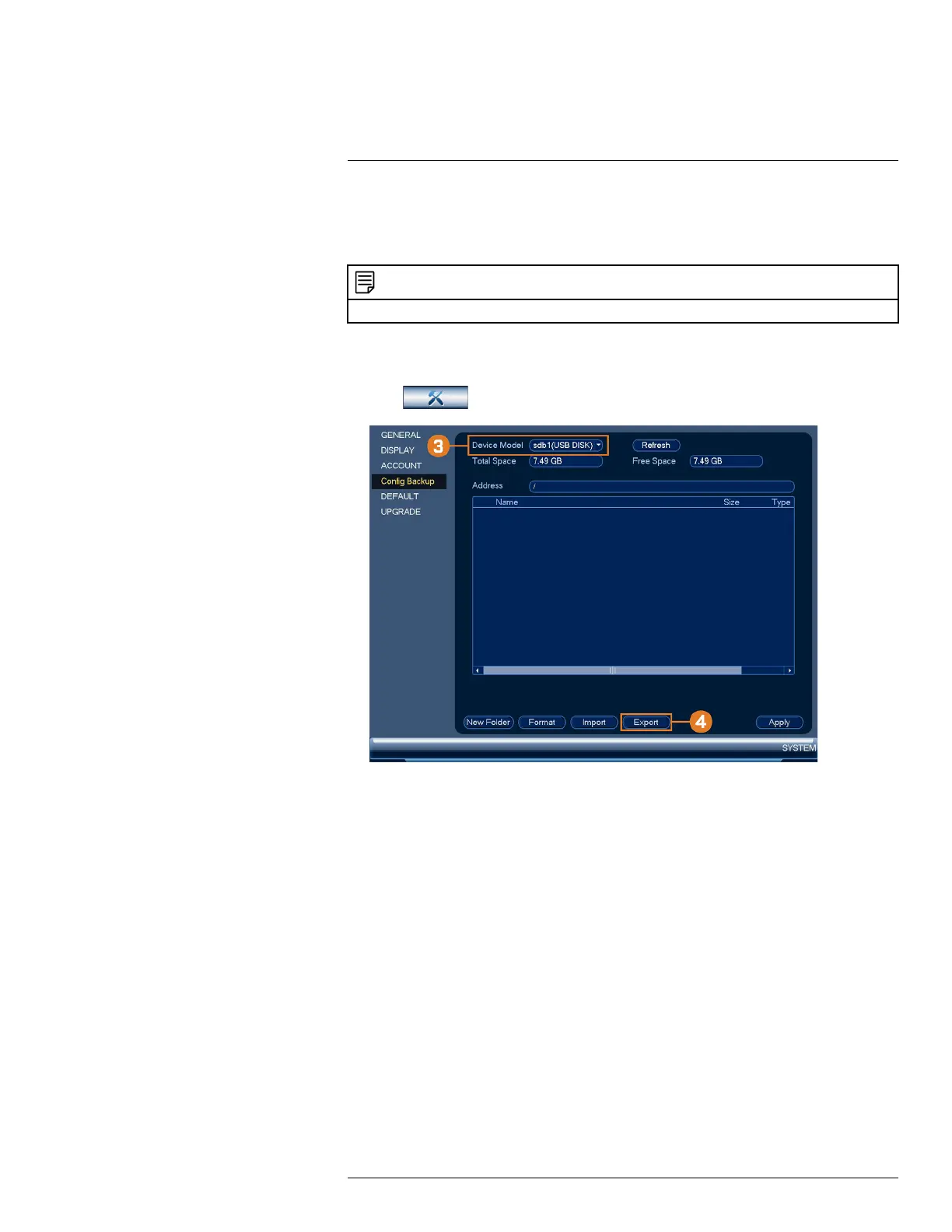Using the Main Menu16
16.4.22 Saving Your System Configuration to a USB Thumb Drive
The system allows you to save your current system configuration to a USB thumb drive (not in-
cluded). This is useful if you want to backup your current settings.
NOTE
This function only saves settings created in system menus. It does not save or backup any video.
To save your system configuration to a USB thumb drive:
1. From the Live View display, right-click to open the Quick Menu, then click Main Menu.
2. Click
, then click SYSTEM. Click the Config Backup tab on the side panel.
3. Under Device Model, select the USB device where you would like to save the configuration.
4. Click EXPORT to save your current system configuration.
To restore a saved system configuration:
1. From the Live View display, right-click to open the Quick Menu, then click Main Menu.
#LX400113; r. 2.0/56306/56316; en-US 100
