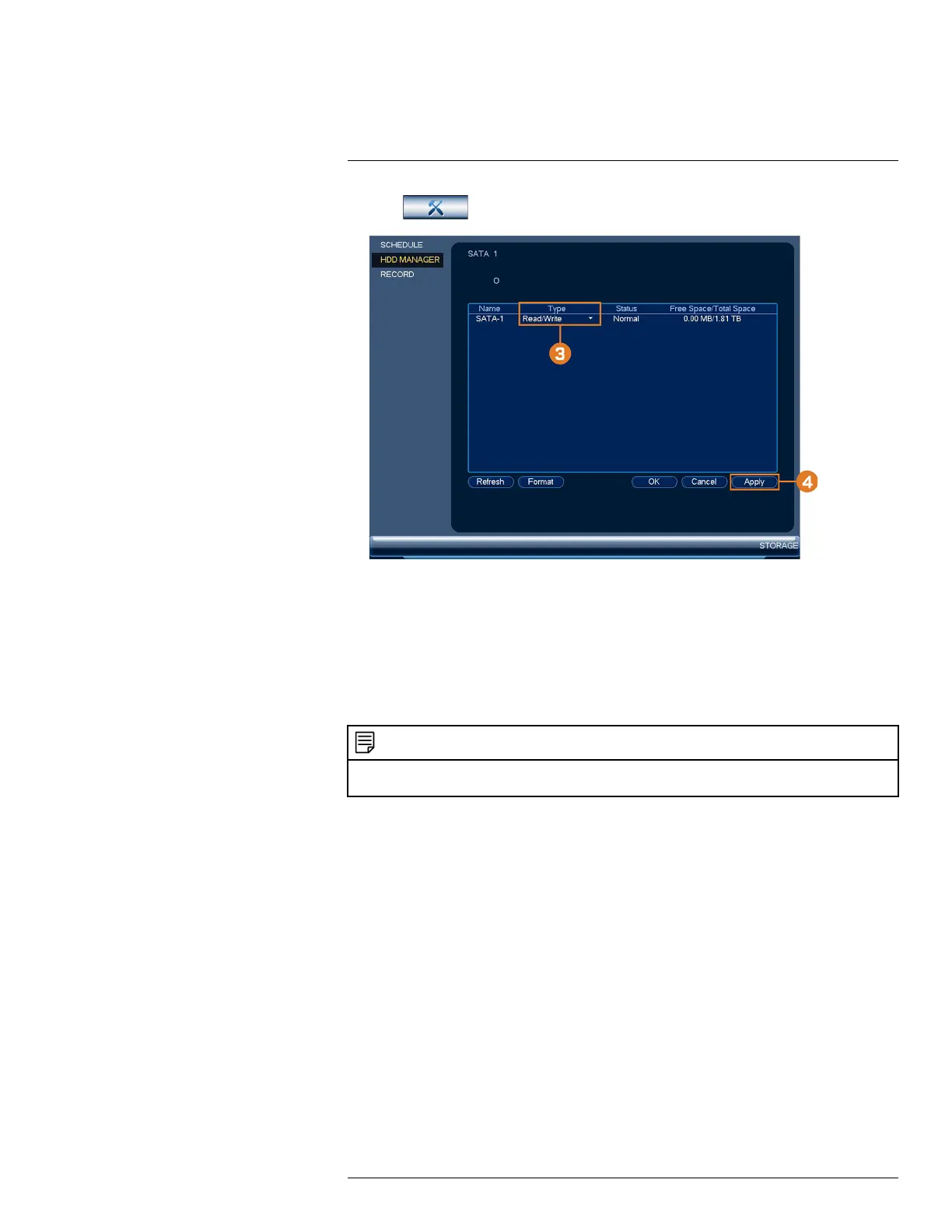Using the Main Menu16
2. Click , then click STORAGE. Click the HDD MANAGER tab on the side panel.
3. Select the hard drive type under the Type column next to the hard drive you would like to
configure.
4. Click Apply to save changes. The system will restart to complete this operation.
16.4.17 Configuring Hard Drive Groups (Advanced)
Hard drive groups allow you to balance recordings across multiple hard drives. For example, you
can record channels 1~4 to one hard drive and 4~8 to a second hard drive. This can reduce the
amount of wear on the hard drives and may extend the life of the hard drives.
NOTE
Two hard drives must be installed in the system to use hard drive groups, and both hard drives must be formatted
as Read-write hard drives. For details on installing hard drives, see 21 Replacing the Hard Drive, page 114.
To configure hard drive groups:
1. From the Live View display, right-click to open the Quick Menu, then click Main Menu.
#LX400113; r. 2.0/56306/56316; en-US 92
