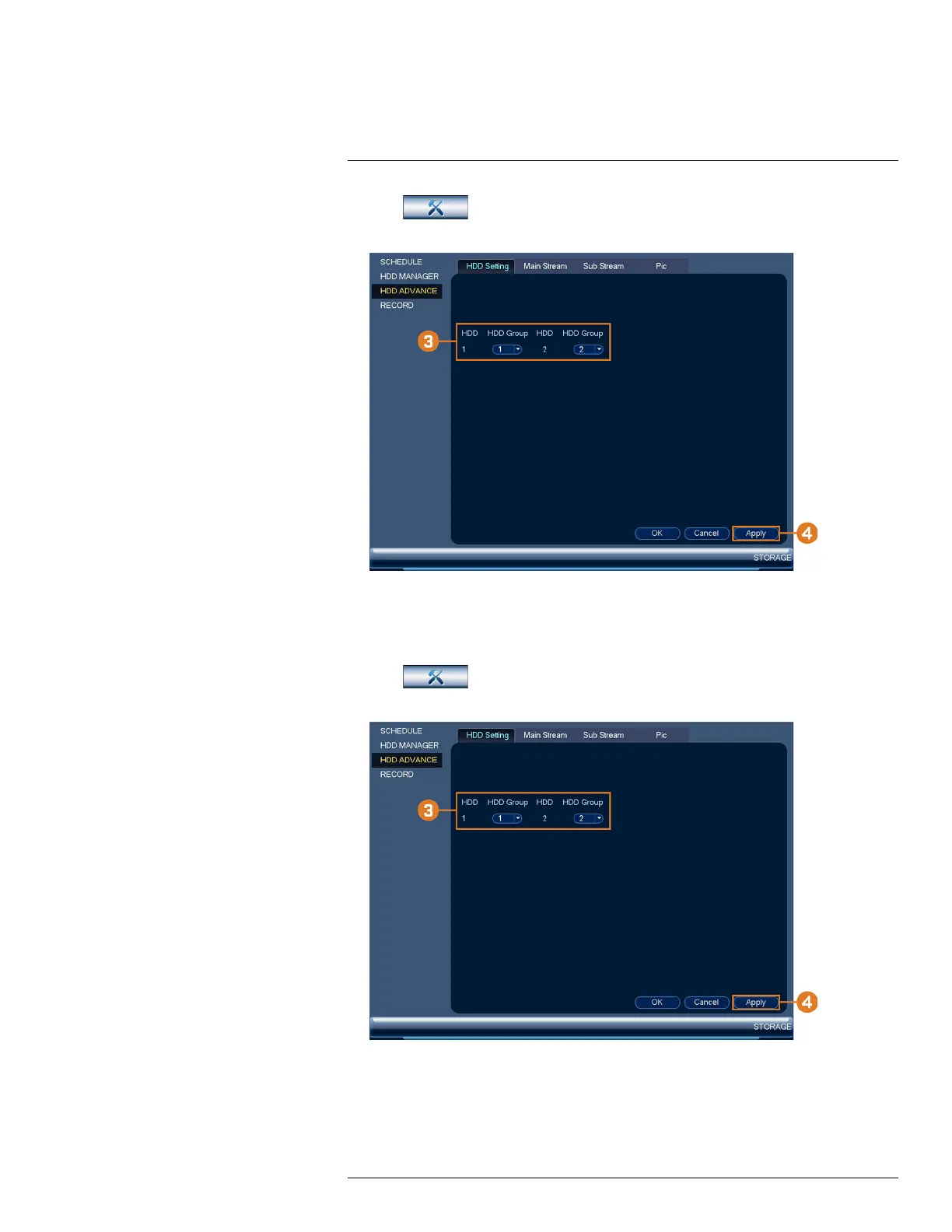Using the Main Menu16
2. Click
, then click STORAGE. Click the HDD ADVANCE tab on the side panel,
then click the HDD Setting tab on the top panel.
3. Under HDD Group, assign a group to each hard drive. To set up two hard drive groups, assign
one hard drive to group 1 and the other to group 2.
4. Click Apply. The system will restart to apply changes.
5. When the system restarts, right-click to open the Quick Menu, then click Main Menu.
6. Click
, then click STORAGE. Click the HDD ADVANCE tab on the side panel,
then click the Main Stream tab on the top panel.
#LX400113; r. 2.0/56306/56316; en-US 93
