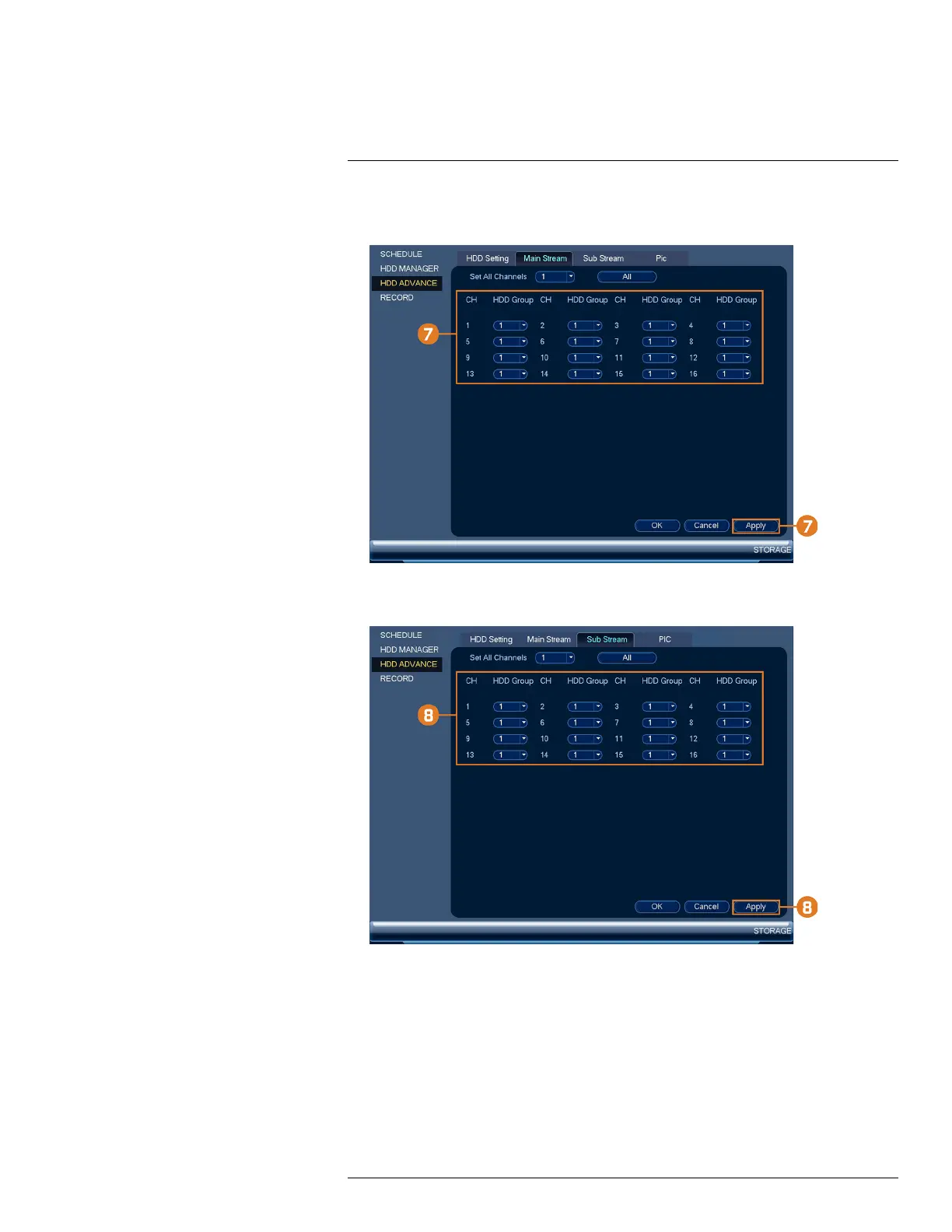Using the Main Menu16
7. For each channel, select the hard drive group you would like to record the main stream (high
quality) video and then click Apply.
8. Click the Sub Stream tab. For each channel, select the hard drive group you would like to re-
cord the sub stream (reduced quality) video and then click Apply.
#LX400113; r. 2.0/56306/56316; en-US 94
