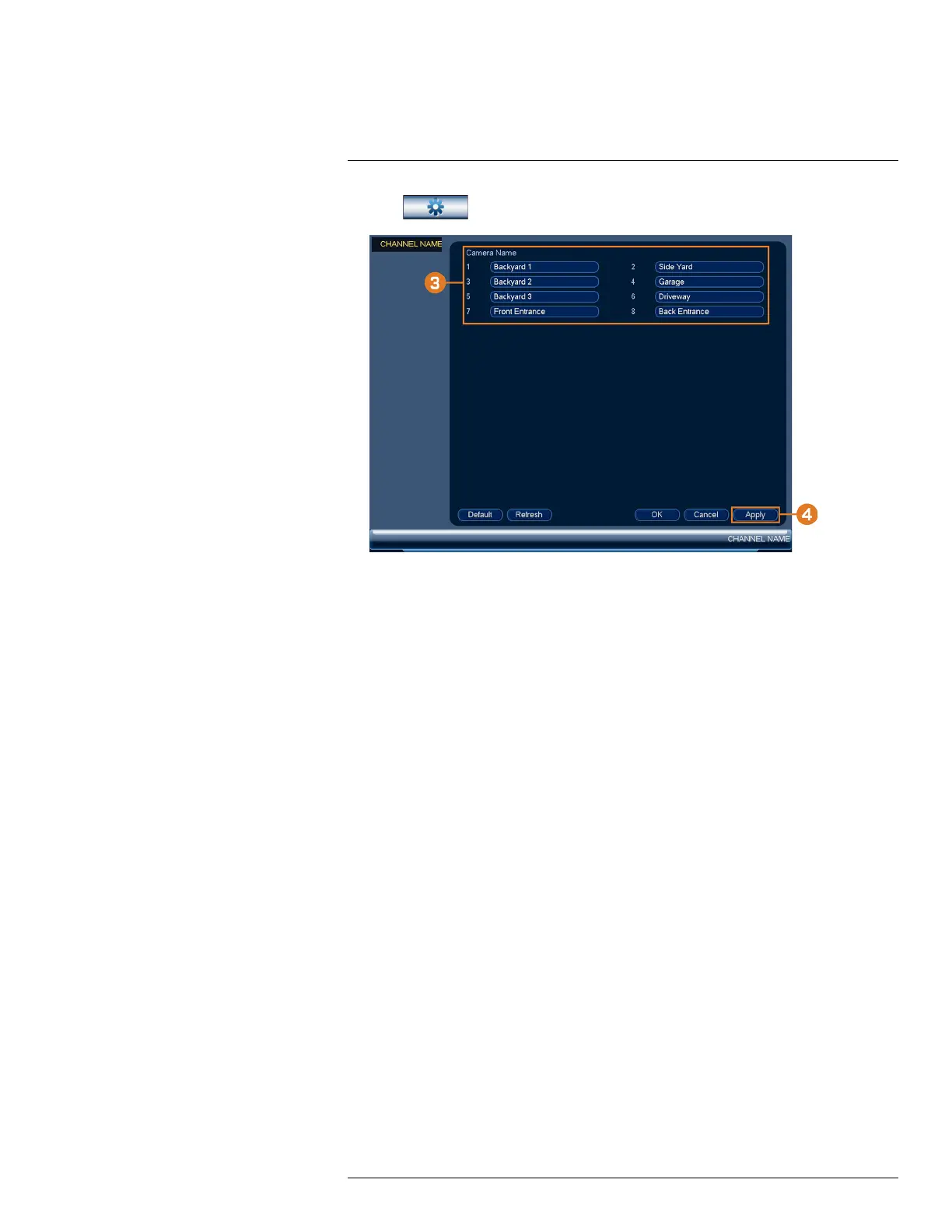Using the Main Menu16
2. Click
, then click CHANNEL NAME.
3. Click a channel to enter a custom name.
4. Click Apply to save changes.
16.3 Information Menu
View system information related to storage, network status, system warnings, and more.
16.3.1 Hard Drive Information
View information related to the hard drives installed in the system, including capacity, status, and
type.
#LX400113; r. 2.0/56306/56316; en-US 66