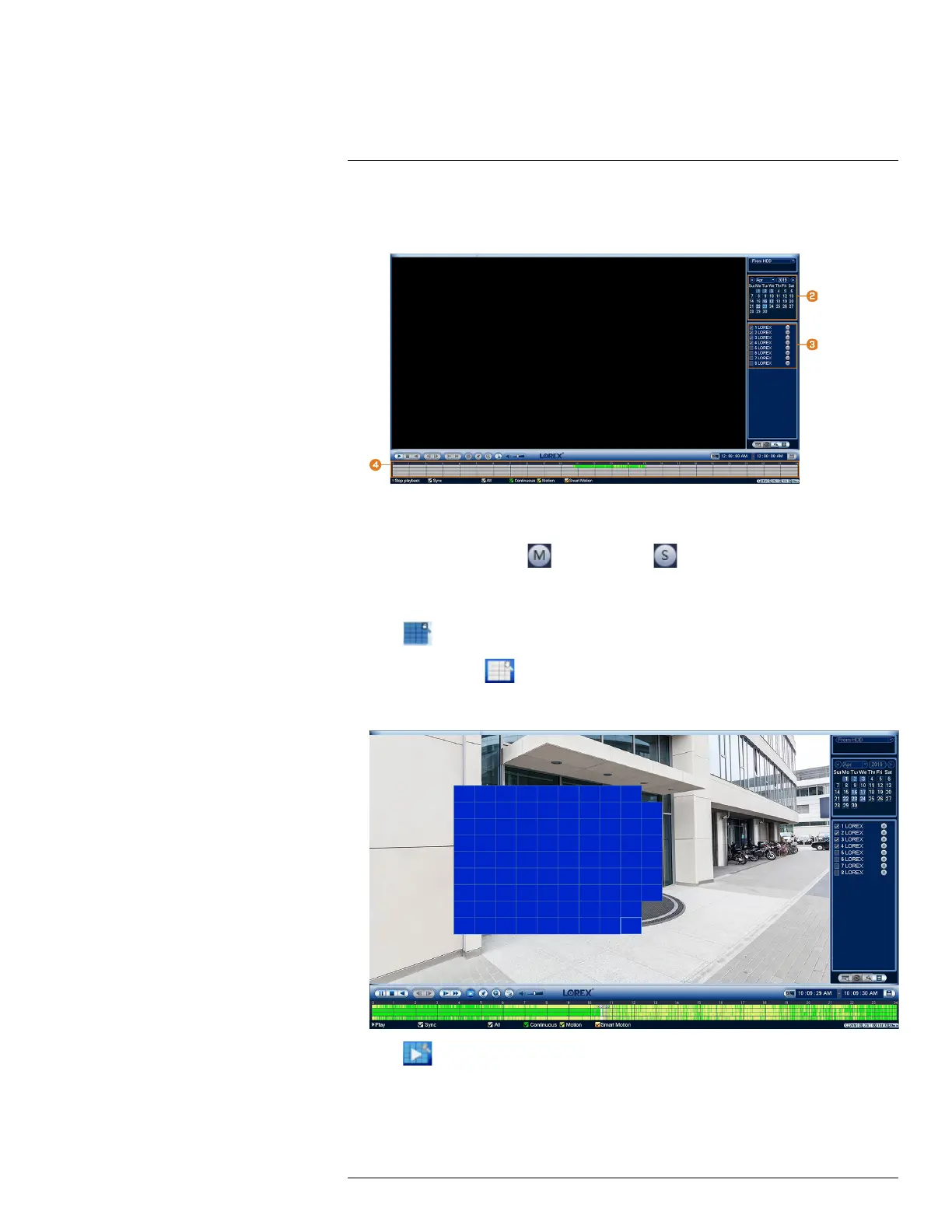Playback10
To perform an area search:
1. From the Live View display, right-click to open the Quick Menu, then click Playback.
2. Use the calendar on the right to select the day to playback.
3. Check a single channel you want to play back. Click the icon to the right of the channel name
to choose the video quality (
for Main Stream, for Sub Stream).
4. Click inside the video bar to select the playback time. The system will begin playing back vid-
eo from the selected time.
5. Click
to configure an area for the search.
6. The icon changes to
, and the camera image appears with a grid overlay. Click or click-
and-drag to add / remove squares from the grid. Solid blue areas mark the part of the image
that will be searched for motion events.
7. Click to begin area search.
#LX400113; r. 2.0/56306/56316; en-US 31
