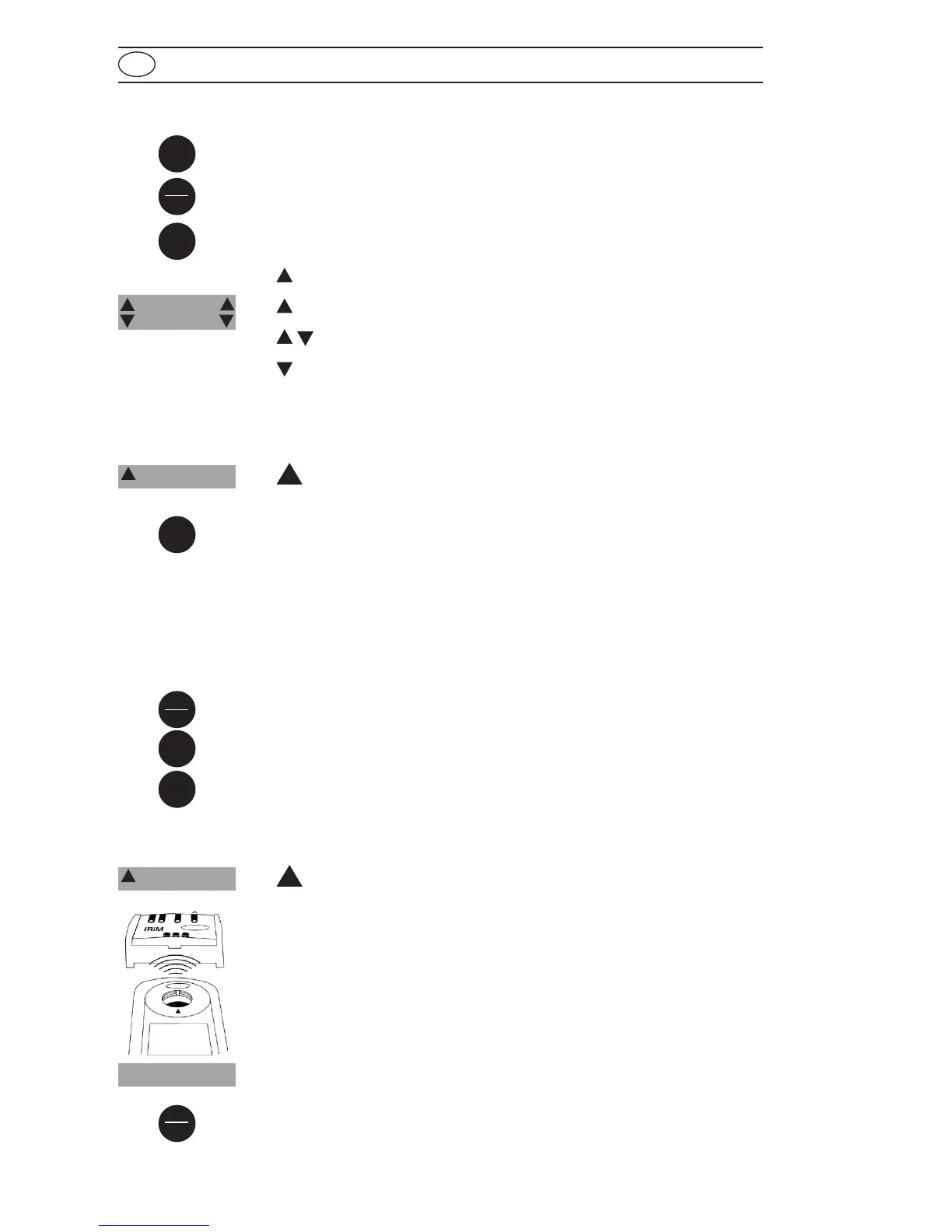GB
Menu options
On
Off
Mode
!
!
Time Cal
Store Date
2
3 4
1
Mode
Mode
Menu selections
Press the [MODE] key and hold.
Switch the unit on using the [ON/OFF] key.
Allow the 3 decimal points to be displayed before releasing the
[MODE] key.
The [!] key allows for selection of the following menu points:
1
diS recall stored data
1
Prt printing stored data
2
3
setting the date and time
4
user calibration
The selected menu is indicated by an arrow in the display.
1
diS – Recall of stored data
After confirming the selection with the [MODE] key the photometer
shows the last 16 data sets in the following format (automatically
proceeds every 3 seconds until result is displayed):
Number n xx (xx: 16...1)
Year YYYY (e.g. 2014)
Date mm.dd (monthmonth:dayday)
Time hh:mm (hourhour:minuteminute)
Test Method
Result x,xx
The [ZERO/TEST] key repeats the current data set.
The [MODE] key scrolls through all stored data sets.
Quit the menu by pressing [!] key.
1
Prt – Transmitting stored data (to Printer or PC)
Note: To print data, or to transmit to a PC, the optional IRiM (Infrared
Interface Module) is required.
The IRiM Module and the connected printer/PC must be ready. Press
the [MODE] key to start the transmitting, the instrument displays
“PrtG” (Printing) for approx. 1 second followed by the number of the
first data set and its transmission. All data sets will be transmitted one
after the other. After finishing the instrument switches to test mode.
The print job can be cancelled by pressing the [On/Off] key. The
instrument switches off.
Zero
Test
On
Off
PrtG
diS
1
Time Cal
Store Date
Prt
1
Store Date
Time Cal