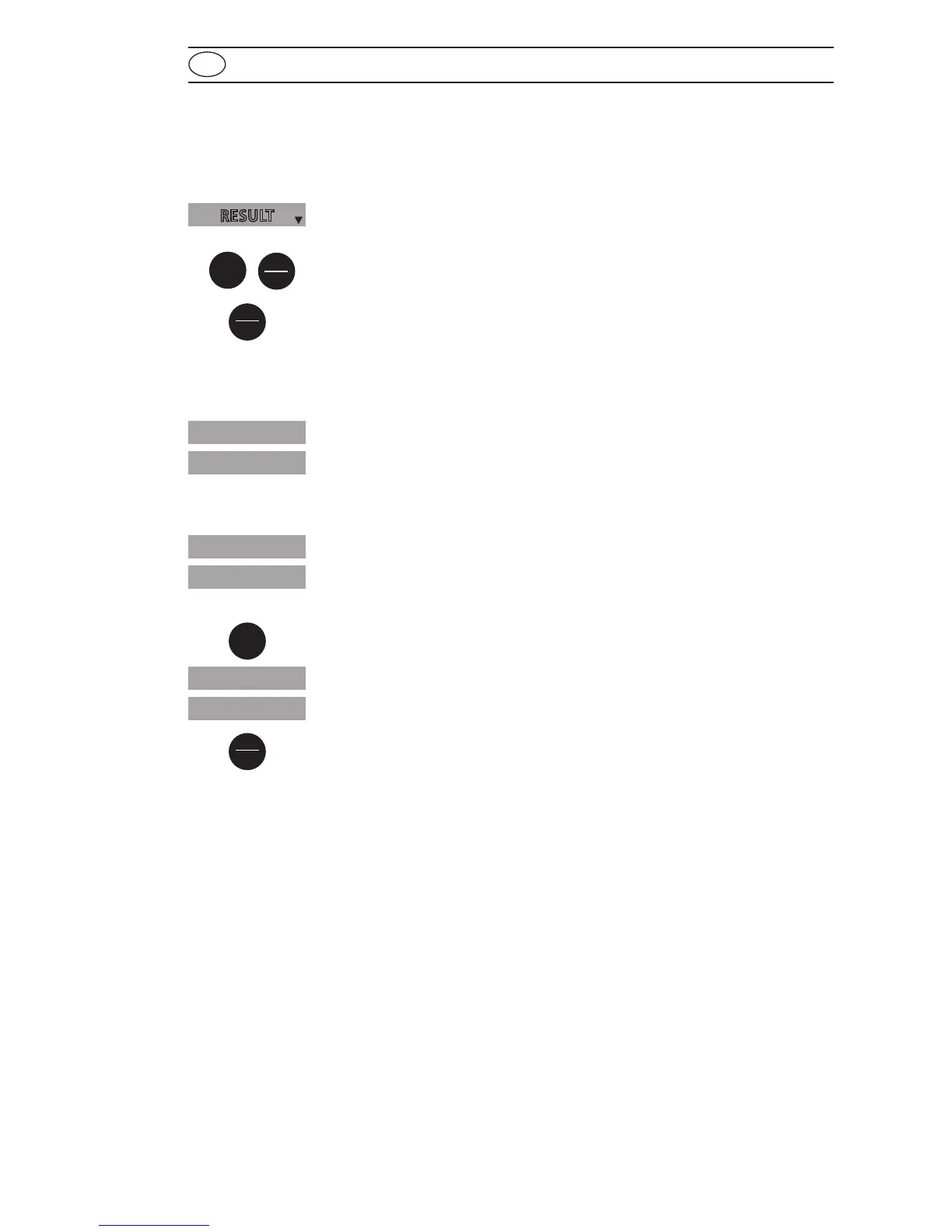cAL
SEL
SEL
CAL
CAL
SEL
Factory calibration reset
Resetting the user calibration to the original factory calibration will
reset all methods and ranges.
A user calibrated method is indicated by an arrow while the test result
is displayed.
To reset the calibration press both the [MODE] and [ZERO/TEST] key
and hold.
Switch the unit on using the [ON/OFF] key.
Release the [MODE] and [ZERO/TEST] keys after approx. 1 second.
The following messages will appear in turn on the display:
The factory setting is active.
(SEL stands for Select)
or:
Calibration has been set by the user.
(If the user calibration is to be retained, switch the unit off using the
[ON/OFF] key).
Calibration is reset to the factory setting by pressing the [MODE] key.
The following messages will appear in turn on the display:
Switch the unit off using the [ON/OFF] key.
Mode
On
Off
Mode
On
Off
GB
Calibration Mode
Zero
Test
Time Cal
Store Date
RESULT
Cal