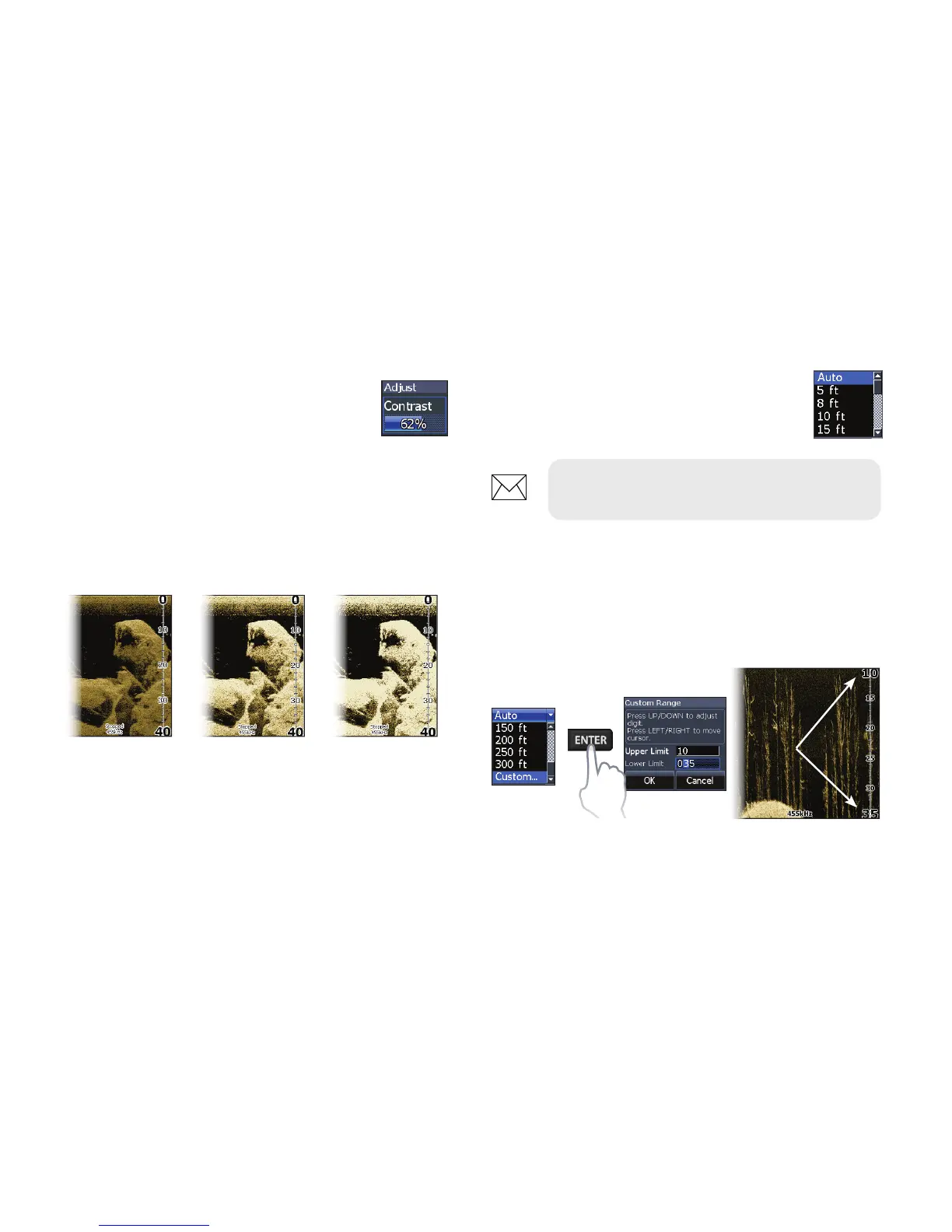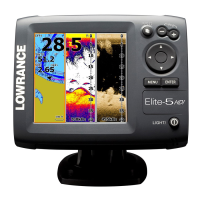26
27
DownScan operation | HOOK X series
DownScan operation | HOOK X series
Custom range — Upper and Lower limits
Used to select the upper limit and lower limit of
a section of the water column. That allows you to
view a section of the water column.
Upper and lower limits must be at least 6.5 ft (2 m)
apart.
Contrast
Adjusts the brightness ratio between light and
dark areas on the screen, making it easier to distin-
guish suspended objects from the background.
Adjust
Accesses the Contrast adjustment
scrollbar, allowing you to adjust
contrast settings.
Range
Range settings display the section
of the water column from the water
surface to the selected depth range.
Contrast set
to 40
Contrast set
to 60
Contrast set
to 80
NOTE: Auto range is the preferred
setting for most shing conditions.