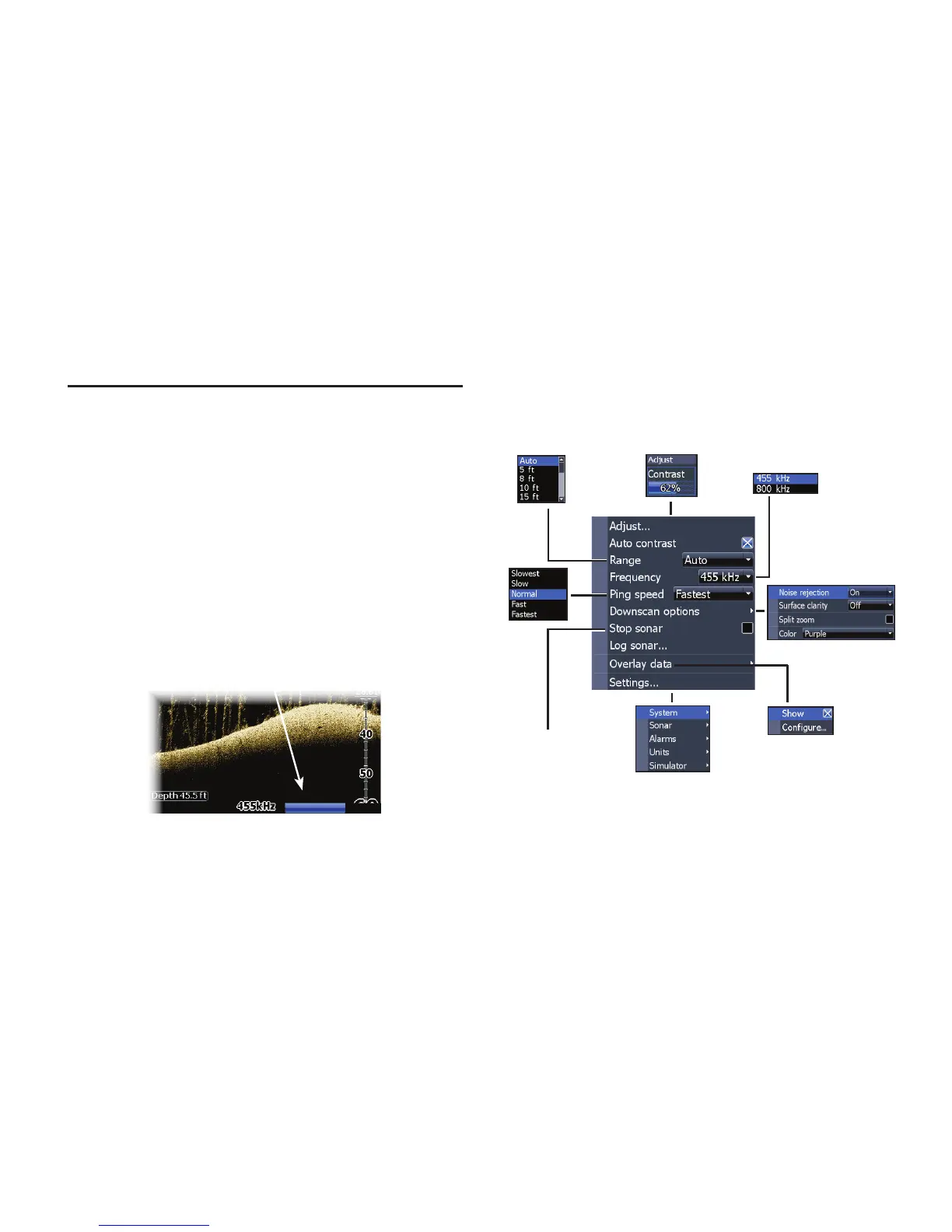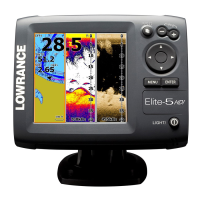PB
25
DownScan operation | HOOK X series
DownScan operation | HOOK X series
Features described in this section are for
DownScan sonar. Refer to the Sonar operation
section for information on conventional sonar.
Trackback
You can review your sonar history by pressing the
keypad to the left until the screen starts to move
in reverse and the sonar history bar appears at the
bottom of the screen.
Move the sonar history bar all the way to the right
to resume normal sonar scrolling, or press MENU
and select Exit cursor mode.
DownScan menu
Press MENU from the DownScan page to view the
DownScan menu.
DownScan operation
Stops sonar
transmission;
pauses sonar scroll
DownScan history bar