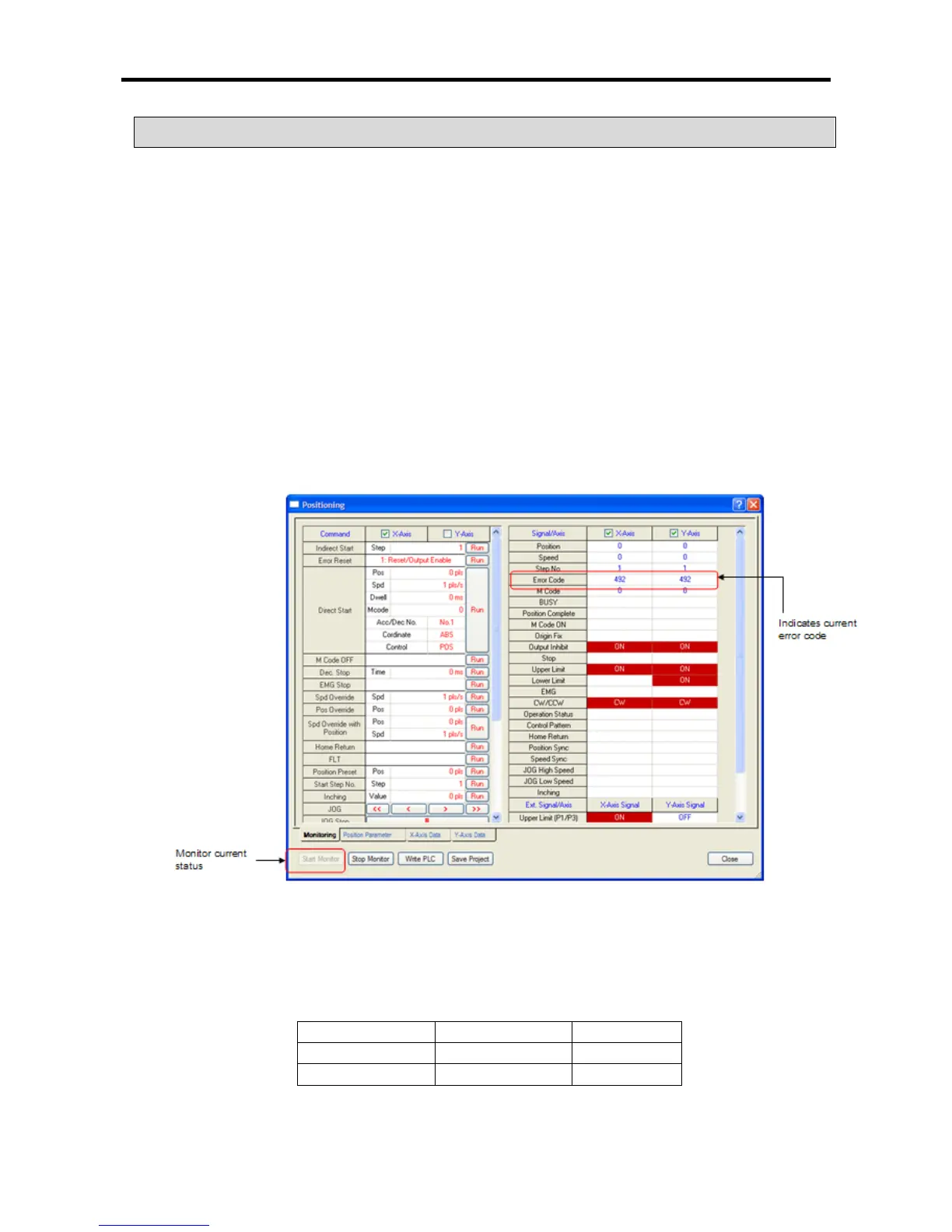Chapter 8 Troubleshooting Procedure
8 - 5
8.3 Check by Error Code
If there is found to be an error as a result of the check of the LED related to positioning, access XGB with
XG5000, check the positioning error code, and remove the cause.
This chapter only describes how to check the positioning error codes. With respect to the details of error
codes and actions to take, refer to Appendix 1.1.
8.3.1 How to Check Error Codes
The built-in positioning error code can be checked by using the XGB positioning monitoring package
or the positioning error code device of area K in the following procedure.
(1)
Positioning Monitoring Package
(a) Access PLC with XG5000.
(b) Select ‘Monitor’ Æ ‘Special Module Monitor’ Æ ‘Positioning Module,’ the following monitoring
package is executed. Select ‘Start Monitor’ at the left bottom, you can check the error code.
(2) Positioning Area K
(a) You can check the error code by using the device monitor function of XG5000.
(b) To check the error code of the XGB positioning function, monitor the following device. About
how to use the device monitor, refer to the manual of XG5000.
Area K address Data size
Axis X K427(%KW427) Word
Axis Y K437(%KW437) Word
