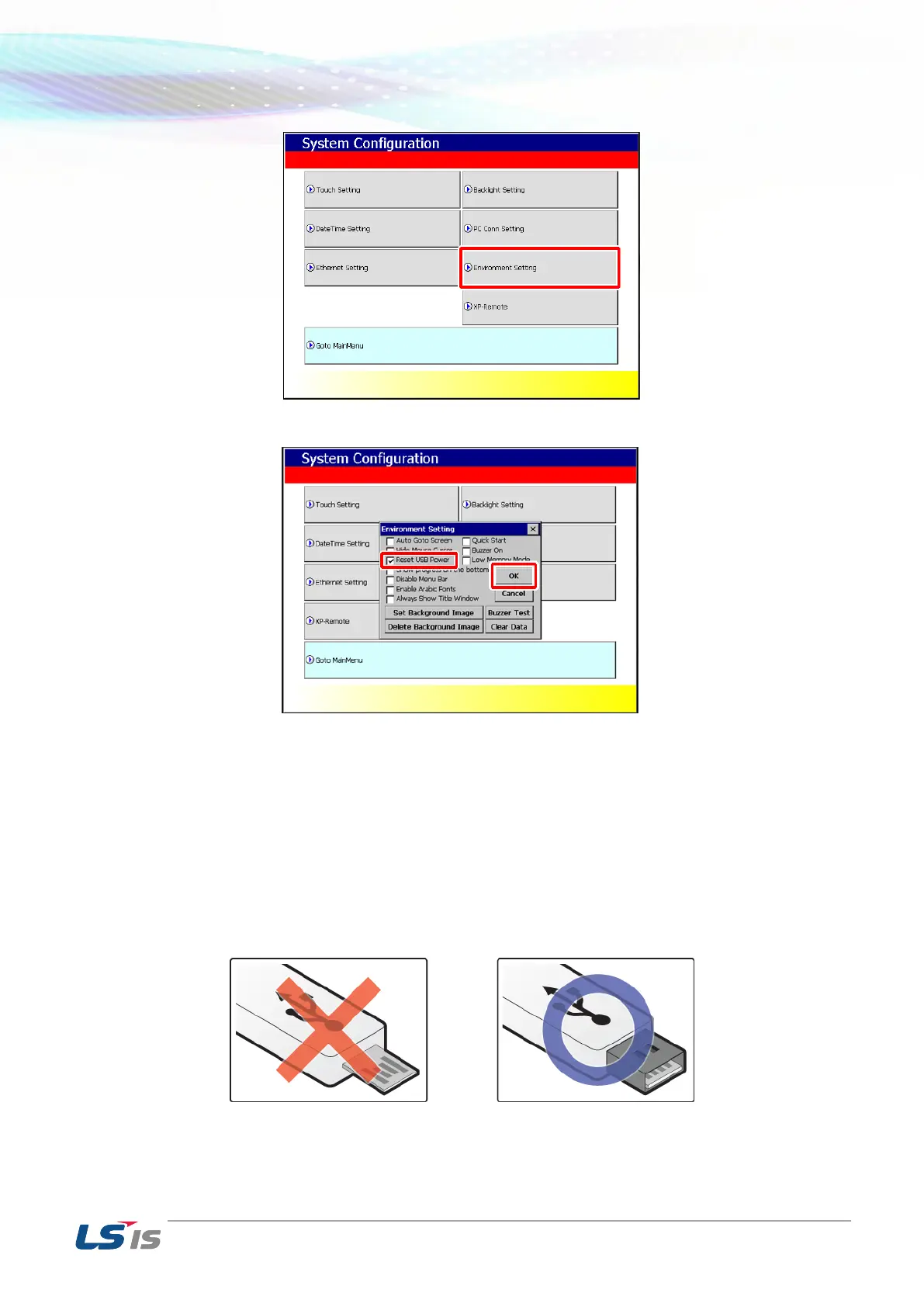2. Troubleshooting
25
3) Check “Reset USB Power” option and click [OK] button to complete setting
This function is activated initially. If XGT Panel cannot recognize USB memory stick though this function was
set, please deactivate the function and then check it again. If it is still cannot be recognized, there’s problem
with the memory stick.
(2) Recommended type of USB memory stick
USB memory sticks using in XGT Panel are installed in industrial area, hence it is easily affected by electrical
noise.
Therefore, we highly recommend you to use following type of USB memory stick.
1) Shielded USB type recommended
Please use second type of USB stick which is shielded, and avoid using first type of stick which is easily affected by
electrical noise.
2) USB 2.0 memory sticks recommended
XGT Panel is optimized with USB 2.0 Host port. Hence we recommend you to use USB 2.0 memory stick
and if you use USB 3.0 memory sticks, please check whether it can be used with USB 2.0 port.
