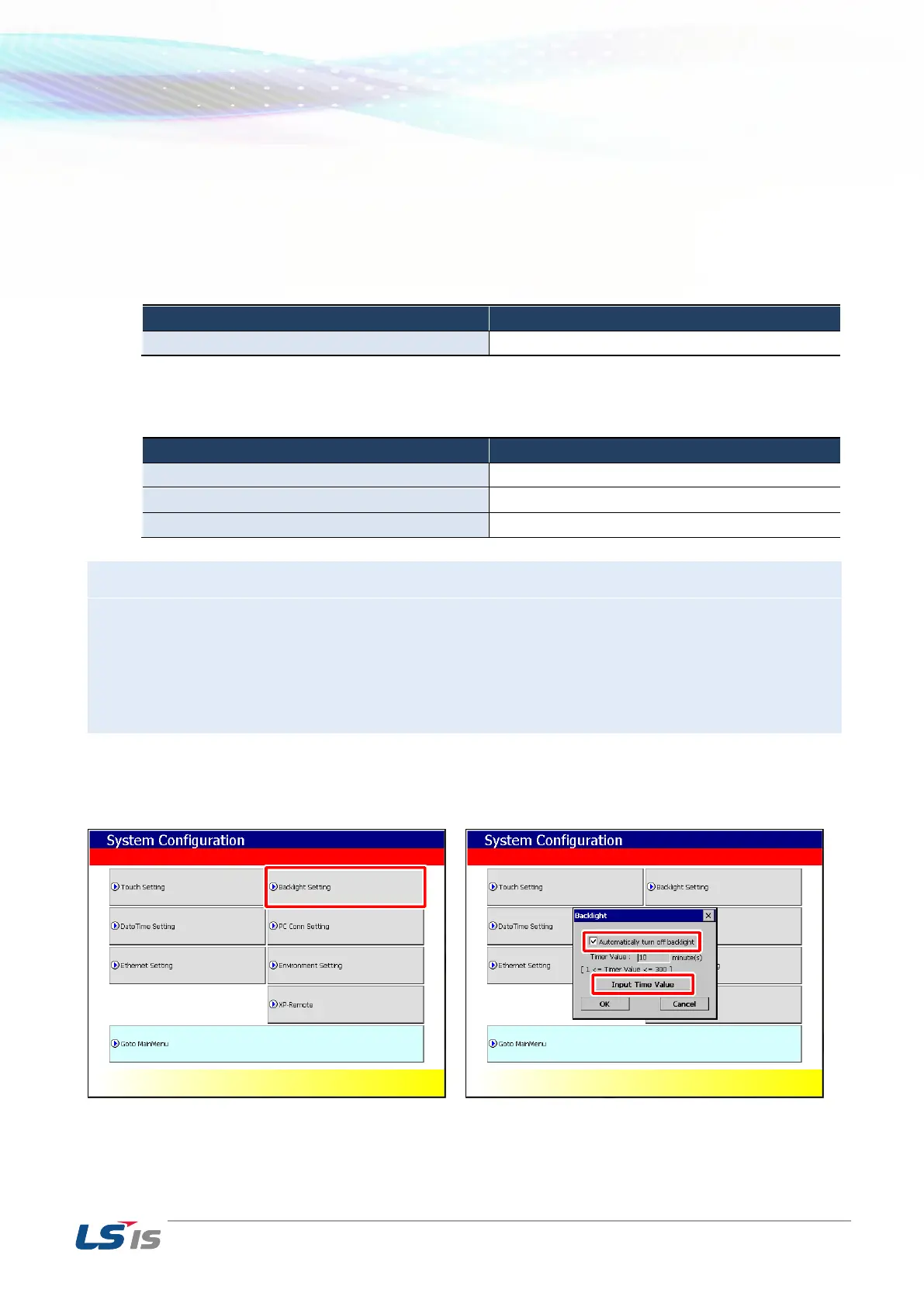2. Troubleshooting
26
3) USB power limitation
XP series HMI provide 2 USB Host port(Economic type provide 1 port), and each port limits 250mA current in
it. The USB memory stick cannot be power supplied if the current over 250mA, hence please check the
capability of your memory stick.
2. Recommended USB memory stick product
Following products can be used regardless of USB Reset Power function.
(1) Recommended USB memory stick for ‘USB Reset Power ON/OFF’ both used
(2) Recommended USB memory sticks for ‘USB Reset Power OFF’ used
(1) (1) We tested recommended USB sticks regarding recognition by XGT-Panel, hence we do not
responsible for performance and A/S of these products.
(2) USB sticks may not be recognized due to capability even though the product name is same.
(3) Products listed above may not be recognized by design alteration in the future
(4) Above list will be updated.
Backlight setting
If you click [Backlight Setting] button in [System Configuration] as follows, setting screen shows up
If you want to use screensaver function, please check ‘Automatically turn off backlight’ option and input the
appropriate time value.
