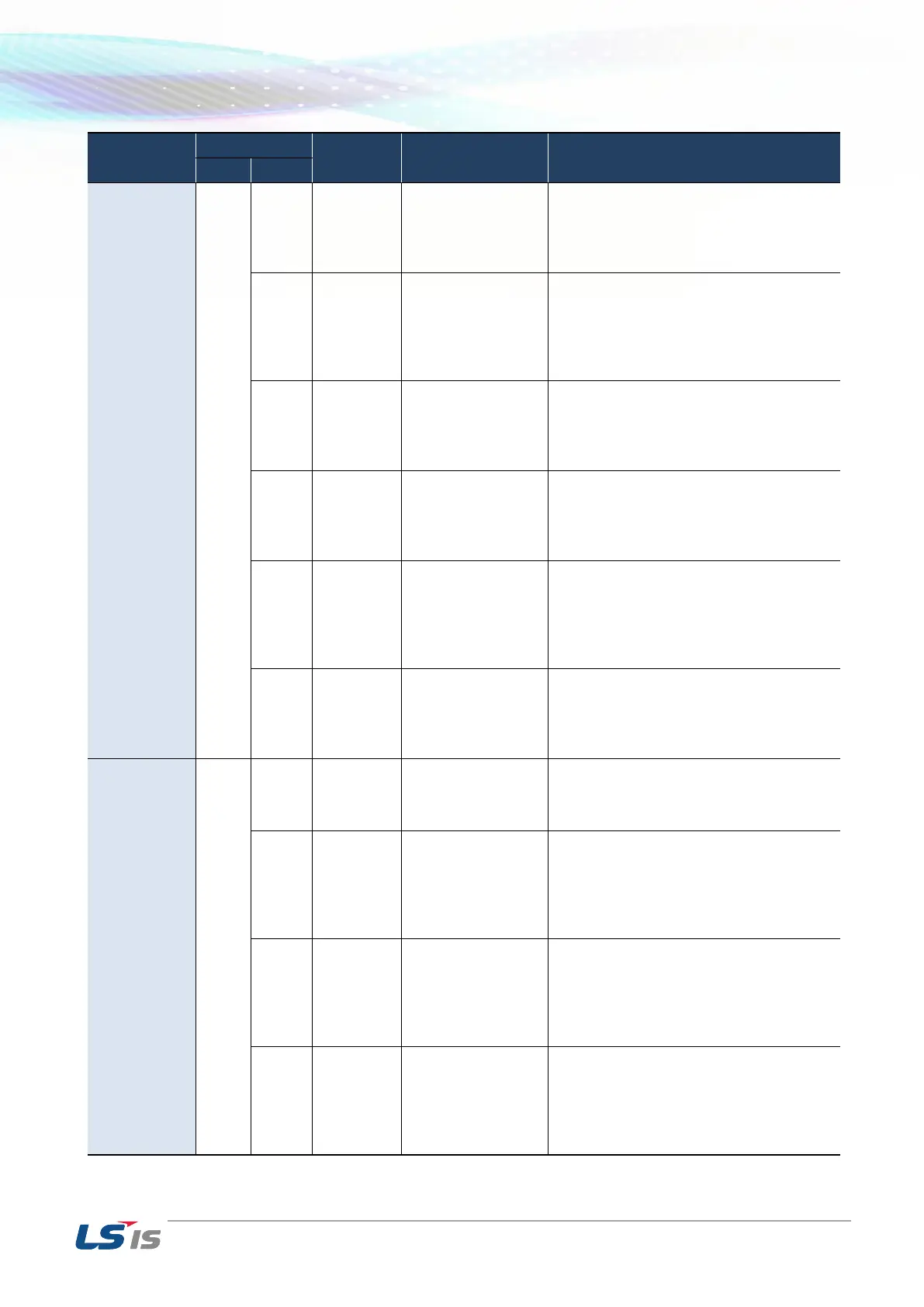4. Error Code List
47
Project
download
from
USB storage
device
Font file size is
invalid.
The font file is not saved correctly. Save
the project at the USB. Save the project
at the USB. If this symptom is repeated,
check the USB and if the USB is normal,
contact Customer Service Center.
Cannot unmarshall
download file.
The data can’t be analyzed because the
project data file is not saved correctly.
Save the project at the USB again. If this
symptom is repeated, check the USB
and if the USB is normal, contact
Customer Service Center.
Cannot delete
previous project
data.
The data of the project can’t be deleted
because of device error. If this symptom
is repeated, check the USB and if the
USB is normal, contact Customer
Service Center.
Cannot move new
font files.
Downloaded font file is moved to the
original storage location. But when it
fails, the downloading is stopped. If this
symptom is repeated, contact Customer
Service Center.
Cannot move new
project data files.
The project data classified according to
the content is moved to the original
storage location. But when it fails, the
downloading is stopped. If this symptom
is repeated, contact Customer Service
Center.
Cannot move project
backup file.
The downloaded project zip data is
moved to the original storage location.
But when it fails, the downloading is
stopped. If this symptom is repeated,
contact Customer Service Center.
Previous instance is
not terminated.
XGT Panel software was already started.
Reboot the device. If this symptom is
repeated, contact Customer Service
Center.
Start Server Fail.
Restart XGT Panel
The XGT Panel software can’t initialize
the communication status normally.
Check the communication status again.
If this symptom is repeated when
communication is normal, contact
Customer Service Center.
Failed to Start Echo
Server.
The XGT Panel software can’t initialize
the communication status normally.
Check the communication status again.
If this symptom is repeated when
communication is normal, contact
Customer Service Center.
Failed to accept
connection.
The XGT Panel software can’t initialize
the communication with the XP-Builder
normally. Check the communication
status again. If this symptom is repeated
when communication is normal, contact
Customer Service Center.
