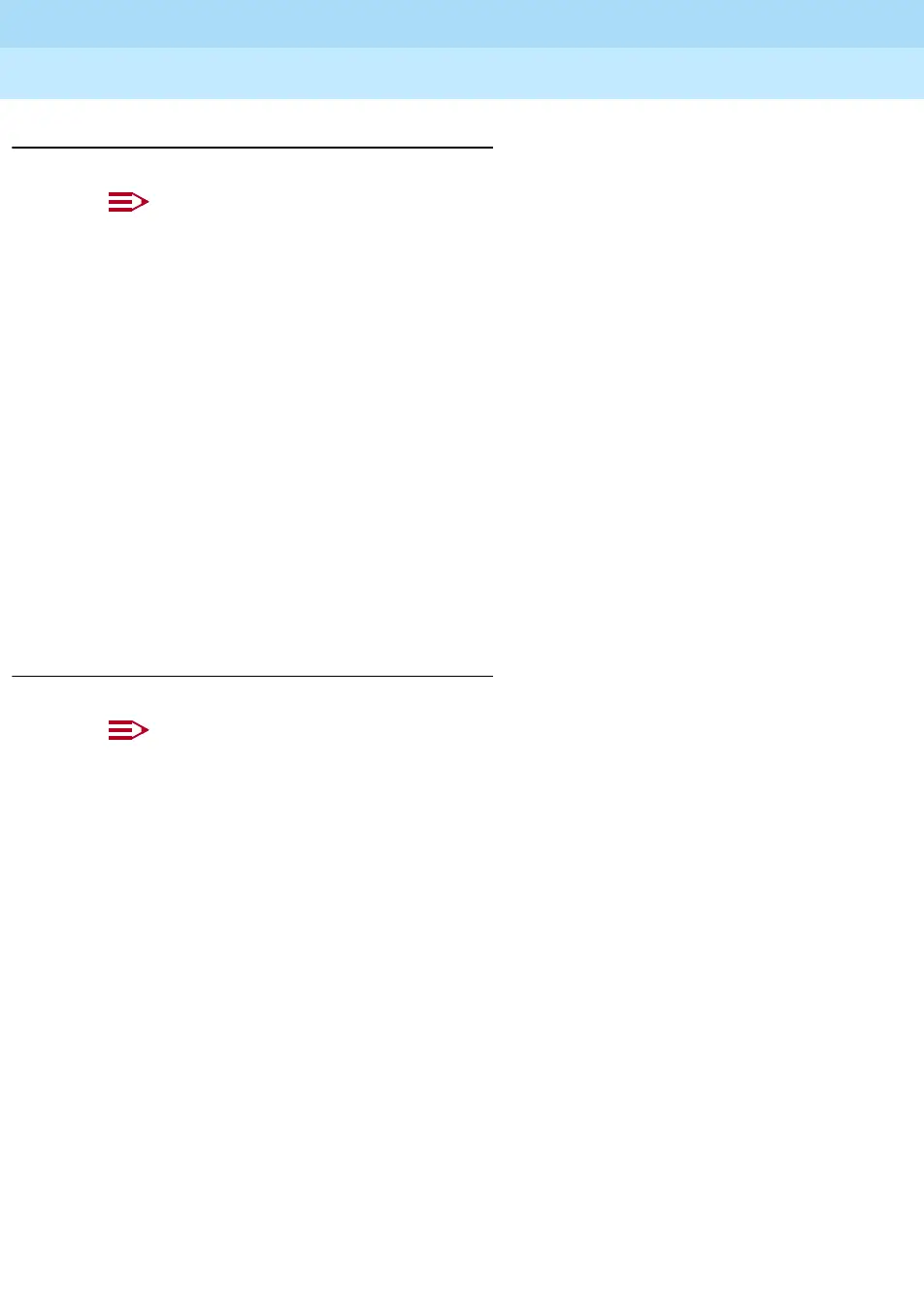MERLIN LEGEND Communications System Release 6.1
Network Reference
555-661-150
Issue 1
August 1998
Network Management
Page 5-18Non-Local Dial Plan Numbering
5
Task List: Non-Local Dial Plan Numbering 5
NOTE:
Any local dial-plan changes should be made before you program the non-
local dial plan.
o Obtain Non-Local UDP Administration Form. A copy is located in the
Installation Specification, Non-Local Dial Plan Numbering.
o Read Chapter 2, “Call-Handling Scenarios,” for examples of non-local dial
plans.
o Plan changes or new extension ranges using the planning guidelines
above and after consulting other system managers in the private network.
Record the new values on the form.
o Open the System Programming menu from the console or a PC with SPM.
o Program the change(s), following the instructions below, or consult
“Non-Local Dial Plan Numbering” in
System Programming
.
o When you have finished, file the form with the rest of the planning forms.
Programming Instructions 5
NOTE:
In the following instructions, additions or changes are not saved until you
enter the pattern number and select
(QWHU ().
Console Procedure
To specify new extension ranges:
6\V5HQXPEHU→1RQ/RFDO8'3→Dial no. of first
extension in range
→(QWHU→Dial no. of last extension in
range
→ (QWHU→Dial no. of dialed digits in extension
range
→ (QWHU→Dial no. of pattern for extension
range
→ (QWHU→([LW→([LW→([LW
To delete extension ranges:
6\V5HQXPEHU→1RQ/RFDO8'3→Dial no. of first
extension in range
→(QWHU→'HO5DQJH→([LW→([LW
PC Procedures
To specify new extension ranges:
→→Type no. of first extension in
range
→→Type no. of last extension in
range
→→Type no. of dial digits in extension
range
→→Type no. of pattern for extension
range
→→→→
To delete extension ranges:
→→Type no. of first extension in range→
→→→
