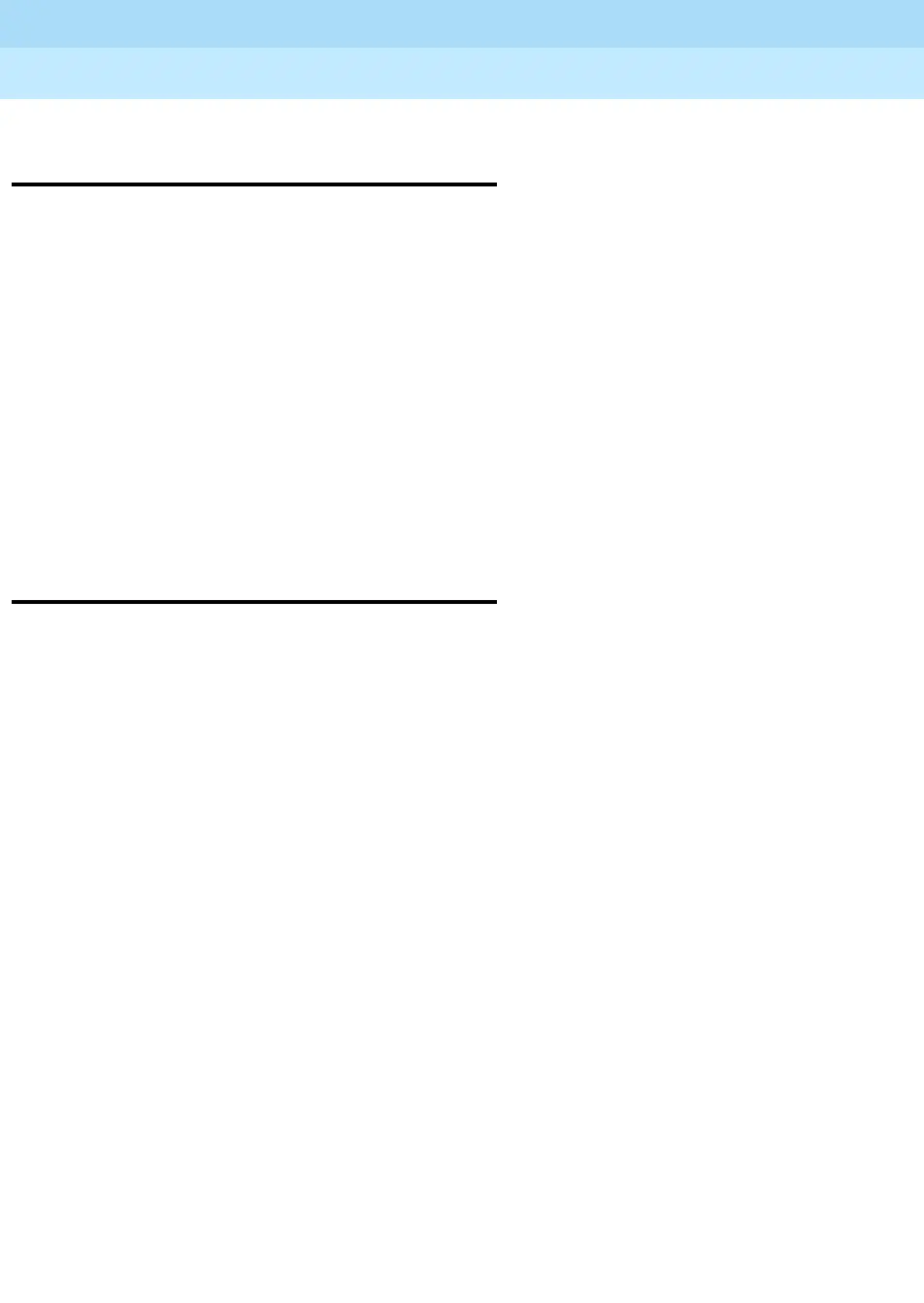MERLIN LEGEND Communications System Release 6.1
Network Reference
555-661-150
Issue 1
August 1998
Troubleshooting
Page 6-24ARS Calls Go to System Operator (Unassigned Extension)
6
ARS Calls Go to System
Operator (Unassigned Extension) 6
Possible Cause: System managers in your private network may have set up ARS
and remote access to route outgoing calls to PSTN facilities on switches where
these calls are most economical.
What to Do: If such calls are reaching a system operator (unassigned extension)
on a networked system, rather than being routed to the PSTN, the coordinating
system manager must check the tandem facilities that carry calls to the system
where the operator is located. The problem is caused when one or more tandem
trunks has no switch identifier (the factory setting).
If this is not the problem, call the Lucent Technologies Helpline at 1 800 628-2888;
consultation charges may apply.
DID or PRI Dial-Plan Routed
Calls Not Completed 6
Possible Cause 1: DID and PRI calls cannot be routed to a 5-digit DEFINITY
ECS or DEFINITY ProLogix Solutions system.
What to Do: Verify system programming and the digits received from the PSTN.
Refer to Chapter 5, “Non-Local Dial Plan Number” for details on programming
required.
Possible Cause 2: DID or PRI routing not correct
What to Do: The coordinating system manager should check the DID or PRI
routing. These calls may come into one networked switch and be routed across
the private network to an extension on another system in the private network. The
routing must specify the correct tandem trunk pools, extension numbers, and digit
manipulation.
If the routing is correct, contact the service provider. If the service provider
instructs you to do so, call the Lucent Technologies Helpline at 1 800 628-2888;
consultation charges may apply.
